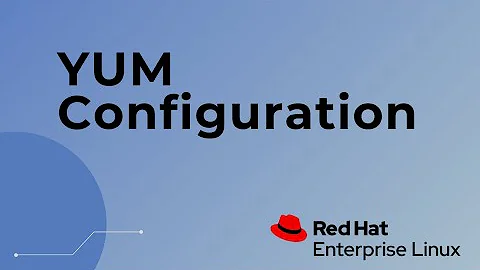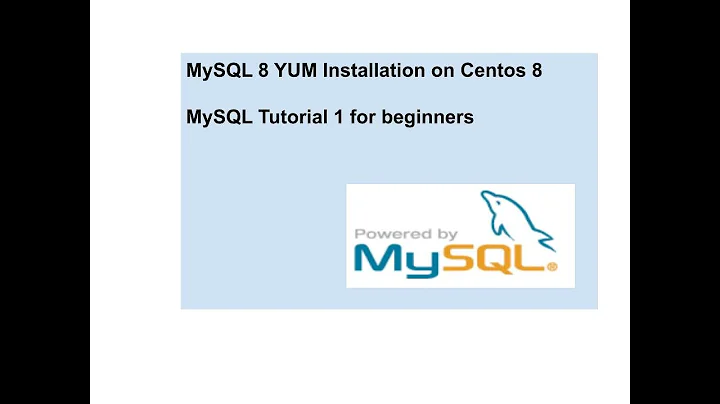Yum finds package in search but can't find it to install
I would start with:
sudo yum clean all
and then try
sudo yum -y install php-pecl-apc
Related videos on Youtube
hamstar
Updated on September 17, 2022Comments
-
hamstar almost 2 years
I got this issue on an FC8 server where if I search for something in yum, it finds the packages I am searching for but then when I go to install the package it says its not there...?
[hamstar@tankian ~]$ yum search pecl php-pecl-apc.i386 : APC caches and optimizes PHP intermediate code [hamstar@tankian ~]$ sudo yum install php-pecl-apc.i386 Setting up Install Process Parsing package install arguments No package php-pecl-apc.i386 available. Nothing to do [hamstar@tankian ~]$ sudo yum install php-pecl-apc Setting up Install Process Parsing package install arguments No package php-pecl-apc available. Nothing to dowtf?
EDIT: Yum update shows this:
[hamstar@tankian ~]$ sudo yum update Setting up Update Process No Packages marked for UpdateEDIT: I also tried this and tried it all again with no luck:
[hamstar@tankian ~]$ sudo yum clean all Cleaning up EverythingEDIT: So i just realized this package is installed, but replacing the package name for pyqt (and variations of) which is not installed gives the same results. Here is the output for a package that is already installed on my other FC8 server.
[root@dolmayan ~]# yum install php Setting up Install Process Parsing package install arguments Package php - 5.2.4-3.i386 is already installed. Nothing to doRESOLUTION
In Alex's comment down there he said go to this fedora wiki page so I did and followed the commands:wget http://kojipkgs.fedoraproject.org/packages/fedora-release/8/6.transition/data/signed/4f2a6fd2/noarch/fedora-release-8-6.transition.noarch.rpm su -c 'rpm -Uvh fedora-release-8-6.transition.noarch.rpm'Got the key from here emptied the old gpg key and pasted the new one into it.
su -c 'echo > /etc/pki/rpm-gpg/RPM-GPG-KEY-fedora-8-and-9 sudo vi /etc/pki/rpm-gpg/RPM-GPG-KEY-fedora-8-and-9Then I ran:
su -c 'rpm --import /etc/pki/rpm-gpg/RPM-GPG-KEY-fedora-8-and-9'Done!
-
chris williams111 over 14 yearsThe actual problem isn't search vs. install, but "running as user" vs. "running as root". As they can have different caches. You can also run with "yum search -v blah" to get a lot more info. (like the repository the package is in).
-
-
hamstar over 14 yearsYea I tried this too sorry, also didn't work...
-
hamstar over 14 yearsThanks, I tried it but no cigar :(
-
hamstar over 14 yearsNo luck with this either :(
-
Alex over 14 yearsI am recalling that F8 was affected by the signing key compromise a while ago, and you needed to update the keys. If it has been a while since you have attempted any updates on the box, I would make sure that you have the "fedora-release-8-6.transition" package installed (rpm -qa|grep release) And if not, check out fedoraproject.org/wiki/…
-
hamstar over 14 yearsOh it is installed, I was just using it as an example tho... replace php-pecl-apc with pyqt which is not installed and it does exactly the same, I've tried pyQt, pyqt, pyqt.i386 and pyQt.i386.
-
hamstar over 14 yearsUpdated question with output from a working yum install for a package that is already installed on my other FC8 box.
-
chris williams111 over 14 yearsRunning "yum list installed 'pecl'" is much better than using grep.