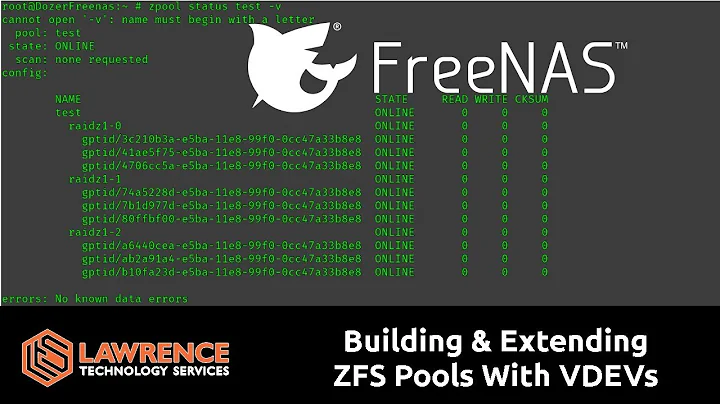ZFS Hard Drive Configuration in FreeNAS
The most simple way you could manage a zfs on all these drives of various sizes would be:
zpool create pool /dev/sd[abcdef]
zfs set dedup=on,copies=3,atime=off pool
Haven't tried dedup, but it seems like a cool feature. copies=3 tells zfs to store multiple copies of each file within the file system. ZFS will automatically put these copies on different disks, giving you the redundancy of raid. Not sure if this gives you the multiple-spindle performance increases of raid however. I would hope that it does. atime=off just gives a bit of read performance boost although it may break some /var/spool type things with mail. Finally - zfs checksums are on by default. I'd do this to get file level redundancy without having to go through the management headache of trying to turn all those drives into a raid by matching up partition sizes and sudh.
Related videos on Youtube
lyrikles
Updated on September 17, 2022Comments
-
lyrikles almost 2 years
I've been messing around with FreeNAS installed on a USB Flash Drive for a week or so, just testing all the services and possible hard drive configurations utilizing ZFS. It's a pretty neat setup but it's finally time to create a permanent zpool.
My current hard drive inventory is 2 - 1.5TB(SATA), 1 - 750GB(SATA), 300GB(IDE), 250GB(IDE) & 120GB(IDE).
Based on my hard drive inventory, what ZFS configuration would you recommend to give me the most possible disk space while still having redundancy on all drives? Should I mirror the (2) 1.5TB HD's in one vdev and put the rest of the hard drives in a raid-z(1 or 2) vdev? Or should I put all of the HD's in one raid-z(1 or 2) vdev?