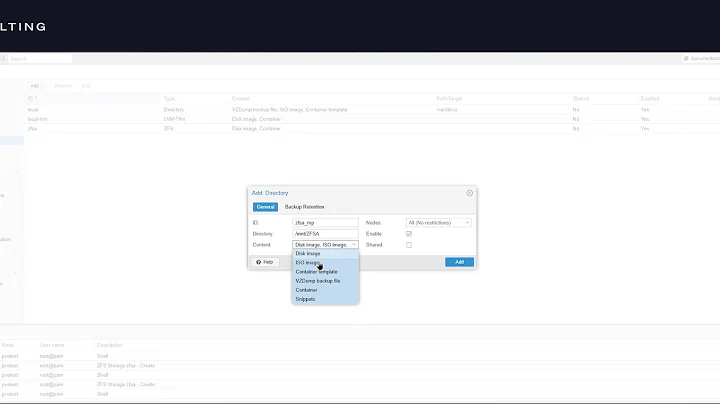ZPOOL how to remove volume?
Don't even waste your time trying. If something goes wrong with a ZPOOL it is a nightmare. I Added that stupid stripe and if I reboot without the disk the whole ZFS pool dies!?!?!
HOW? HOOOOOOOOOOOOOW?! I did not even silver it or anything.
My Solution. Bin FreeNAS because its a major freaking headache to manage.
-EDIT 10/07/2018
(FreeNAS has been running without a problem since this post, it is actually a dream, super low maintenance. The problem is you need to know how to set it up once and there is no changing- So I have RAID-Z2 now with 4 Drives. Its is beautiful)
-EDIT END
If you create something once just do not ever tough it again.
The only way to solve the problem. Move all the files off (Yes 4TB? to where who knows) Low level format all the drives and create a new pool like you want it. And hope it doesnt go spastic again. Woohoo!
Related videos on Youtube
Piotr Kula
Updated on September 18, 2022Comments
-
Piotr Kula almost 2 years
I had a strange issue with FreeNAS reporting
mulitpath/disk1is not stable for a while with a crcck of 5. I do not have any SAS on my MB. The rest all report asada_except that drive. In multipath window there is nothing. I cannot do anything to get to that drive.I am using FreeNAS 8.3.0 64bit
I offlined the drive and pressed repalce with the same drive. Bit it said it was to small for the Pool? I have 4 x 1TB
So I pressed import volume and extend my ZFS Pool and it added the drive as stripe. Now I do not how to remove that and put the drive back as an ata drive. When I press offline on the stripe it says there are no replicas?

This is what it looks like now. What a mess...

And I still cannot see that drive in the drives list...

How can i remove that striped? volume and make this multipath go away?
-
 jlliagre over 11 yearsIt seems you have first tried to replace a disk with issues by itself, which is obviously wrong. Either you think the disk is still ok and you ask ZFS to clear its status (zpool clear) or the disk is effectively failing and you replace it with another one. Should you want to expand a raidz, you need to either replace each disk by larger ones or add another raidz. Adding a single disk as a stripe was another mistake that broke you pool redundancy. It is expected and normal for your pool not to be usable if you remove a non redundant device.
jlliagre over 11 yearsIt seems you have first tried to replace a disk with issues by itself, which is obviously wrong. Either you think the disk is still ok and you ask ZFS to clear its status (zpool clear) or the disk is effectively failing and you replace it with another one. Should you want to expand a raidz, you need to either replace each disk by larger ones or add another raidz. Adding a single disk as a stripe was another mistake that broke you pool redundancy. It is expected and normal for your pool not to be usable if you remove a non redundant device. -
Piotr Kula over 11 yearsYes- Thanks for that.. ZPOOL can grow but never shrink.. gotcha.. I still have to rebuild the whole thing and lesson learnt. Dont touch :)
-
Avio over 10 yearsIf you can live without deduplication, you could give a try to Btrfs...
-
Piotr Kula over 10 yearsI don't use Dedup. I use ZFS because it was never supposed to corrupt any files.. and I did have one very important file corrupt :( but it seems because I was using Samba and the ZFS does not work correctly with it. Bummer