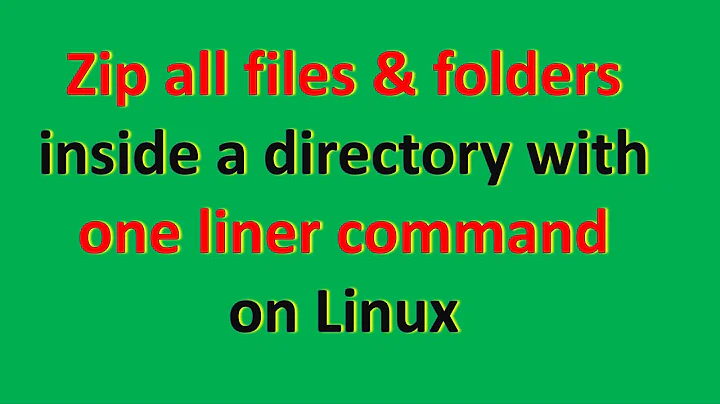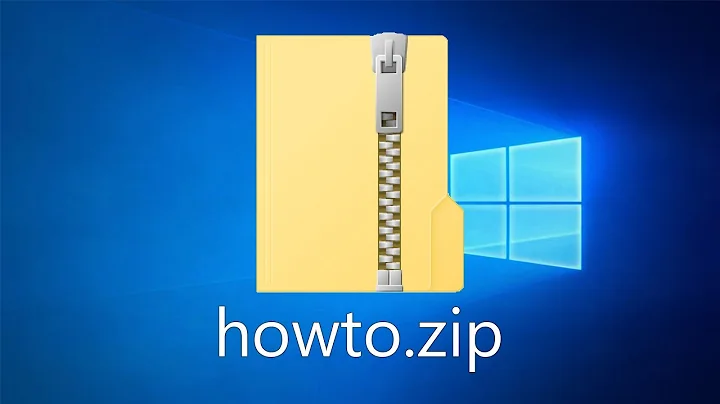Zip everything in current directory
216,039
Solution 1
Install zip and use
zip -r foo.zip .
You can use the flags -0 (none) to -9 (best) to change compressionrate
Excluding files can be done via the -x flag. From the man-page:
-x files
--exclude files
Explicitly exclude the specified files, as in:
zip -r foo foo -x \*.o
which will include the contents of foo in foo.zip while excluding all the files that end in .o. The backslash avoids the shell filename substitution, so that the name matching
is performed by zip at all directory levels.
Also possible:
zip -r foo foo [email protected]
which will include the contents of foo in foo.zip while excluding all the files that match the patterns in the file exclude.lst.
The long option forms of the above are
zip -r foo foo --exclude \*.o
and
zip -r foo foo --exclude @exclude.lst
Multiple patterns can be specified, as in:
zip -r foo foo -x \*.o \*.c
If there is no space between -x and the pattern, just one value is assumed (no list):
zip -r foo foo -x\*.o
See -i for more on include and exclude.
Solution 2
I guess many people who come via Google to this question mean "archive and compress" when they write "zip". An alternative to the zip format is tar:
tar -czf copy.tar.gz whatever/
where the compressed archive file will be copy.tar.gz and the contents will be everything in the folder whatever.
-c, --create
create a new archive
-z, --gzip, --gunzip --ungzip
-f, --file ARCHIVE
use archive file or device ARCHIVE
Related videos on Youtube
Author by
Terry Li
Updated on September 18, 2022Comments
-
 Terry Li over 1 year
Terry Li over 1 yearI'd like to compress and package everything, including files and folders in current directory, into a single ZIP file on Ubuntu.
What would be the most convenient command for this (and name of the tool needed to be installed if any)?
Edit: What if I need to exclude one folder or several files?
-
Anwar almost 7 yearsFor xz, the option is
--J or --xz -
Naveen Reddy Marthala over 2 yearsfor anyone using the answer, do
tar -tf <archive.tar.gz>to peek at the contents to verify that your tarball archive is how you expect it to be!.