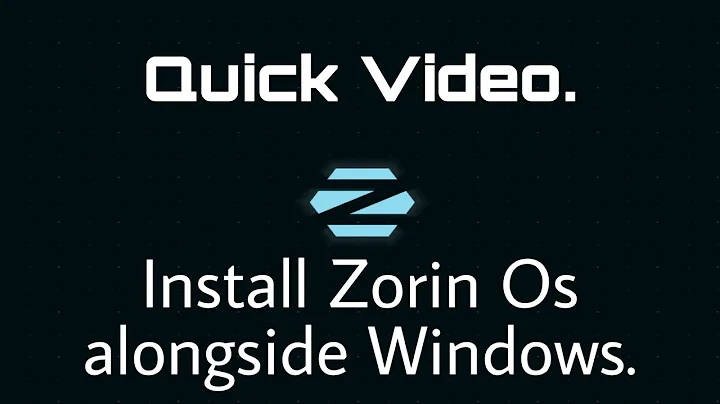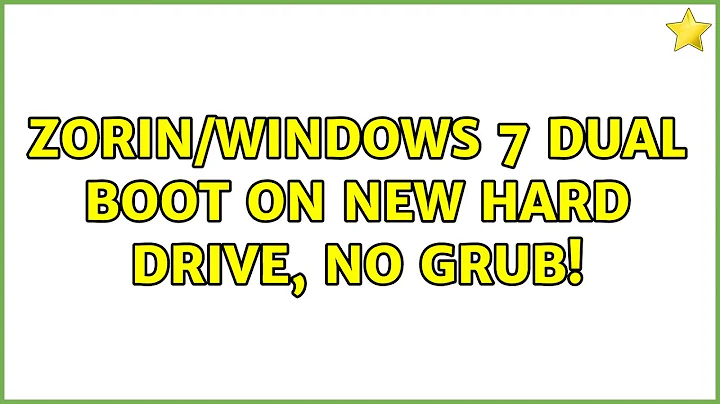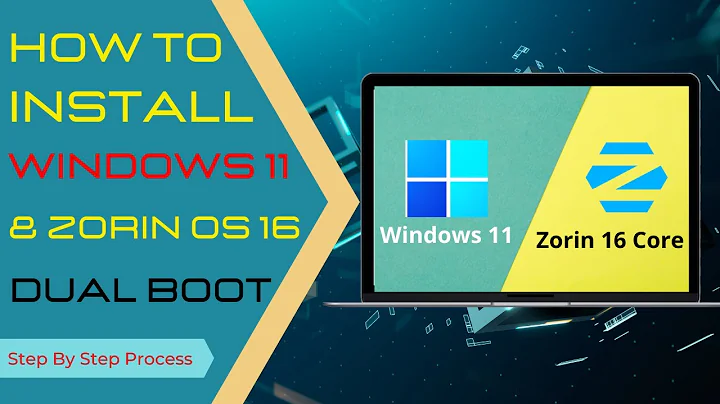Zorin/Windows 7 Dual Boot on New Hard Drive, no GRUB!
I keep re-installing windows versions on my dual-boot machine for... science and... stuff... you know, so every time I install Windows I lose my bootloader and I have to install it again. Since your OS is Ubuntu-based, these steps may work:
- First of all, you need to boot with a live image of Zorin on your computer.
- Then you need to know in which partition Zorin is installed. Issue the
fdisk -lcommand to list all drive's partitions. Alternatively, you can use thegnome-disksapp to know which partition is the one you're looking for. - I'm going to assume that your Zorin partition is
sda2, since you said you had Windows first, and then you shrunk your partition to leave space for Zorin. - You then have to create a mountpoint for your partition, it's recommended that you mount it inside
/mnt. For this we create a folder namedzorininside the/mntdirectory with this command:mkdir /mnt/zorin. Of course you need to execute it as root, so you must precede it withsudo, or login as root withsu, so you won't have to be writing sudo before everything. - Proceed to mount your system on the mountpoint you've just created:
mount /dev/sda2 /mnt/zorinmount --bind /dev /mnt/zorin/devmount --bind /dev/pts /mnt/zorin/dev/ptsmount --bind /proc /mnt/zorin/procmount --bind /sys /mnt/zorin/sys
- Once mounted we change the root to your old system:
chroot /mnt/zorin - Then we install our beloved GRUB on the HDD:
grub-install --boot-directory=/boot/ --recheck /dev/sda(you may see some warnings here, but as long as the command finishes normally there shouldn't be any problem). - Proceed to update GRUB's configuration so you'd be able to see both OSs at boot:
sudo update-grub2. - Reboot your machine and boot to Zorin.
- Install and update GRUB's configuration once again in case you were running your image from an external HDD or an USB stick, by repeating steps 7 and 8.
In case you get errors, make sure you have the grub2 package installed (apt-get install grub2).
This guide is right here (Spanish).
Update:
This is how I prepare a system's HDD for dual-boot:
- Boot into a live image and start
gparted. - Create a new
ms-dospartition table (it's almost universally compatible). - Create the necessary partitions for the system:
- Create an
ntfspartition for windows - Create an
ext4and aswappartition for linux
- Create an
- Reboot and install windows:
- When you're prompted for the drive to install windows, select the
ntfspartition and delete it so it becomes free space, that way windows can create its necessary partitions at will, but this won't mess the partiton table.
- When you're prompted for the drive to install windows, select the
- Once windows is installed, reboot to the linux installation media.
- Install the linux system into the partitions you designated for it.
If you're using different partitions for your home, boot and other directories, I suggest to create an extended partition then create all linux partitions inside.
Related videos on Youtube
Arklelinuke
I'm a computer tech in a small town. I've played classical violin for 14 years, and rock/metal guitar for 4. Will play just about any video game!
Updated on September 18, 2022Comments
-
 Arklelinuke over 1 year
Arklelinuke over 1 yearSo my computer had Windows 8 originally, and my hard drive died. I was able to get a dying hard drive from work to use temporarily, and decided to go with Windows 7 this time, as HP had drivers for it.
Before I even got it installed, this hard drive completely died. For about a week, I used a Zorin 8 live disc, and found I really liked it a lot. I bought a new 500 gb hard drive today, and got Windows 7 installed and running perfectly. I then shrunk the partition to allow for about 70 gb for a Zorin dual boot, and installed Zorin to that with 1 gb swap.
When I rebooted, it directly started loading up Windows. Since I had OS Boot Manager set as the first boot device, I restarted and tried booting from "Notebook Hard Drive", which gave me a "No bootable device-please insert boot disk and press any key to continue".
Windows 7 boots with no problems.
I've tried using EasyBCD in every way possible for GRUB2 to get it to show up in the Windows boot menu, but it just leads to a "NeoGrb.mbr (or something) is missing/corrupt".
I'm also very new to Linux, and have no *nix terminal knowledge. If someone could be kind enough to suggest what I assume is most likely a simple solution that I am overlooking, I'd be eternally grateful, as I've been trying to get this work for the past 9 hours with no luck.
Also, everything is in Legacy Mode, and the installer does NOT recognize an existing Windows 7 installation.
-
 Arklelinuke almost 10 yearsI tried this, and it did indeed get grub working, but update-grub2 did not find Windows, so I can now only boot into Zorin. Also, when I boot into Zorin, it gives me a "The disk drive for /boot/efi is not ready yet or not present. Continue to wait, or Press S to skip mounting or M for manual recovery." It will boot in if I press S with no problems, but it'd be nice if it didn't appear at all.
Arklelinuke almost 10 yearsI tried this, and it did indeed get grub working, but update-grub2 did not find Windows, so I can now only boot into Zorin. Also, when I boot into Zorin, it gives me a "The disk drive for /boot/efi is not ready yet or not present. Continue to wait, or Press S to skip mounting or M for manual recovery." It will boot in if I press S with no problems, but it'd be nice if it didn't appear at all. -
 arielnmz almost 10 yearsDo you have EFI boot enabled on your computer? Try changing that to "Legacy" boot or similar, in the BIOS of course. Also, try updating your grub2 with your windows partition mounted. What is the output of the commands:
arielnmz almost 10 yearsDo you have EFI boot enabled on your computer? Try changing that to "Legacy" boot or similar, in the BIOS of course. Also, try updating your grub2 with your windows partition mounted. What is the output of the commands:fdisk -landupdate-grub2? -
 Arklelinuke almost 10 yearsIt was already all in legacy. I ran boot-repair and it fixed the /boot/efi problem, but still no windows in grub. The results of fdisk -l and update-grub2 can be found here: pastebin.com/AD3eM0ZJ pastebin.com/Ys1WvbD4
Arklelinuke almost 10 yearsIt was already all in legacy. I ran boot-repair and it fixed the /boot/efi problem, but still no windows in grub. The results of fdisk -l and update-grub2 can be found here: pastebin.com/AD3eM0ZJ pastebin.com/Ys1WvbD4 -
 Arklelinuke almost 10 yearsI got Windows 7 into the grub menu with this guide, but when I try to boot into Windows, I get "Error: Invalid Signature". Any ideas? erickoo.wordpress.com/2009/06/14/…
Arklelinuke almost 10 yearsI got Windows 7 into the grub menu with this guide, but when I try to boot into Windows, I get "Error: Invalid Signature". Any ideas? erickoo.wordpress.com/2009/06/14/… -
 arielnmz almost 10 yearsI believe it has to do with the GPT partition table, GRUB is not recognizing the windows partition and thus, it can't add it to the configuration. It's the same as what happens when you use windows to install its bootloader. Can you mount the win partition and browse its files? could you post a screenshot of
arielnmz almost 10 yearsI believe it has to do with the GPT partition table, GRUB is not recognizing the windows partition and thus, it can't add it to the configuration. It's the same as what happens when you use windows to install its bootloader. Can you mount the win partition and browse its files? could you post a screenshot ofgnome-diskswith your drive selected? I'd recommend to make a backup, and create an ms-dos partition table (it'll destroy all partitions) but only as a last resort. Thats the problem with windows, it's not friendly with other OSs. -
 arielnmz almost 10 yearsAnd that error may be because GRUB cannot access the partition where windows is installed. What you're doing is manually adding an entry to the grub menu, but since it can't access it you can't boot to it. I have to mention that GUID is Microsoft's propietary implementation of the UUID standard, hence why linux has troubles with it.
arielnmz almost 10 yearsAnd that error may be because GRUB cannot access the partition where windows is installed. What you're doing is manually adding an entry to the grub menu, but since it can't access it you can't boot to it. I have to mention that GUID is Microsoft's propietary implementation of the UUID standard, hence why linux has troubles with it. -
 arielnmz almost 10 yearsYou should always install windows before linux. And windows won't create a new partition table if there is one already present. Boot into your linux live image and create a new partition table on the HDD (you can use
arielnmz almost 10 yearsYou should always install windows before linux. And windows won't create a new partition table if there is one already present. Boot into your linux live image and create a new partition table on the HDD (you can usegparted) you can even create your partitions from it so windows only has to format but not create or resize any partition. -
 Arklelinuke almost 10 yearsWell, I've messed it up again, so I'm going to format and start over. I should wipe it, use gparted and create an empty partition table, install Windows, use diskmgmt to shrink the Windows volume, then install Zorin on that area, correct?
Arklelinuke almost 10 yearsWell, I've messed it up again, so I'm going to format and start over. I should wipe it, use gparted and create an empty partition table, install Windows, use diskmgmt to shrink the Windows volume, then install Zorin on that area, correct? -
 arielnmz almost 10 yearsYou can check my updated answer to see the steps I follow when I set up a hard drive for dual-boot.
arielnmz almost 10 yearsYou can check my updated answer to see the steps I follow when I set up a hard drive for dual-boot. -
 arielnmz almost 10 yearsI'm glad you could solve it, you're welcome.
arielnmz almost 10 yearsI'm glad you could solve it, you're welcome.