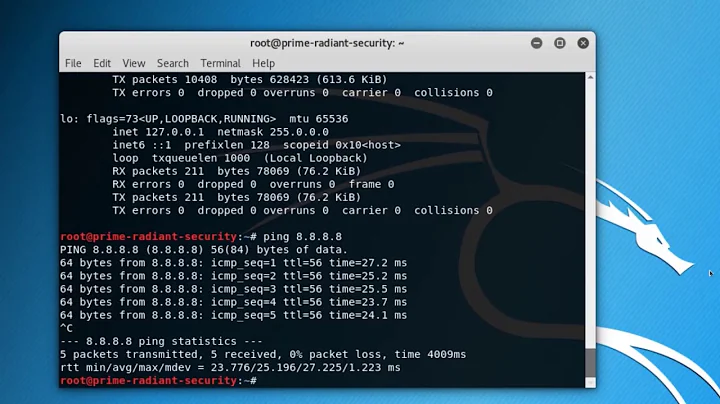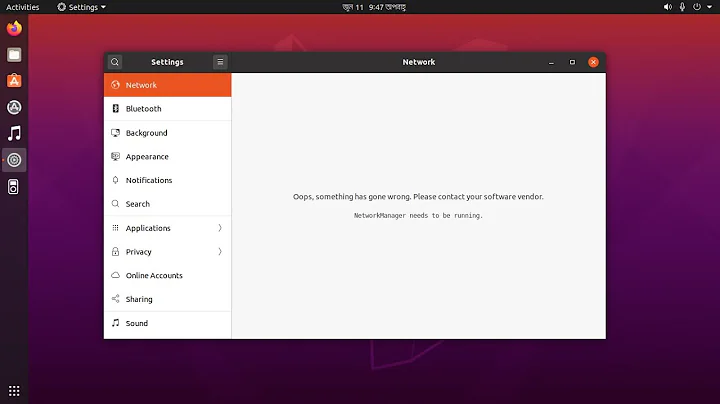12.04 - network manager not started at boot
You probably have an error in you interface config script.
Take a look at /etc/network/interfaces keep it simple, network-manager will manage the interface.
Bellow you have an example of a working configuration. Just the first line will be enough, but try adding the last two if you'd like.
auto lo iface lo inet loopback
auto eth0
iface eth0 inet dhcp
Related videos on Youtube
Daniel Svozil
Updated on September 18, 2022Comments
-
Daniel Svozil almost 2 years
I am on Ubuntu 12.04, 64-bit, fresh install. I have a wired connection (eth1 interface), the IP address is assigned by DHCP, and PEAP authentication (wpa_supplicant) is set up.
My problem is that network does not start at boot. I have to log in without internet connection, and then I have to start network-manager manually (sudo start network-manager). It works, the connection starts and I am online.
So my problem is why network manager does not start at boot? In /var/log/syslog I found the following messages:
init: network-interface (lo) pre-start process (589) terminated with status 1 init: network-interface (eth1) pre-start process (590) terminated with status 1 init: network-interface (lo) post-stop process (604) terminated with status 1 init: network-interface (eth1) post-stop process (606) terminated with status 1and a bit further
init: networking main process (873) terminated with status 1I am new to Ubuntu, I tried to find a solution by myself, but I totally failed. Please, can anybody help?