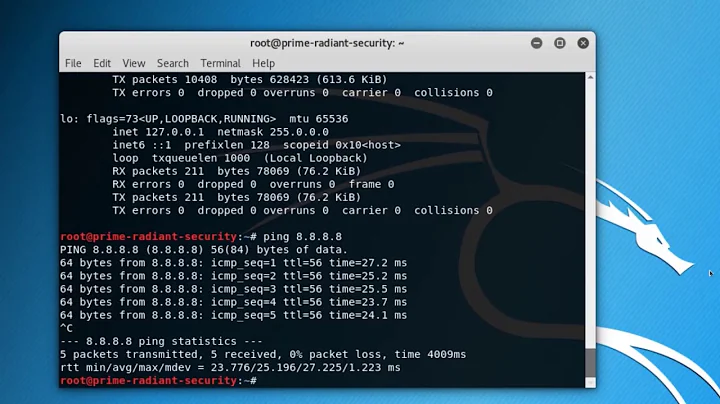setting up networking without network-manager
You need to do 2 things:
- Remove network manager:
sudo apt-get purge network-manager
Alternatively you can disable it without uninstalling:
sudo stop network-manager
echo "manual" | sudo tee /etc/init/network-manager.override
- Configure your network interfaces with ifup:
sudo ifup eth0
sudo ifup eth3
The interfaces marked with auto in /etc/network/interfaces are brought up automatically at boot. So actually this step is only needed to bring them up manually.
To bring an interface down, use ifdown.
--
References:
Related videos on Youtube
mugetsu
Updated on September 18, 2022Comments
-
mugetsu almost 2 years
A specific application I use doesn't play well with network-manager. I would like to purge network-manager and configure my connections manually.
I have a dhcp connection to the network, and a static ip connection to an ethernet device.
How should I configure my ubuntu?
I tried setting /etc/network/interfaces:
auto lo iface lo inet loopback auto eth0 iface eth0 inet dhcp auto eth3 iface eth3 inet static address 192.168.155.130 netmask 255.255.0.0 gateway 192.168.155.1But that didn't work at all. Are there other things I need to consider?
-
steeldriver almost 9 yearsCan you qualify "didn't work at all"? What do you expect, and what actually happens? What routing are you trying to achieve?
-
-
 Pilot6 almost 9 yearsThere is no need to uninstall or stop NM. It ignores all interfaces listed in
Pilot6 almost 9 yearsThere is no need to uninstall or stop NM. It ignores all interfaces listed in/etc/network/interfaces. -
o9000 almost 9 yearsFrom what I remember I don't think it does it on 12.04 unless you configure it specifically.
-
 tim11g about 3 yearsifup and ifdown are no longer installed in Ubuntu. I can't add them because I can't bring up the network interface.
tim11g about 3 yearsifup and ifdown are no longer installed in Ubuntu. I can't add them because I can't bring up the network interface.


![Arch Linux Networking [static IP and bridge network with iproute2]](https://i.ytimg.com/vi/n1TquTr7Irw/hqdefault.jpg?sqp=-oaymwEcCOADEI4CSFXyq4qpAw4IARUAAIhCGAFwAcABBg==&rs=AOn4CLAKzc3xtOwyxcrdLbuVfp17EJKO6w)