14.04.1 server install without internet access
The problem is most likely caused by using unetbootin or the Universal-USB-Installer. EFI booting has complicated the installation procedure and these utilities are known to sometimes have problems creating an-EFI installer correctly.
There's really no longer any reason not to simply use dd to create the USB installer, especially since you already have a working Ubuntu workstation.
First, use gparted or Disks to reformat the USB stick that you have been using, otherwise it is possible that old, remaining data will cause problems. (I once had a package checksum mismatch error from this problem during installation.)
Then:
sudo dd if=/path/to/iso of=/path/to/usb
Be very careful to check what you typed before hitting Enter. Any data in the of= path will be destroyed.
Related videos on Youtube
Lee Robertson
Updated on September 18, 2022Comments
-
Lee Robertson over 1 year
This question has been asked twice before on this forum, 6 months ago and 1 year ago, no solution was given. My problem is the same. I downloaded ubuntu-14.04.1-server-amd64.iso and used unetbootin (also tried Universal-USB-installer) to write a bootable UBS stick. I booted, chose "expert commandline install" and I get stuck at "download installer components from mirror site".
Is there really no way to install the server without a network connection? I was able to install the desktop version with no problems, but it will take me hours to remove all the packages I don't want to have on this system.
This installation will be dedicated to servicing a neutron detector and I need it to be headless with command-line only. It will be setup to serve data (huge amounts) when requested. It is on a private network but cannot be connected to the internet even for installation.
If anyone can give me a hint on how to do this, I will be very grateful.
--Lee
-
Lee Robertson over 9 yearsHi chaskes. Thanks for helping me. The name of the image I am using is ubuntu-14.04.1-server-amd64.iso. I don't have a clear understanding of which installer I am using. The installer looks different depending on whether I create the bootable USB stick using unetbootin or Universal-USB-Installer. I am a physicist and I use Linux systems to control my experiments, but I'm not an expert on its inner workings.
-
Lee Robertson over 9 yearsHi chaskes. YEs, my system uses UEFI. If I turn UEFI off then the installer hangs. With UEFI turned on, it boots into GRUB and I run the installer from there. I have a 12.04 box here so I will try making the USB stick with dd.
-
Lee Robertson over 9 yearsI downloaded the image from ubuntu.com/download/server/install-ubuntu-server
-
Lee Robertson over 9 yearsHi chaskes. You are 100% correct. I created a bootable USB installer on my Ubuntu 12.04 box and the installer ran without any issues at all. I am up and running. One note -- it did not work until I also reformatted the USB stick on the Linux box. Thanks again for your help.
-
-
Lee Robertson over 9 yearsHi Doug. Thanks for your answer. I ran across the test case you pointed me to early on in my effort. I followed the steps exactly to the best of my ability. When I get to step 11, the DHCP request fails as it should and I select "Do not configure network at this time". The very next thing it does is insist that I connect to the Ubuntu archive. I cannot get past this. Some of the preceding steps are in a different order from what is listed. As chaskes suggested, I might be using the wrong installer. When running the installer it says "[?] Ubuntu Installer main menu" at the top.
-
 Doug Smythies over 9 yearsI have this screen at the start (well almost, I'm not using virtualBox).
Doug Smythies over 9 yearsI have this screen at the start (well almost, I'm not using virtualBox). -
 Doug Smythies over 9 yearsOh, I see what you meant by "[!] Ubuntu installer main menu", and yes the installation process falls to that menu when something does not go smoothly. I am at the "Configure the package manager step"
Doug Smythies over 9 yearsOh, I see what you meant by "[!] Ubuntu installer main menu", and yes the installation process falls to that menu when something does not go smoothly. I am at the "Configure the package manager step" -
 Doug Smythies over 9 yearsHi Lee, I'm going to have to defer to input from others. I am only familiar with booting directly into the .iso, not some option from grub. I have installed my VM 3 times now: No NIC, a NIC that accidentally had internet access and got an IP address from DHCP; A NIC that couldn't get a DHCP address (your case). They all worked fine.
Doug Smythies over 9 yearsHi Lee, I'm going to have to defer to input from others. I am only familiar with booting directly into the .iso, not some option from grub. I have installed my VM 3 times now: No NIC, a NIC that accidentally had internet access and got an IP address from DHCP; A NIC that couldn't get a DHCP address (your case). They all worked fine. -
Lee Robertson over 9 yearsHi Doug. Thanks for your help. I followed chaskes suggestion and made the USB boot installer using dd on one of my other Linux boxes and everything just worked. I was not getting a good boot image from either unetbootin or Universal-USB-Installer. Thanks again.
-
 Fabby over 9 yearsAnd an upvote! Good to know! ;-)
Fabby over 9 yearsAnd an upvote! Good to know! ;-)



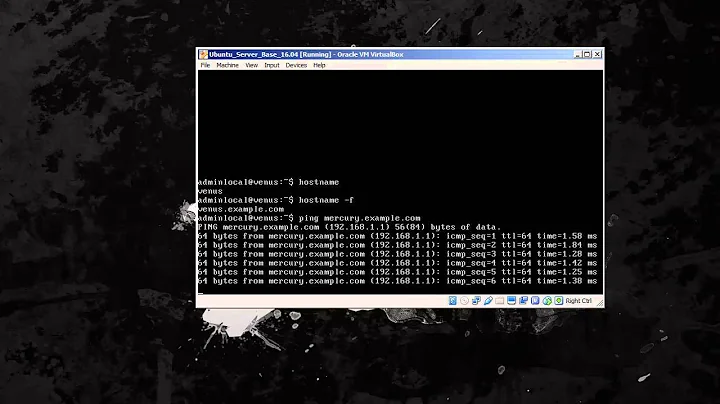


![[Tutorial] Ubuntu 12.04 Server 64 Bit Installation With No Internet Connection](https://i.ytimg.com/vi/lqrP3kbbCYg/hq720.jpg?sqp=-oaymwEcCNAFEJQDSFXyq4qpAw4IARUAAIhCGAFwAcABBg==&rs=AOn4CLB27x1g0fO5ApbUpG_yHXyzldIzaQ)