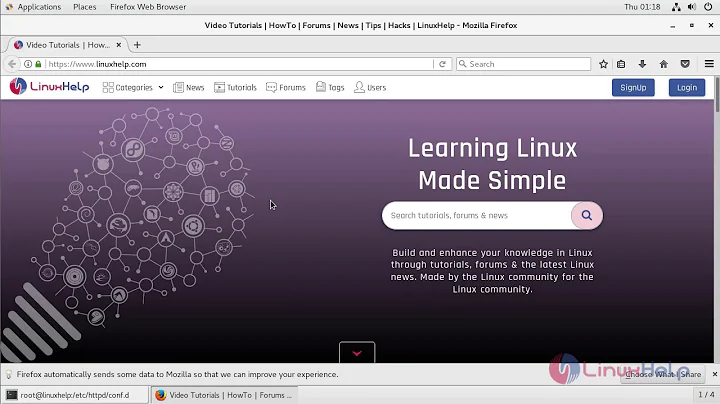404 Not found - Apache CentOS
16,421
AllowOverride is set to None by default, Must be changed to All
<Directory />
AllowOverride All
</Directory>
Related videos on Youtube
Author by
BadToTheBone
Updated on September 18, 2022Comments
-
BadToTheBone over 1 year
I am running CentOS 5.11 with apache/2.2.3(named) server.
I am able to view my site homepage, so I can confirm php is running correct. However when trying to naviate to one if the pages like domain.com/wp_post1001(wordpress, mysql driven) I see the following message.
Not Found
The requested URL /wp_post1001 was not found on this server.
Apache/2.2.3 (CentOS) Server at domain.com Port 80
I see the following rows in my log file
nano /var/log/httpd/domain.com-error
[Mon Dec 22 16:24:11 2014] [error] File does not exist: /home/FTP/domain.com/www/wp_post1001 [Mon Dec 22 16:24:14 2014] [error] File does not exist: /home/FTP/domain.com/www/wp_post12 [Mon Dec 22 16:25:24 2014] [error] File does not exist: /home/FTP/domain.com/www/wp_post402 [Mon Dec 22 16:25:34 2014] [error] File does not exist: /home/FTP/domain.com/www/wp_post22I have made sure my .htaccess file exists. I have added RewriteEngine on in /etc/httpd/conf/httpd.conf at the highest level global block, and also within my domains block.
Fixed this by changing AllowOverride None to All
<Directory /> AllowOverride All </Directory>-
BE77Y over 9 yearsYou can mark your own response below as the answer, given that you found it (this is encouraged). However, if you'd searched you may have found other relevant responses
-


![Fixed! Error: 404 Not Found | Error: 404 not found[IP: 91.189.92.201 80] |apt-get update error](https://i.ytimg.com/vi/gXilHS4oyY8/hq720.jpg?sqp=-oaymwEcCNAFEJQDSFXyq4qpAw4IARUAAIhCGAFwAcABBg==&rs=AOn4CLCCZUQouMKCmFcL3HgtineSHC5JtQ)