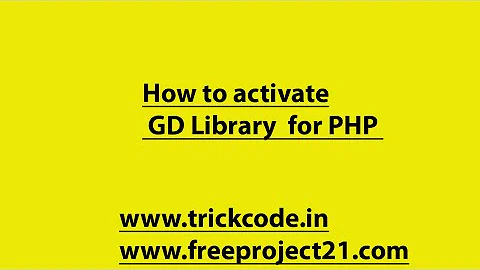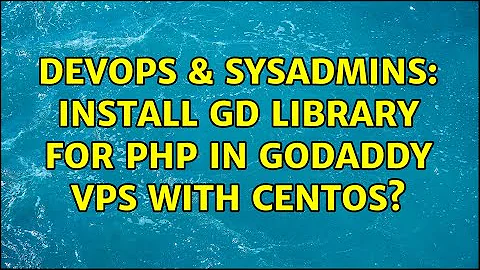Install GD Library for PHP in GoDaddy VPS with CentOS???
Solution 1
This is the command that failed:
yum --exclude=kernel* -y install gettext automake19 libpng-devel openssl libpng-dev zlib-devel autoconf261 libidn-devel gmake libidn libXpm openssl-devel automake coreutils patch libstdc++-dev libltdl3-devel libltdl libopenssl0.9.7-static-devel libtool-ltdl-devel libXpm-devel sed libXpm-dev lsof krb5-dev flex glibc-dev expat-dev krb5-devel xorg-x11-devel libtool-ltdl libssl-dev pam-devel libopenssl0-devel zlib1-devel expat-devel libopenssl0-dev glibc-devel expat gcc-c++ zlib libstdc++ bison libstdc++-devel libjpeg-devel libtool-libltdl-devel libtool openssl-dev libopenssl0 libz-devel libjpeg-dev pam-dev fileutils libltdl-devel libopenssl0.9.7-devel e2fsprogs-devel ca_root_nss make libX11-devel libstdc++-devel.x86_64 gd cpp xorg-x11-dev gcc ssl-dev autoconf lex
Since EasyApache was unable to resolve it automatically you should:
1) Manually run the failed YUM command (shown above) via SSH
2) See if your particular error is addressed at http://www.cpanel.net/support/could_not_ensurepkgs.htm
3) Resolve the YUM problem manually
4) Re-run EasyApache
When running that command as suggested by the output above, you would see openssl conflicts between the i386 and i686 packages:
Transaction Check Error:
package openssl-0.9.8e-12.el5_5.7.i686 is already installed
file /lib/.libcrypto.so.0.9.8e.hmac from install of openssl-0.9.8e-12.el5_5.7.i686 conflicts with file from package openssl-0.9.8e-12.el5_5.7.i386
file /lib/.libssl.so.0.9.8e.hmac from install of openssl-0.9.8e-12.el5_5.7.i686 conflicts with file from package openssl-0.9.8e-12.el5_5.7.i386
file /lib/libcrypto.so.0.9.8e from install of openssl-0.9.8e-12.el5_5.7.i686 conflicts with file from package openssl-0.9.8e-12.el5_5.7.i386
file /lib/libssl.so.0.9.8e from install of openssl-0.9.8e-12.el5_5.7.i686 conflicts with file from package openssl-0.9.8e-12.el5_5.7.i386
file /usr/bin/openssl from install of openssl-0.9.8e-12.el5_5.7.i686 conflicts with file from package openssl-0.9.8e-12.el5_5.7.i386
file /usr/lib/openssl/engines/lib4758cca.so from install of openssl-0.9.8e-12.el5_5.7.i686 conflicts with file from package ( ... )
To fix this for you, I ran this command:
# rpm -e --nodeps --justdb openssl.i386
Next, I ran the yum command again, and it was successful.
Finally, I ran /scripts/easyapache, and it is running now. When
complete, there will be support for the gd php module.
Solution 2
First, check if the package wasn't excluded. Open up the yum config with vi /etc/yum.conf and look for a line starting with exclude=if php-gdor php*is mentioned, remove it.
Sometimes VPS-hosters won't allow you to use some packages because they hog memory. So you might want to check you aliases by running aliasand check if there is no alias for yumwith an exclude-option.
Otherwise you could use RPMForge to install this package:
wget http://packages.sw.be/rpmforge-release/rpmforge-release-0.5.2-2.el5.rf.i386.rpm
rpm -Uhv rpmforge-release-0.5.2-2.el5.rf.i386.rpm
yum update && yum install php-gd
Related videos on Youtube
Arun David
Updated on September 18, 2022Comments
-
Arun David over 1 year
When I tried to install php-gd library in my GoDaddy VPS with CentOS, It gives:
$ yum install php-gd Loaded plugins: fastestmirror Determining fastest mirrors addons | 951 B 00:00 base | 2.1 kB 00:00 extras | 2.1 kB 00:00 update | 1.9 kB 00:00 Excluding Packages in global exclude list Finished Setting up Install Process No package php-gd available. Nothing to do