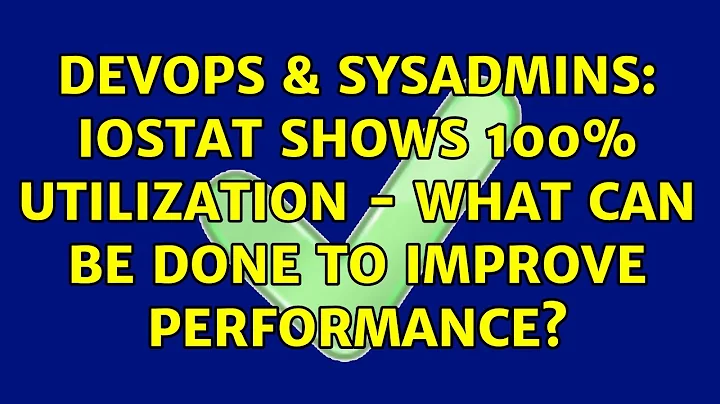iostat shows 100% utilization - what can be done to improve performance?
Solution 1
What iostat is basically showing here is your disk saturated with IOPS.
man iostat:
• rrqm/s — The number of read requests merged per second that were queued to the device.
• r/s — The number (after merges) of read requests completed per second for the device.
HDDs IOPS performance reference data, Wikipedia
Compare the numbers.
Solution 2
I know its a pretty old thread but I am facing similar issue
Device: rrqm/s wrqm/s r/s w/s rMB/s wMB/s avgrq-sz avgqu-sz await svctm %util
sdb 134.67 0.00 145.33 10.67 13.34 0.19 177.59 131.25 963.31 6.41 100.03
So in my case whenever avgqu-sz reaches equal to lun queue depth(/sys/block/sdb/device/queue_depth),disk saturation take place and in my case it's set to 128.I just increase it to 192 and now getting better performance.I know it's not a better solution but I can't afford to change disk currently so this is the only solution I have.
Related videos on Youtube
Niros
Updated on September 18, 2022Comments
-
Niros over 1 year
I have dedicated web server with CentOS.
Recently, I get very high server load, probably caused due to IO bottleneck. iostat -mx 3 shows:
avg-cpu: %user %nice %system %iowait %steal %idle 12.15 0.00 19.97 67.89 0.00 0.00 Device: rrqm/s wrqm/s r/s w/s rMB/s wMB/s avgrq-sz avgqu-sz await svctm %util sda 15.33 6.67 32.67 0.67 2.58 0.03 160.00 0.27 8.20 7.03 23.43 sda1 15.33 6.67 32.67 0.67 2.58 0.03 160.00 0.27 8.20 7.03 23.43 sdb 134.67 0.00 145.33 10.67 13.34 0.19 177.59 131.25 963.31 6.41 100.03 sdb1 134.67 0.00 145.33 10.67 13.34 0.19 177.59 131.25 963.31 6.41 100.03 sdc 0.00 17.33 0.33 21.00 0.00 0.15 14.50 0.08 3.84 0.31 0.67 sdc1 0.00 0.00 0.00 0.00 0.00 0.00 0.00 0.00 0.00 0.00 0.00 sdc2 0.00 14.33 0.33 9.33 0.00 0.09 19.86 0.04 4.28 0.48 0.47 sdc3 0.00 0.00 0.00 0.00 0.00 0.00 0.00 0.00 0.00 0.00 0.00 sdc4 0.00 0.00 0.00 0.00 0.00 0.00 0.00 0.00 0.00 0.00 0.00 sdc5 0.00 0.67 0.00 4.33 0.00 0.02 9.23 0.02 4.85 0.46 0.20 sdc6 0.00 0.00 0.00 0.00 0.00 0.00 0.00 0.00 0.00 0.00 0.00 sdc7 0.00 2.33 0.00 7.33 0.00 0.04 10.55 0.02 2.68 0.18 0.13 sdc8 0.00 0.00 0.00 0.00 0.00 0.00 0.00 0.00 0.00 0.00 0.00what can be done to improve performance? My web server reads lots of big files from that HD drive. does 13MB/s for HDD sata2 is a reasonable value? I would expect it to be higher.
top output (head only):
Cpu(s): 7.5%us, 5.5%sy, 0.0%ni, 4.1%id, 71.5%wa, 3.0%hi, 8.5%si, 0.0%st Mem: 2048144k total, 2036732k used, 11412k free, 23732k buffers Swap: 8385888k total, 192k used, 8385696k free, 1375064k cached PID USER PR NI VIRT RES SHR S %CPU %MEM TIME+ COMMAND 15369 apache 15 0 116m 9.8m 3564 S 3.3 0.5 0:01.37 httpd 23491 apache 15 0 117m 10m 3644 S 3.3 0.5 0:00.55 httpd 21694 mysql 25 0 308m 49m 4752 S 3.0 2.5 1068:49 mysqld 25735 apache 15 0 117m 10m 3660 S 2.7 0.5 0:00.53 httpd 25909 apache 15 0 116m 9964 3548 S 1.0 0.5 0:00.15 httpd 14814 apache 15 0 117m 10m 3684 S 0.7 0.5 0:00.53 httpd 15708 apache 15 0 117m 9.9m 3564 S 0.7 0.5 0:00.66 httpd 21464 apache 15 0 117m 10m 3664 S 0.7 0.5 0:01.32 httpd 22997 apache 15 0 116m 9.8m 3656 R 0.7 0.5 0:04.16 httpd 23484 apache 15 0 117m 10m 3668 S 0.7 0.5 0:00.28 httpdthanks
-
 mdpc over 11 yearsAre you swapping? You might want to include a snapshot of top.
mdpc over 11 yearsAre you swapping? You might want to include a snapshot of top. -
Niros over 11 yearstop output: top - 21:02:52 up 60 days, 15:43, 2 users, load average: 78.72, 72.56, 70.79 Tasks: 313 total, 3 running, 310 sleeping, 0 stopped, 0 zombie Cpu(s): 9.8%us, 6.8%sy, 0.0%ni, 0.0%id, 70.8%wa, 2.7%hi, 10.0%si, 0.0%st Mem: 2048144k total, 2034540k used, 13604k free, 14428k buffers Swap: 8385888k total, 192k used, 8385696k free, 1430824k cached PID USER PR NI VIRT RES SHR S %CPU %MEM TIME+ COMMAND 21694 mysql 25 0 308m 49m 4752 S 5.0 2.5 1067:53 mysqld 6897 apache 15 0 117m 9.8m 3528 S 4.6 0.5 0:00.38 httpd
-
 JustMyThoughts - over 11 years@Niros, please update the question instead so we can benefit from the correct formatting. Cheers
JustMyThoughts - over 11 years@Niros, please update the question instead so we can benefit from the correct formatting. Cheers -
 tink over 11 yearsIf your Centos install has iotop available I'd have a look at its output, too. Also, is there anything in dmesg' output regarding the HDD, and its performance? Bus resets?
tink over 11 yearsIf your Centos install has iotop available I'd have a look at its output, too. Also, is there anything in dmesg' output regarding the HDD, and its performance? Bus resets? -
 Michael Hampton over 11 yearsExactly what hard drives are you using, and with what controller?
Michael Hampton over 11 yearsExactly what hard drives are you using, and with what controller? -
Niros over 11 yearsHD model: WD2002FAEX, I don't know what controller is (RAID controlloer? I don't have one) I couldn't find iotop command in my centos (5.8) dmesg full with Firewall block messages.
-
-
Niros over 11 yearsI have the follwoing HDD: wdc.com/global/products/specs/?driveID=899&language=1 I don't have raid controller. What should I do in order to achive 40 MB/s? with hdparm -t I get: Timing buffered disk reads: 272 MB in 3.00 seconds = 90.63 MB/sec
-
 JustMyThoughts - over 11 years
JustMyThoughts - over 11 yearsbonnie++is a much better benchmark of IO. Nonetheless, I think you need to spread your load across spindles to help your random access times. This can only be achieved with RAID -
Niros over 11 yearsWhat about defrag? maybe the files are fragmented? In addition, is there anything that I can do to improve performance with my current hardware? changing block size might help?
-
 JustMyThoughts - over 11 yearsFragmentation is very unlikely and is not something that concerns most Linux engineers. Judging by the amount of httpd servers you've got running, you can't avoid all those clients trying to access different parts of the filesystem. If you don't want to spend the money then perhaps you should reduce the number of clients.
JustMyThoughts - over 11 yearsFragmentation is very unlikely and is not something that concerns most Linux engineers. Judging by the amount of httpd servers you've got running, you can't avoid all those clients trying to access different parts of the filesystem. If you don't want to spend the money then perhaps you should reduce the number of clients. -
Niros over 11 yearswhat about converting disk from ext3 to ext4? what about mounting the disk with noatime? what about changing blcok size? thx
-
 JustMyThoughts - over 11 yearswhy don't YOU try it?
JustMyThoughts - over 11 yearswhy don't YOU try it? -
wazoox over 5 yearsThat's a perfectly correct solution to enlarge the queue, if your disk is capable of managing more events in queue.