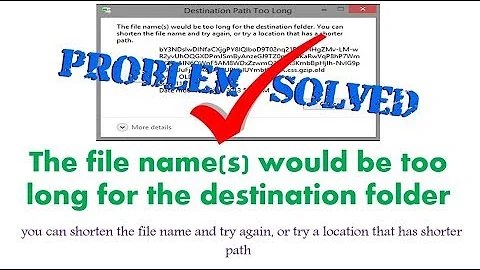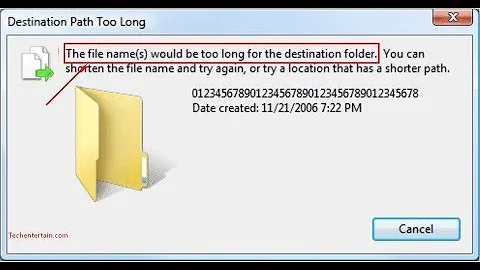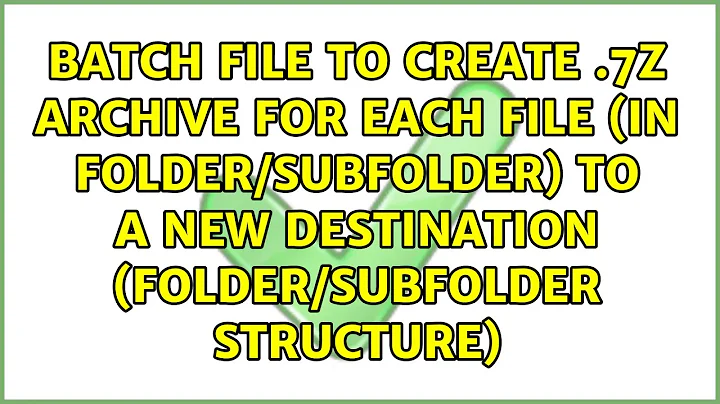7zip destination folder -o
Solution 1
From man 7z:
-o{Directory}
Set Output directory
It is basically the destination directory for extracting the archive. All the extracted files will be saved in the given directory. This option won't be used in case of creating the archive.
Here is an example:
$ 7z a -t7z check.7z file.txt -ofoo/
Creating archive check.7z
Compressing file.txt
Everything is Ok
$ ls
check.7z file.txt foo
$ 7z x -t7z check.7z -ofoo/
Processing archive: check.7z
Extracting file.txt
Everything is Ok
Size: 180
Compressed: 221
foo$ ls
file.txt
Solution 2
To extracts into a directory, you must remove any spaces after the -o
for example,
Extract zip file into a new or existing directory dir1:
7z x file.zip -o./dir1
Compress directory dir1 to a new zip file:
7z a newfile.zip ./dir1
Solution 3
To add all files from directory /home/example/folder to archive archive.7z in /home/backups/folder1 use:
7z a -t7z /home/backups/folder1/archive.7z /home/example/folder
-0 switch specifies a destination directory where files are to be extracted.
Related videos on Youtube
Pixeli
Updated on September 18, 2022Comments
-
Pixeli over 1 year
I have wondered a long time how to do this and read already many manuals but dont get this to work. I want to zip with 7zip a folder to specific destination. There is in manual a guide to use -o{folder} but how does it really work?
Example:
7z a -t7z serverx /home/example/folder -o/home/backups/folder1How to use that -o? Destination folder exists.
-
 Admin about 9 yearsAre you getting some errors?
Admin about 9 yearsAre you getting some errors? -
 Admin over 5 years@ElderGeek: a space after
Admin over 5 years@ElderGeek: a space after-oleads to errorToo short switch: -o. -
 Admin over 5 yearsNOTE: tilda
Admin over 5 yearsNOTE: tilda~appears not to be resolved for some reason, use-o/home/frank/someFolderrather than-o~/someFolder. (encountered on a perfectly normal Ubuntu 18.04 with 7-zip 16.02)
-
-
 mchid about 9 yearsI think the reason it's confusing is how the destination path is listed before the source directory to be compressed as it usually source > destination
mchid about 9 yearsI think the reason it's confusing is how the destination path is listed before the source directory to be compressed as it usually source > destination -
Ron about 9 years@Pixeli can you mark it as 'answered' if my post indeed did answer your questions?
-
 user3804598 over 6 yearsimho, unusual syntax that path goes immediately after -o switch, e.g. -o/home/userName/Downloads
user3804598 over 6 yearsimho, unusual syntax that path goes immediately after -o switch, e.g. -o/home/userName/Downloads -
 user3804598 almost 5 yearstnx. ugly syntax where the path goes immediately after -o. It also doesn't understand tilde '~' as a home directory (you can't use -o~/some_path)
user3804598 almost 5 yearstnx. ugly syntax where the path goes immediately after -o. It also doesn't understand tilde '~' as a home directory (you can't use -o~/some_path)