"An error occurred while loading the archive" when extracting Kali Linux.7z on Ubuntu
When you run a terminal command giving it a file as input, the file must exist. If the file is in your current directory, it is enough to give the file name (command file). If, however, the file is in another directory, you need to give its path (command /path/to/file).
In your case, you have saved the archive in $HOME/Downloads/Kali-Linux-2016.1-vbox-i686/Kali-Linux-2016.1-vbox-i686.7z, so you need to do one of:
Use the file's path
7za e $HOME/Downloads/Kali-Linux-2016.1-vbox-i686/Kali-Linux-2016.1-vbox-i686.7zMove into the directory before running the command:
cd $HOME/Downloads/Kali-Linux-2016.1-vbox-i686/ 7za e Kali-Linux-2016.1-vbox-i686.7z
Related videos on Youtube
Zach
Updated on September 18, 2022Comments
-
Zach over 1 year
I'm downloading Kali Linux 2016.1 for Virtual Box, which only had a torrented .7z file available, but I'm not able to extract it with Archive manager or p7zip.
After installing
sudo apt-get install p7zip-fullI tried these two commands:7za e Kali-Linux-2016.1-vbox-i686.7z 7za x Kali-Linux-2016.1-vbox-i686.7zThe error I get is:
error: there is no such archiveThe path of the file is
Home/Downloads/Kali-Linux-2016.1-vbox-i686/Kali-Linux-2016.1-vbox-i686.7z-
 terdon over 7 yearsand does that file actually exist? Where did you save it? That error suggests there is simply no file of that name. Please edit your question and give us the full path to the archive and the output of
terdon over 7 yearsand does that file actually exist? Where did you save it? That error suggests there is simply no file of that name. Please edit your question and give us the full path to the archive and the output ofls -lon it. -
Zach over 7 years@terdon I added the path, not sure what the ls -l is... Sorry I'm new with this sort of thing.
-
 David Foerster over 7 years
David Foerster over 7 yearslsis a terminal command that will list files. Without other arguments it lists those in the current directory. It's a way to reassure that the a file exists where you expect it to exist. May I suggest however, that you use Archive Manager instead of terminal programs if you don't know how to use them? The former actually uses the latter any way so for a simple archive extraction there's no advantage. If the extraction didn't work there should be a pop-up window with an error message. What exactly did you do to try to extract the archive with Archive Manager?
-



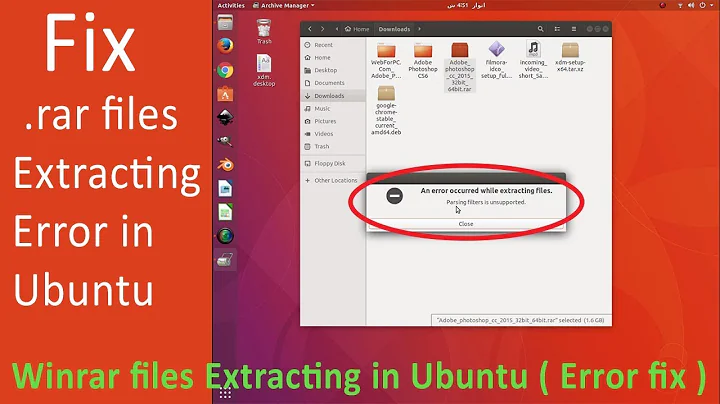

![The Top 10 Things to Do After Installing Kali Linux on Your Computer [Tutorial]](https://i.ytimg.com/vi/8VL0K0rFgxw/hq720.jpg?sqp=-oaymwEXCNAFEJQDSFryq4qpAwkIARUAAIhCGAE=&rs=AOn4CLBQu0P9xAYi9e-Tq0kXJVpXD4Z7Xw)