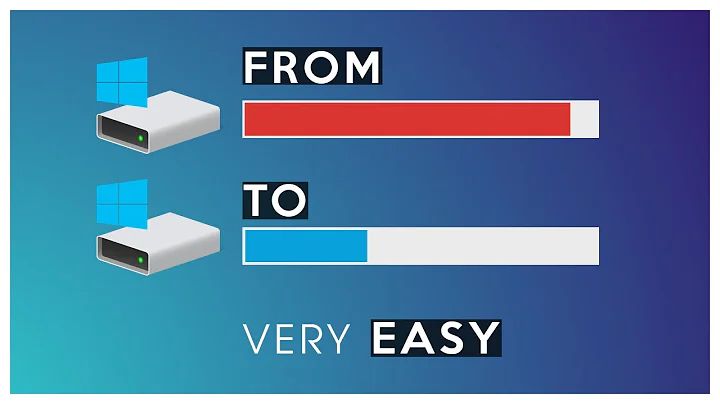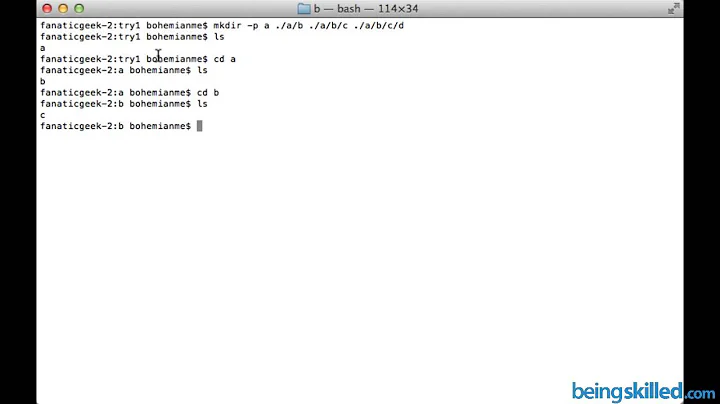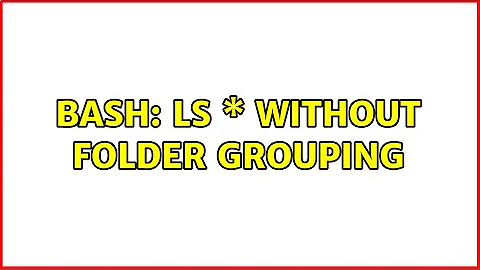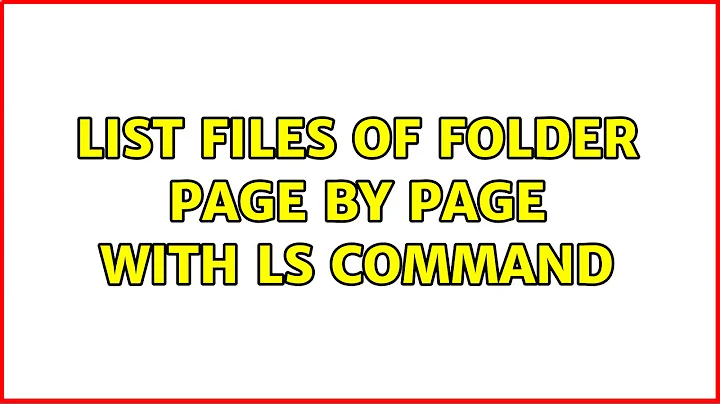A folder with d?????????? in the ls -l
Solution 1
It definitely looks like it could have been a permissions or a network issue. But on my last note, I mentioned that:
My Network adapter, in the Settings on VBox, was set to NAT. As soon as I changed it to Bridged, then restarted the VM, it worked and didn't show the
?'s
So this seemed to have fixed it.
I haven't seen this since, so it had to have been my network adapter.
Solution 2
Check the permissions of your sf_my_share directory.
If you have read but not execute permissions on this directory, then you have enough rights to list the files in that directory, but you can't actually use these files or get more detailed information about them.
Solution 3
Check the filesystem that hosts your sf_my_share directory. Seem like ls can't stat this directory, may be because of the the filesystem's mount options
Related videos on Youtube
Kevdog777
If I told you about me, then I wouldn't be so mysterious!
Updated on September 18, 2022Comments
-
Kevdog777 over 1 year
I am running the
EDG-12.2.1-Trn(CentOS 6.6 64-bit) VM on Virtual Box. This is the Oracle Database VM.When I try sharing a folder, through VirtualBox, it shares successfully (automatically), and there is a shortcut on the desktop too.
When I run the shortcut, it says there is a permissions error. I looked in the terminal, and saw that it looks like this:
[root@edqtrn media]# ls -l ls: cannot access sf_my_share: Protocol error total 14 drwxrwx---. 2 root vboxsf 4096 Dec 2 2014 sf_av_share drwxrwx---. 2 root vboxsf 4096 Jan 23 2015 sf_data drwxrwx---. 2 root vboxsf 4096 Dec 2 2014 sf_share d?????????? ? ? ? ? ? sf_my_share dr-xr-xr-x 6 oracle oinstall 2048 Mar 4 11:45 VBOXADDITIONS_5.0.16_105871 [root@edqtrn media]#Why are there
?in the directory listing?sf_my_shareis the folder I want to share and read the files in it. I have shared it properly in VirtualBox (i.e. Devices > Shared Folders > Shared Folders Settings > Added a folder in:Machine = share,Folders = C:\temp\my_share\,Auto-mount = YesandAccess = Full-Read Onlyis not set).-
Kevdog777 about 8 years@RuiFRibeiro - well, I have managed to use WinSCP, so don't need to share a folder as such anymore, but is still odd why it is showing
?'s lol -
Kevdog777 about 8 yearsMy Netowrk adapter, in the Settings on VBox, was set to NAT. As soon as I changed it to Bridged, then restarted the VM, it worked and didn't show the
?'s.
-
-
Kevdog777 about 8 yearsYeah, that's why I did a
ls -lon the directory (even under root), and still had no permissions on the file - it was substituted with?'s.