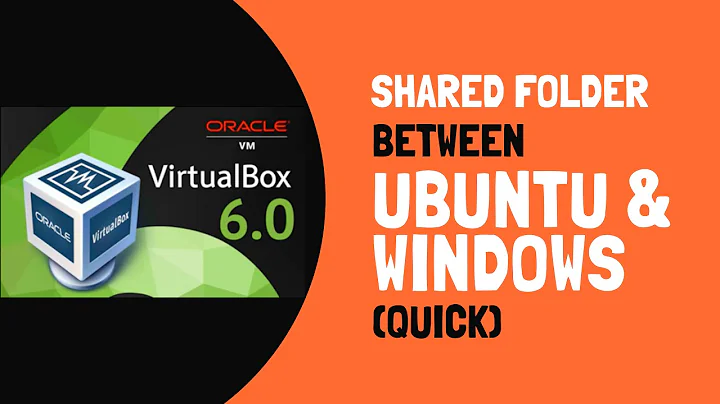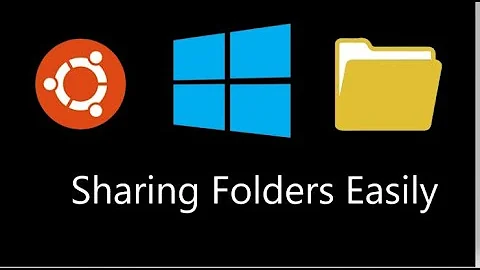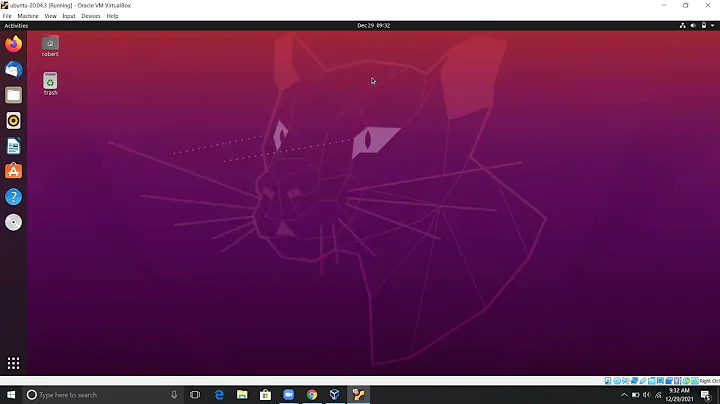VirtualBox: Ubuntu Host and Ubuntu Guest. Where is my shared folder in the Guest?
Yep, you just need to mount the directory manually. To do that, use mount -t vboxsf SHARENAME /path/to/where/to/mount.
SHARENAME depends on your shared folder, it is the name you entered into VirtualBox Shared Folders dialog.
/path/to/where/to/mount should ideally be inside your user directory (inside VBox). In my case, I use /home/evgeny-vbox/Documents.
EDIT: if you want it to be mounted at boot-time too, add this to your /etc/fstab:
SHARENAME /path/to/where/to/mount vboxsf defaults 0 0
Related videos on Youtube
Peter.O
Free! Free at last! ... my Windows box died in September 2010 ... and I'm free at last!
Updated on September 17, 2022Comments
-
Peter.O over 1 year
I am running VirtualBox OSE in an Ubuntu Lucid host.
The Guest system is also Ubuntu Lucid.I've set up a Host directory to share with the Guest via VirutulBox's
Shared Folders.
This directory is owned by the same user who is running the VM.
The permissions on the directory are: drwxrwxrwI've installed
virtualbox-guest-additions(via Synaptic)I can't find the shared diretory on the Guest.
I've looked high and low, in /media and /mnt... nothing!
I managed to share the same directory with a Windows Guest, but I am familiar with Windows...
Am I just missing something simple?
-
Peter.O over 13 yearsOn the Guest, I tried: ubuntu@Lucid:~$ sudo mount -t vboxsf zap /home/ubuntuzap... I got this error: /sbin/mount.vboxsf: mounting failed with the error: No such device ..... /sbin/mount.vboxsf shows the Link Target as: /usr/lib/VBoxGuestAdditions/mount.vboxsf
-
evgeny over 13 yearsHow did you install the Guest Additions? Package that you installed provides the ISO, not the additions themselves. Follow this guide: helpdeskgeek.com/linux-tips/… . You might need to use
cd /media/VBOX* -
Peter.O over 13 yearsInitially I used the .ISO, and then, when that didn't seem to work, I installed the addons via Synaptic.... I'll start afresh, with an new VM, and follow the guide you've posted... and try again. Thanks...
-
enzotib over 13 yearsIIRC the sharename can be chosen in the dialog box of share creation (there is also a command line tool in the host), so it is not necessarily the last name in the path.
-
evgeny over 13 yearsGood point, I stand corrected (and edited)
-
Peter.O over 13 yearsBingo! got it! Evgeny, you deserve the "Hero Of The Day" award. Thanks... I think the problem was that in the Terminal, I ran 'autorun.sh', instead of 'VBoxLinuxAdditions-x86.run'.. ..(and of course, I did need your mount command).
-
 Rho almost 8 yearsI'm getting an "access denied" after mounting the shared folder both in /media/sharedfolder or in /home/username/sharedfolder
Rho almost 8 yearsI'm getting an "access denied" after mounting the shared folder both in /media/sharedfolder or in /home/username/sharedfolder