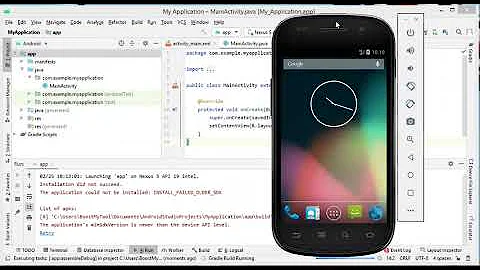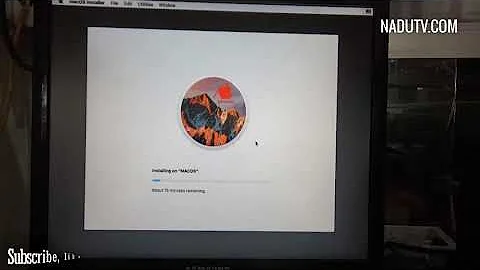a2enconf not installed?
9,691
Add it to the path:
export PATH="/usr/local/sbin:/usr/local/bin:/sbin:/bin:/usr/sbin:/usr/bin:/root/bin"
After this you can use the command.
Related videos on Youtube
Author by
Sephy
Updated on September 18, 2022Comments
-
Sephy over 1 year
I want to install adminer.php in a server to have access to a database installed there.
There are a Laravel project and a Wordpress installed there and fully working.
Following these instructions to install adminer I find I need to enable a configuration
sudo a2enconf adminer.confBut I get:
sudo: a2enconf: command not foundWithout sudo:
The program 'a2enconf' is currently not installed. You can install it by typing: sudo apt-get install apache2WHAT? I got apache2 already
apache2 -vServer version: Apache/2.4.7 (Ubuntu) Server built: Jul 27 2017 15:20:24
What is going on here? Are there any problems with my running projects if I reinstall apache?
-
 pa4080 about 6 yearsDid you try to reinstall Apache
pa4080 about 6 yearsDid you try to reinstall Apachesudo apt update && sudo apt install --reinstall apache2? -
 s1mmel over 4 yearsThis is not a game breaker. a2enconf does nothing else but making a 'ln -s'. It creates a symbolic link from sites-available to sites-enabled. Go into sites-enabled and look for yourself. If you don't know how to do it, just answer and I'll show it to you. You simply don't need it....
s1mmel over 4 yearsThis is not a game breaker. a2enconf does nothing else but making a 'ln -s'. It creates a symbolic link from sites-available to sites-enabled. Go into sites-enabled and look for yourself. If you don't know how to do it, just answer and I'll show it to you. You simply don't need it....
-