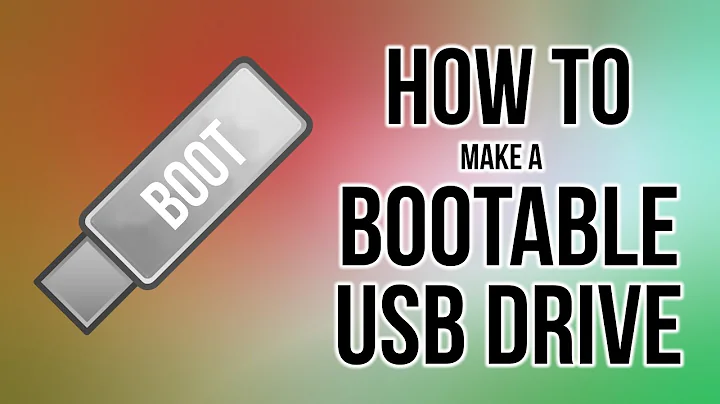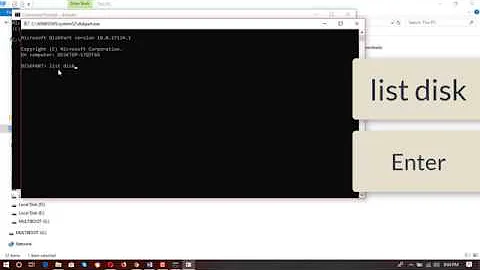About removing the bootable USB
Solution 1
While booted from the USB drive, it should not be removed. (There is an exception: if you use the the boot option toram, and there is no persistence on the USB drive, the system data from the USB drive is copied to the RAM, and the USB drive can be unmounted and removed).
After a normal installation (to an internal drive), the USB install drive is no longer necessary. If it is mounted it should be unmounted (ejected, safely removed), and can be unplugged.
Depending on how the USB install drive was created it can or cannot be used to store data.
A cloned drive has the ISO 9660 file system, which is read-only.
Other alternatives make it possible to store files. A special case is a persistent live drive, where you can store files, but also install application programs.
You can even create an installed Ubuntu system in a USB pendrive, and it will behave like a system installed into an internal drive (but slower depending on the data transfer rate).
As mentioned in another answer, you can format the pendrive alias create a new partition table and file system to restore it to a standard storage drive.
See the following links for more details,
Try Ubuntu (Kubuntu, Lubuntu, Xubuntu, ...) before installing it
help.ubuntu.com/community/mkusb
Solution 2
If the drive is Live, (non-persistent), and is booted toram it can be unmounted or removed and replaced while Ubuntu is running, but why, it is not necessary to remove and replace the drive to save files to it?
If the drive is made with mkusb it can have a FAT32 boot partition, a read only ISO9660 partition, (for th OS), an ext4 casper-rw persistence partition and a NTFS data partition that is accessible to both Linux and Windows.
It is not necessary to remove or unmount the drive to save stuff on it.
Related videos on Youtube
Mohcine El-hasnaouy
Updated on September 18, 2022Comments
-
 Mohcine El-hasnaouy almost 2 years
Mohcine El-hasnaouy almost 2 yearsIf I install ubuntu in a USB, Can it be removed after and Use the USB normaly to save files, or once it's in it can't be removed ?
And I want to know if the USB can be used in saving files, videos, images... while Ubuntu is already booted ?
-
 Xen2050 over 7 yearsHow did you "install" Ubuntu to the USB? Is it just a live USB / ISO copy, or a full install to the USB? Or did you use the USB to install Ubuntu to your hard drive?
Xen2050 over 7 yearsHow did you "install" Ubuntu to the USB? Is it just a live USB / ISO copy, or a full install to the USB? Or did you use the USB to install Ubuntu to your hard drive?
-