What key to press to get to the BIOS and change boot sequence on a Dell desktop?
Check out the Dell™ OptiPlex™ GX150 System User's Guide at;
http://support.dell.com/support/edocs/systems/opgx150/en/ug/index.htm
and, in particular, the "System Settings" at:
http://support.dell.com/support/edocs/systems/opgx150/en/ug/advfeat.htm#syssettings
It may be that this older Dell machine doesn't have the capability to boot from a USB drive. The "Option settings" under the section entitled "Changing the Boot Sequence" in the latter link makes no mention of a USB option.
Arhimed's suggestion to use F2 will display the available boot options. That should be definitive.
Related videos on Youtube
oscar cuevas
Updated on September 18, 2022Comments
-
oscar cuevas over 1 year
What do I press to boot to the USB I just made? Is it F12 or F2 ? Because I pressed F12 in beginning but it did not work and just normally started Windows again. I have XP by the way.
-
Janus Troelsen almost 12 yearsWhat is the model number of your machine?
-
 ashutosh almost 12 yearsmaybe pressing f2 might solve your problem.it will rather give persistant changes
ashutosh almost 12 yearsmaybe pressing f2 might solve your problem.it will rather give persistant changes -
oscar cuevas almost 12 yearsALl i know its a GX150 (im not really tech savy on hardware so tell me if im wrong) Im a designer haha. I pressed F2 and it does not say anything about a USB in the boot sequence so im lost here. Its kind of an old DELL I believe.
-
 Viktor K almost 12 yearsPree F2 on Boot, go to System-> Boot Sequence(press Enter) -> select USB Storage Device and make it the first boot device(press U), press Esc and save changes.
Viktor K almost 12 yearsPree F2 on Boot, go to System-> Boot Sequence(press Enter) -> select USB Storage Device and make it the first boot device(press U), press Esc and save changes.
-


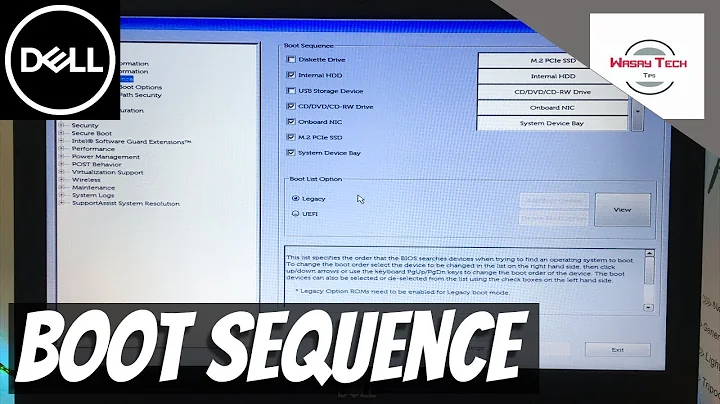
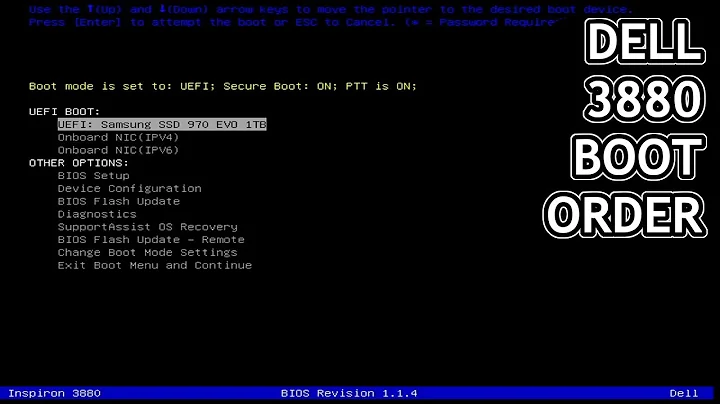
![How To Change Boot Order In Computer BIOS [For Beginners]](https://i.ytimg.com/vi/9GblKZO-smU/hqdefault.jpg?sqp=-oaymwEcCOADEI4CSFXyq4qpAw4IARUAAIhCGAFwAcABBg==&rs=AOn4CLC057D4OUDywvSvkRUomqDfUbg9aA)