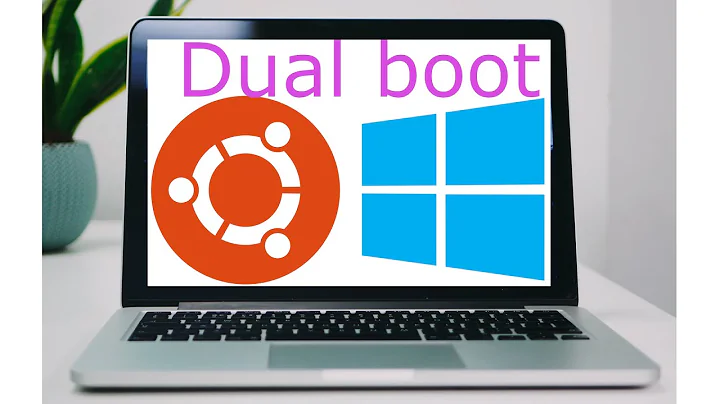Dell Inspiron 14-3452 BIOS refuses to boot Ubuntu
5,554
In the bios look for a setting that says something like 'enable load ROM'. Disable that. To be able to change it you might have to change the boot setting to uefi or legacy, I forgot which one
Related videos on Youtube
Author by
TechNick6425
Updated on September 18, 2022Comments
-
TechNick6425 over 1 year
After installing Ubuntu 15.10 x64 (I also tried 14.04 x32), whenever I booted, it told me:
Your system seems to be having trouble starting. Dell SupportAssist is scanning your hardware for a possible cause.
Is there a fix for this?
EDIT: I'm about to give up. There is no setting in the BIOS to make this work, I can't reinstall Windows to update the BIOS, and I've tried all restorative and formatting applications on the Ubuntu live USB. Can anyone help me?
EDIT 2: Boot repair log: http://paste.ubuntu.com/14272322/
-
John ingmar over 8 yearsThis links might be helpful boot-repair and testdisk - but I was told boot-repair might fail.
-
TechNick6425 over 8 yearsI had already tried boot-repair, and it didn't work. I'll have to try testdisk.
-
John ingmar over 8 yearssome guy today also suggested gparted - but I have not used it in erroneous occasions. Only to resize partitions
-
TechNick6425 over 8 yearsWhat would be the use of gparted to fix the problem?
-
John ingmar over 8 yearsSome guy today commented that if you have partition table issues, gparted has options to repair it... he also said you can check/repair a drive from live-cd with the fsck command - I have not tried both.
-
TechNick6425 over 8 yearstestdisk didn't work. I'm going to try gparted.
-
TechNick6425 over 8 yearsI think I figured it out. The installer wrote the boot partition back onto the installer drive, so the hard drive had no boot partition.
-
John ingmar over 8 yearsAre you now reinstalling the OS?
-
TechNick6425 over 8 yearsI think I found another problem. The BIOS may be looking for a disk partitioned with MBR, and I think it was partitioned as something else. I'm reinstalling now after repartitioning as MBR.
-