Access iframe elements in JavaScript
Solution 1
If your iframe is in the same domain as your parent page you can access the elements using window.frames collection.
// replace myIFrame with your iFrame id
// replace myIFrameElemId with your iFrame's element id
// you can work on window.frames['myIFrame'].document like you are working on
// normal document object in JS
window.frames['myIFrame'].document.getElementById('myIFrameElemId')
If your iframe is not in the same domain the browser should prevent such access for security reasons.
Solution 2
You should access frames from window and not document
window.frames['myIFrame'].document.getElementById('myIFrameElemId')
Solution 3
Make sure your iframe is already loaded. Old but reliable way without jQuery:
<iframe src="samedomain.com/page.htm" id="iframe" onload="access()"></iframe>
<script>
function access() {
var iframe = document.getElementById("iframe");
var innerDoc = iframe.contentDocument || iframe.contentWindow.document;
console.log(innerDoc.body);
}
</script>
Solution 4
this code worked for me:
window.frames['myIFrame'].contentDocument.getElementById('myIFrameElemId');
Solution 5
Two ways
window.frames['myIFrame'].contentDocument.getElementById('myIFrameElemId')
OR
window.frames['myIFrame'].contentWindow.document.getElementById('myIFrameElemId')
archana roy
Updated on April 17, 2021Comments
-
archana roy over 2 years
I have a webpage where there is a textarea within an iframe. I need to read the value of this textarea from its child page using JavaScript.
Presently by using
window.parent.getelementbyID().valuein the JavaScript, I am able to fetch values of all controls in the parent page except the textarea within the iframe.Can anyone please give me any pointers to resolve this issue?
-
archana roy about 14 yearsThanks a lot for your suggestions. But the problem is that the frame id n frame name in my parent page changes in runtime, hence we cannot use the frame id/frame name for reference. Is there any other way Ra Yell?..
-
archana roy about 14 yearsBith parent n child page are in same domain.
-
 RaYell about 14 yearsIf there is ony one iframe on your site you could try using
RaYell about 14 yearsIf there is ony one iframe on your site you could try usingdocument,frames[0].document. If there are more you need to change the index to some other value. -
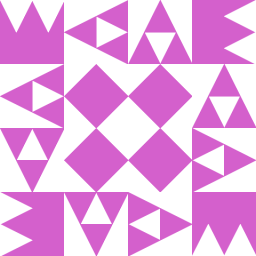 tylerl over 11 years
tylerl over 11 yearsdocument.framesno longer works. Usewindow.framesinstead. -
 Ciaran Phillips almost 10 yearsTo confirm what @tylerl said, I just checked in Firefox 25 and Chrome 31. In both cases
Ciaran Phillips almost 10 yearsTo confirm what @tylerl said, I just checked in Firefox 25 and Chrome 31. In both casesdocument.frameswas undefined, butwindow.framesworked perfectly -
Gaurav over 8 yearsWow, didn't realize I downvoted this instead of upvoting. And now it's too late to undo. Apologies!
-
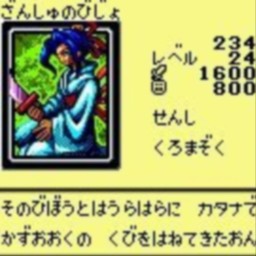 svnm about 8 years
svnm about 8 years.contentDocumentrather thandocumentworks for me