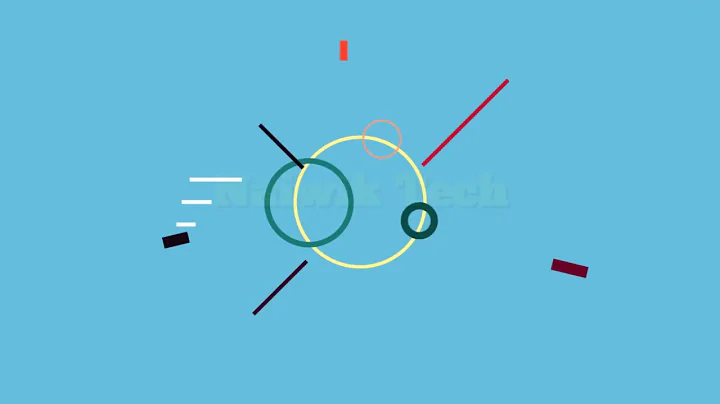Access Ubuntu partition from Windows
My solution for this would be to partition the HDD with 4 partitions,
1 bootable partition for your Ubuntu partial install (type 83 formatted as ext3, ext4 or whatever flavor you like...) mount at /
2 partition (type 83, formatted same as #1) mount at /usr
3 partition (type 6,7,b,c (whichever DOS type file system you want, formatted as MSDOS) mount at /home#
4 partition (type 82 formatted as linux swap) mount as swap.
With this setup, Linux will mount the /home (/dev/hdd3) as an MSDOS filesystem and not care. Windoze will now recognize the /home directory as a MSDOS filesystem and be able to mount/read/write to it.
Hope this works for you!
Related videos on Youtube
avi12
Updated on September 18, 2022Comments
-
 avi12 over 1 year
avi12 over 1 yearI have 1 SSD and 2 HDDs - each has a capacity of 1 TB. Windows 10 is installed on the SSD while Ubuntu 18.04 is on one of the HDDs.
I need to be able to access the HDD from Windows, but I currently can't because its file system is EXT4, obviously.
I need to be able to access the HDD from Windows for a number of reasons:- I want to install some of the storage-eating software for Windows on that HDD, as I don't intend to use Ubuntu on daily basis anyway.
- I plan to record some videos on Ubuntu, hence I need to access the video files from Windows in order to edit them in a video editor program.
What I had been trying so far to do, unsuccessfully, are the following:
- Using Ext2Fsd - it successfully granted me access to the HDD, but also broke Ubuntu's loading, and maybe even the whole Ubuntu partition. (though I didn't it, because whenever I came across that screen - I couldn't type anything to the command-line interface)
- Tried to reinstall Ubuntu, but this time to first set via the installer to format to FAT32 - it refused to. (thought of this idea because I read online that Ubuntu can read FAT32)
So now I'm lost.
What solution can I have? Thanks!
-
 K7AAY almost 6 yearsI would avoid touching Linux filesystems from within Windows, and Microsoft even agrees with me: blogs.msdn.microsoft.com/commandline/2016/11/17/…
K7AAY almost 6 yearsI would avoid touching Linux filesystems from within Windows, and Microsoft even agrees with me: blogs.msdn.microsoft.com/commandline/2016/11/17/…
-
 avi12 about 6 yearsThanks for replying. I have 2 questions: 1. Will it break Ubuntu's loading, like Ext2Fsd did? 2. If not, does the software allow reading & modifying by mounting the Ubuntu partition as a drive on Windows, like Ext2Fsd does? Or is it like Ext2Read, where you can only browse the files & folders but not really access as a drive?
avi12 about 6 yearsThanks for replying. I have 2 questions: 1. Will it break Ubuntu's loading, like Ext2Fsd did? 2. If not, does the software allow reading & modifying by mounting the Ubuntu partition as a drive on Windows, like Ext2Fsd does? Or is it like Ext2Read, where you can only browse the files & folders but not really access as a drive? -
 j-money about 6 yearshmm it should'nt break ubuntu loading, if it does, you may have some other errors going on as well. And it allows you to modify all the files on the partition as if you were in ubuntu acessing your files (if that answers your question)
j-money about 6 yearshmm it should'nt break ubuntu loading, if it does, you may have some other errors going on as well. And it allows you to modify all the files on the partition as if you were in ubuntu acessing your files (if that answers your question) -
 avi12 about 6 yearsSeems like it's the opposite of what I need. It allows me to access the files only from the software's GUI - but doesn't make the drive recognizable by Windows so 3rd party apps can use it as well. Like I said - I need to install Windows softwares on that drive.
avi12 about 6 yearsSeems like it's the opposite of what I need. It allows me to access the files only from the software's GUI - but doesn't make the drive recognizable by Windows so 3rd party apps can use it as well. Like I said - I need to install Windows softwares on that drive. -
 j-money about 6 yearsthat was my bad, I misread the question :/ does
j-money about 6 yearsthat was my bad, I misread the question :/ doese2fsck -b 32768 /dev/sda7allow you to boot again into ubuntu or windows? -
 avi12 about 6 yearsI understand that you misread the question twice - the first time in my previous comment, and 2nd when asking this question. As I said, when encountered the error that is covered by the black screen, I couldn't type anything to the command-line interface. Also, I didn't divide any of my drives into smaller partitions - so both the SSD and the HDDs hold 1 TB each.
avi12 about 6 yearsI understand that you misread the question twice - the first time in my previous comment, and 2nd when asking this question. As I said, when encountered the error that is covered by the black screen, I couldn't type anything to the command-line interface. Also, I didn't divide any of my drives into smaller partitions - so both the SSD and the HDDs hold 1 TB each. -
 avi12 about 6 yearsIs there a solution to my problem?
avi12 about 6 yearsIs there a solution to my problem? -
 j-money about 6 yearsafter doing som research the best anser I've found is that Ubuntu creates ext4 partitions with
j-money about 6 yearsafter doing som research the best anser I've found is that Ubuntu creates ext4 partitions with64bitsandmetadata_csumflags enabled by default. So you might try continuing to use ext2fsd since this does what you want, and just disable these flags on the partiion you want to access. -
 avi12 about 6 yearsI read online that by the moment you install Ezt2Fsd, Ubuntu's boot loader will stop working. I haven't deeply tried it (I discovered that Ubuntu cannot load when I assigned the HDD to a drive letter), and I'm not sure if it's worth checking, and possibly even reinstalling Ubuntu completely
avi12 about 6 yearsI read online that by the moment you install Ezt2Fsd, Ubuntu's boot loader will stop working. I haven't deeply tried it (I discovered that Ubuntu cannot load when I assigned the HDD to a drive letter), and I'm not sure if it's worth checking, and possibly even reinstalling Ubuntu completely -
 avi12 about 6 yearsHow many MBs should I allocate for the first 2 partitions and the last partition?
avi12 about 6 yearsHow many MBs should I allocate for the first 2 partitions and the last partition? -
 avi12 about 6 yearsNevermind. I tested over and over again and found what could probably be what I need - ended up allocating 10GB to the first partition, 60GB to the second, 1GB to the fourth and the rest to the third - and I can fully access the fourth partition from Windows. Thanks a lot!
avi12 about 6 yearsNevermind. I tested over and over again and found what could probably be what I need - ended up allocating 10GB to the first partition, 60GB to the second, 1GB to the fourth and the rest to the third - and I can fully access the fourth partition from Windows. Thanks a lot! -
 avi12 about 6 yearsWell, turns out I was wrong. I should've allocated to the first partition 60GB, second 10GB, fourth 1GB and the rest to the third.
avi12 about 6 yearsWell, turns out I was wrong. I should've allocated to the first partition 60GB, second 10GB, fourth 1GB and the rest to the third. -
 K7AAY almost 6 yearsLatest releaste, 18.04 LTS, uses a swap file by default instead of a swap partition, so I would omit partition 4 and use its space for /root.
K7AAY almost 6 yearsLatest releaste, 18.04 LTS, uses a swap file by default instead of a swap partition, so I would omit partition 4 and use its space for /root.