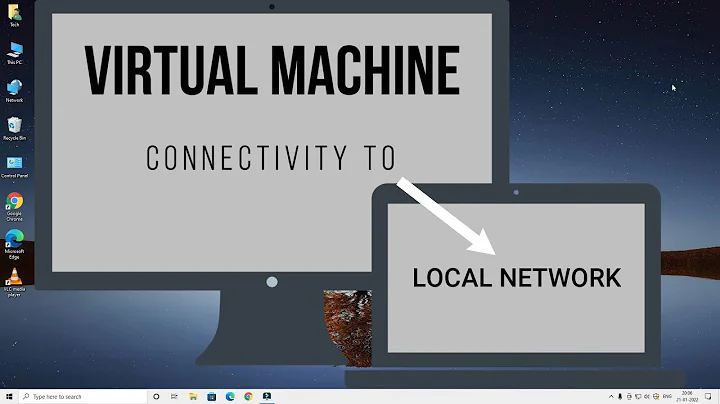Accessing physical Host COM port within Hyper-V VM
I found the answer to this question in this blog post here http://www.goodjobsucking.com/?p=214
using a program called com0com http://com0com.sourceforge.net/ you can set up a virtual COM port through the network that connects to the physical COM port on the host machine.
follow the instructions in the blog post to get this set up.
Related videos on Youtube
McITGuy
Updated on September 18, 2022Comments
-
McITGuy almost 2 years
I have just virtualized a physical machine running Windows XP Pro SP3. The physical machine it was copied from is running a piece of critical software needed for day-day operation and security.
This software communicates with a separate device through an DB-9 RS232 serial port (COM1).
I need the newly created VM to be able to communicate with the same device over a physical serial port on the host server (server 2012 R2). I am using Hyper-V as the Hypervisor for the VM. I can see that setting up virtual COM ports is possible in the settings for the VM, but from my research into the subject it seems that directly mapping a virtual COM port to a physical one is not possible within Hyper-V without using 3rd party software.
My question is this: how do I allow my virtual machine to access the physical serial port of the host machine through Hyper-V, and if I can not do this through Hyper-V, which hypervisor will allow me to do this?
-
Greg Askew over 4 yearsDevice passthrough wasn't added until Windows Server 2016 Hyper-V. Not sure if that would work with standard COM ports though. This really isn't a good forum for dead end hardware/platforms/applications.
-
Carlos Garcia over 4 yearsIt seems the MV is important enough to invest some money into a good solution. There's some "Serial over Ethernet" solutions, that will allow you to have "High-Availability" and more good features in the Hyper-V environmet.
-