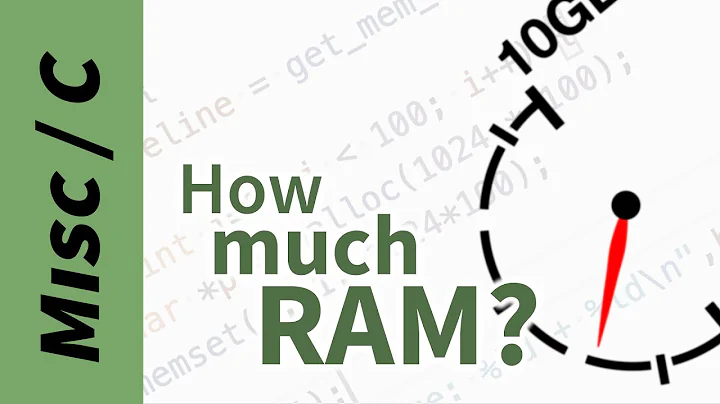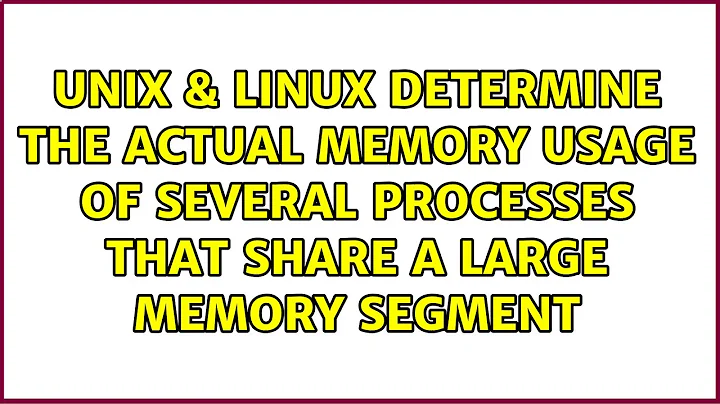Actual memory usage of a process
Solution 1
There is no command that gives the “actual memory usage of a process” because there is no such thing as the actual memory usage of a process.
Each memory page of a process could be (among other distinctions):
- Transient storage used by that process alone.
- Shared with other processes using a variety of mechanisms.
- Backed up by a disk file.
- In physical memory or swap.
I think the “dirty” figure adds up everything that is in RAM (not swap) and not backed by a file. This includes both shared and non-shared memory (though in most cases other than forking servers, shared memory consists of memory-mapped files only).
The information displayed by pmap comes from /proc/PID/maps and /proc/PID/smaps. That is the real memory usage of the process — it can't be summarized by a single number.
Solution 2
I'll cite something I wrote in the man page for an application that does analysis similar to top and drawing information from the same sources as pmap (e.g. /proc/[N]/maps):
VIRTUAL ADDRESS SPACE VS. PHYSICAL MEMORY
It is important to understand the difference between virtual address space and physical memory in interpreting some of the above statistics. As the name implies, virtual address space is not real; it's basically a map of all the memory currently allocated to a process. The limit on the size of this map is the same for each processes (generally, 2-4 GB), and it is not accumulated (ie, you may have dozens or hundreds of processes, each with its own 2-4 GB virtual address space, on a system that only actually has 512 MB of physical memory).
Data cannot actually be stored or retrieved from virtual address space; real data requires real, physical memory. It is the kernel's job to manage one in relation to another. Virtual space stats (VirtualSz, Data+Stack, and Priv&Write) are useful for considering the structure of a process and the relationship to physical memory use, but with regard to amount of RAM actually used, the physical memory stats (ResidentSz, Share, and Proportion) are what counts.
pmap is mostly reporting to you information about virtual address space. Your observation that "the values are almost matching" in top output presumably refers to the VIRT figure, which is very different than the RES figure. These correspond exactly to what above I've labelled "VirtualSz" and "ResidentSz" (the VIRT is for virtual, the RES is for resident).
Now, when we use pmap -x, I see an extra coloumn Dirty which shows far less memory usage for the process. As seen in the example show below, the Dirty coloumn shows 15M as opposed to 379M in the first coloumn. My question is: Is the value under coloumn Dirty is the 'real' amount of memory actively used by that process?
No, but sort of. "Dirty" memory refers to data which has been loaded from disk and subsequently modified; since it has been modified, it must be part of resident memory because these changes are currently stored in RAM. However, it is not synonymous with it.
Solution 3
Virtual memory is like speed dial numbers, except there are around 3 billion or them (for 32 bit system, 4 billion for 32 bit app on 64bit kernel, much more for 64 bit application), and you can not dial numbers direct, they have to be mapped to speed dial.
Several processes can have different mappings (speed dial numbers) for the same address (phone numbers). For example they may share several libraries, so have virtual addresses for the whole library (you can see that in pmap). They may even share the same executable e.g. 2 instances of bash.
So far this explains how the sub of all the virtual address can fit, but there is more. One process can have so much virtual memory that it should not fit, how? Some parts of a library, or executable may not be used, they will not get copied from disk in to ram, or ram gets full and bits that where loaded from disk are dropped, because they can be re-fetched from disk if needed, or memory that is not backed my disk is mapped in to swap, copied out to swap and then dropped. It can then be read from swap if and when needed. If any of these latter strategies are use too much then the system becomes slow.
Related videos on Youtube
Sreeraj
Updated on September 18, 2022Comments
-
Sreeraj over 1 year
The following are the memory usage of
mysqlandapacherespectively on my server. As per the output ofpmapsay,mysqlis using about 379M andapacheis using 277M.[root@server ~]# pmap 10436 | grep total total 379564K [root@server ~]# pmap 10515 | grep total total 277588KComparing this with the output of
top, I see the values are almost matching.PID USER PR NI VIRT RES SHR S %CPU %MEM TIME+ COMMAND 10515 apache 20 0 271m 32m 3132 S 0.0 6.6 0:00.73 /usr/sbin/httpd 10436 mysql 20 0 370m 21m 6188 S 0.0 4.3 0:06.07 /usr/libexec/mysqld --basedir=....Now these values definitely are not the current memory usage of those two processes, since if it were it would've exceeded the 512M
ramon my system and I understand the fact that these are the size of the pages assigned to these two processes and not really the size of the memory actively used by them. Now, when we usepmap -x, I see an extra coloumnDirtywhich shows far less memory usage for the process. As seen in the example show below, theDirtycoloumn shows 15M as opposed to 379M in the first coloumn. My question is: Is the value under coloumnDirtyis the 'real' amount of memory actively used by that process? If its not, then how can we find out the real memory usage of a process? Notpsandtopfor the same reasons above. Do we have anything under/procthat will give this info?[root@server ~]# pmap -x 10436 | grep total total kB 379564 21528 15340 [root@server ~]# [root@server ~]# free -m total used free shared buffers cached Mem: 489 447 41 0 52 214 -/+ buffers/cache: 180 308 Swap: 1023 0 1023 [root@server ~]#-
 Quazi Irfan over 7 years
Quazi Irfan over 7 years
-
-
 ctrl-alt-delor over 4 yearsI agree. However the 2 to 4GB is for 32 bit systems. Most systems these days are probably 64bit.
ctrl-alt-delor over 4 yearsI agree. However the 2 to 4GB is for 32 bit systems. Most systems these days are probably 64bit.
![How To Fix High RAM/Memory Usage on Windows 10 [Complete Guide]](https://i.ytimg.com/vi/osKnDbHibig/hq720.jpg?sqp=-oaymwEcCNAFEJQDSFXyq4qpAw4IARUAAIhCGAFwAcABBg==&rs=AOn4CLDgajRq6bP7JD1erNguFVloL0gqUA)