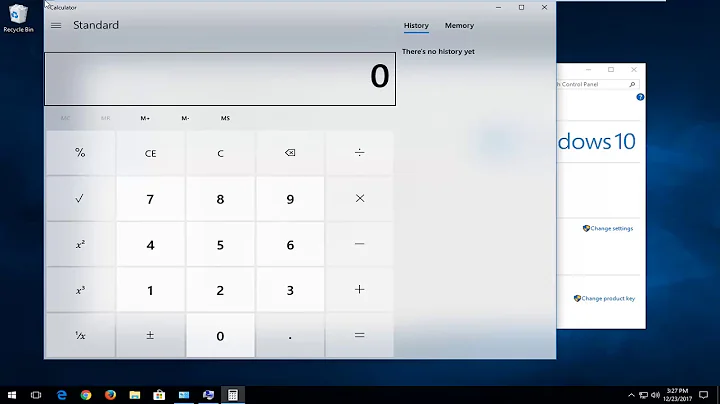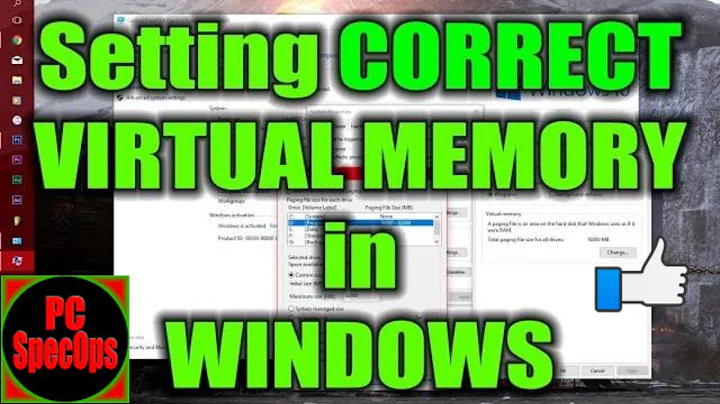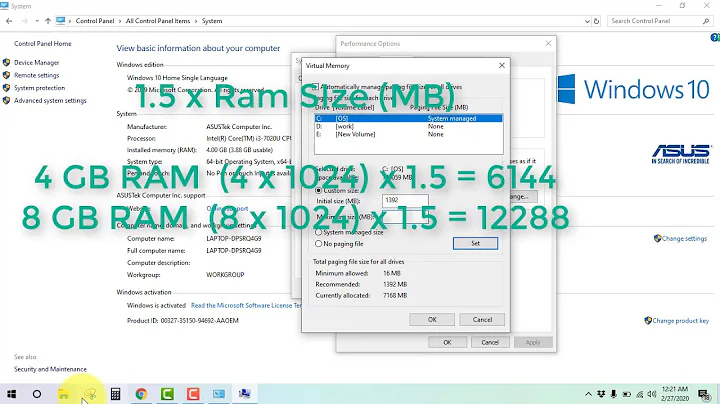Is setting virtual memory to a level higher than normal dangerous to the system?
You are fine.
So is this dangerous or is it fine? Like it helped my game alot I dont lag at all. But if it is dangerous what damage would it do?
Regardless of what you set virtual memory (paging file size) to, the OS will work hard to keep active portions of memory in RAM. As Fortnight consumes more RAM, more less-active portions of memory will be "paged out" to disk. This is great.
In fairness, the OS isn't perfect, and you could see some lag if the OS pages out something relevant to the game by accident. If so, quit other (non-Fortnight) programs that are running and try again. It is hard to believe that whatever result would be worse than if you didn't have the page file.
As far as damage, you will not damage your computer by adjusting this setting. You could conceivably set the page file size high enough that you'd run out of disk space for saving data, but it sounds like you aren't at risk of that right now. Keep in mind that a page file can exist on each drive letter, and will count against that disk's capacity.
Good luck with your game!
Related videos on Youtube
Giacomo1968
Updated on September 18, 2022Comments
-
 Giacomo1968 over 1 year
Giacomo1968 over 1 yearI currently have 6GB of physical RAM installed in my PC and I lag in Fortnite so I decided to go to virtual memory and put it to 50,000 (which is 50GB) and apparently it takes that from my hard drive which is not a big deal cause I have loads of space. I have a 500GB hard disk drive.
So is this dangerous or is it fine? Like it helped my game alot I dont lag at all. But if it is dangerous what damage would it do?
-
Ramhound almost 6 yearsAdditionally virtual memory won’t solve latency issues In Fortnite. No; It’s not dangerous
-
 Giacomo1968 almost 6 yearsCan you clarify if you hard drive is actually a hard drive or an SSD?
Giacomo1968 almost 6 yearsCan you clarify if you hard drive is actually a hard drive or an SSD? -
 Giacomo1968 almost 6 yearsWell, even if you have an SSD—which I will state I believe would provide better virtual memory performance over an actual hard drive—I will say the most obvious answer is to a question not asked: Why not bump up your RAM to something like 12GB or 16GB? Is it a physical/logical issue with your system? Or you simply don’t have a budget for something like this. In general, my recommendation if you have a genuine concern like this is to simply buy more RAM and upgrade the system properly so it can do what you want it to do.
Giacomo1968 almost 6 yearsWell, even if you have an SSD—which I will state I believe would provide better virtual memory performance over an actual hard drive—I will say the most obvious answer is to a question not asked: Why not bump up your RAM to something like 12GB or 16GB? Is it a physical/logical issue with your system? Or you simply don’t have a budget for something like this. In general, my recommendation if you have a genuine concern like this is to simply buy more RAM and upgrade the system properly so it can do what you want it to do.
-
-
 Giacomo1968 almost 6 yearsHow do you know this is a hard disk and not an SSD? I think we genuinely live in this weird nether-world where thanks to SSDs, virtual memory sizing and the rules of the past might no longer be the case? From what the original poster states, their lagging is solved so I am going to guess this virtual memory hack is working because they are using an SSD.
Giacomo1968 almost 6 yearsHow do you know this is a hard disk and not an SSD? I think we genuinely live in this weird nether-world where thanks to SSDs, virtual memory sizing and the rules of the past might no longer be the case? From what the original poster states, their lagging is solved so I am going to guess this virtual memory hack is working because they are using an SSD. -
davidgo almost 6 yearsThe words "take that from my Hard Drive" in the question? That he has "loads of space" and "6gigs of memory" are entirely consistent with that assertion.
-
davidgo almost 6 yearsI'd really appreciate it if down voters advised what's wrong with my answer.
-
davidgo almost 6 years@JakeGould - regardless of SSD or HDD the answer is largely similar. SSD is much faster then HDD but still an order of magnitude or 2 slower then RAM. Wear does come into it, but is unlikely to massively impact the answer especially on a very large SSD which will have more blocks to handle wear levelling.
-
 Giacomo1968 almost 6 years“I'd really appreciate it if down voters advised what's wrong with my answer.” I am one of two down voters. My reason for down voting is—as I have said before—I see you regularly posting comments as answers. That is all I will say on the down vote. Oh, and when the original poster sats “hard drive” I have run into more than a few people who call any in-system storage “hard drive” even when it is definitely an SSD. Such as in the case of a modern MacBook Pro.
Giacomo1968 almost 6 years“I'd really appreciate it if down voters advised what's wrong with my answer.” I am one of two down voters. My reason for down voting is—as I have said before—I see you regularly posting comments as answers. That is all I will say on the down vote. Oh, and when the original poster sats “hard drive” I have run into more than a few people who call any in-system storage “hard drive” even when it is definitely an SSD. Such as in the case of a modern MacBook Pro. -
Chris Stratton almost 6 yearsThere's a fundamental misunderstanding at the core of this answer: the swap aspect of virtual memory doesn't get used unnecessarily. If large amounts of swap are being used, then the system is trying to slowly do something it could not do at all without that. Otherwise the allocated but unused virtual memory will just sit there.
-
Jamie Hanrahan almost 6 yearsI downvoted for reasons similar to those expressed by Chris S (though I don't think s/he downvoted). This "answer" belies a fundamental misunderstanding of virtual memory. You're always using virtual memory. Having a larger pagefile than necessary does not encourage any more of it to be kept in the pagefile.
-
davidgo almost 6 years@JamieHanrahan How sure of that are you? I know for a fact that the size of the swap file in Linux impacts the kernel decisions on how much/what to swap (influenced by VM.swappiness etc) and I would be astounded if Windows did not make use of more swap if it were.made available - especially as this worked in the case of the OP.
-
Jamie Hanrahan almost 6 years100%. Windows does not allow you to create more private virtual address space (which is the sort that is backed by the pagefile) than can be contained by RAM + the pagefile. If you try it you'll get "out of memory" errors. Having more pagefile space than is absolutely needed for all private v.a.s. would allow the OS to keep more of the other v.a.s. (the stuff that's backed by other than the pagefile) in RAM, but that's not the same as "encouraging" more use of the pagefile.
-
Jamie Hanrahan almost 6 yearsotoh, making sure the pagefile has a lot of free space can allow the pagefile routines to work a little faster, mostly by reducing internal fragmentation.