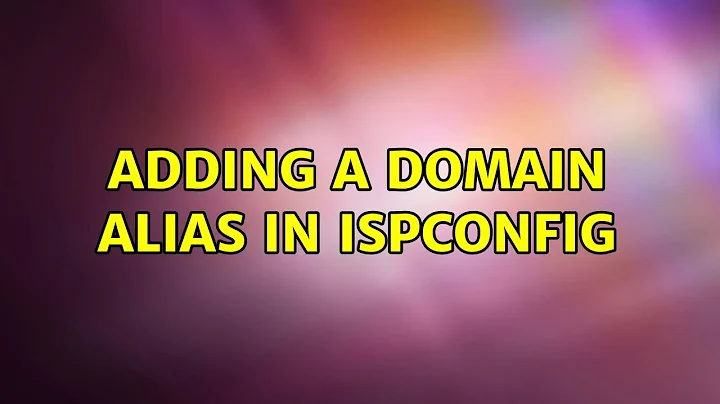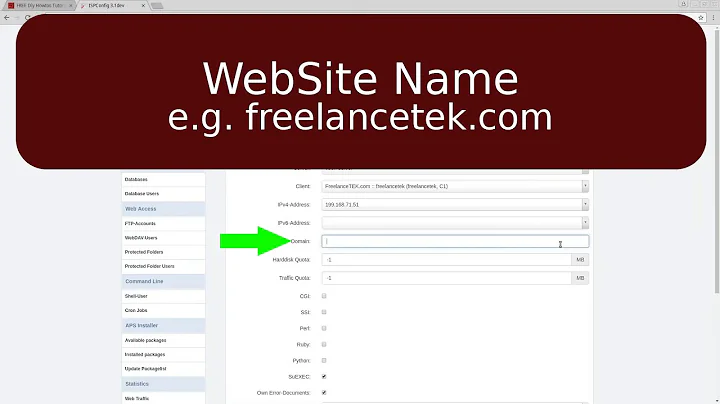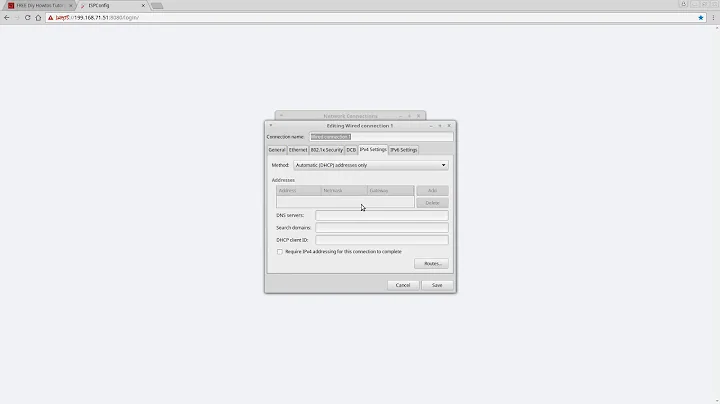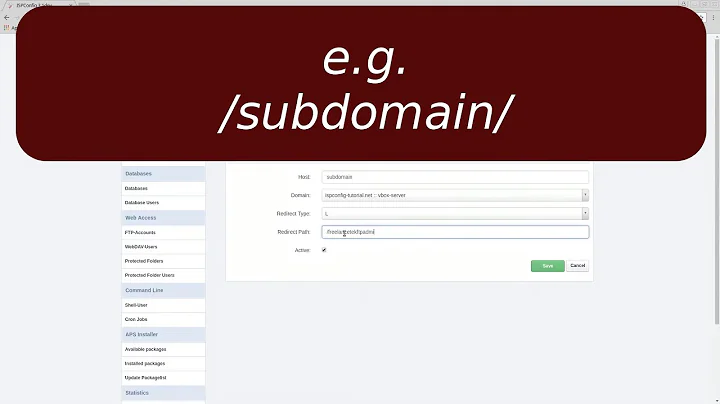Adding a domain alias in ISPConfig
ISPConfig3 presents webserver-specific flags (redirect types):
Apache
- R: Use of the [R] flag causes a HTTP redirect to be issued to the browser. If a fully-qualified URL is specified (that is, including
http://servername/)then a redirect will be issued to that location. Otherwise, the current servername will be used to generate the URL sent with the redirect. - L: The [L] flag causes mod_rewrite to stop processing the rule set. In most contexts, this means that if the rule matches, no further rules will be processed.
- R,L: You will almost always want to use [R] in conjunction with [L] (that is, use [R,L]) because on its own, the [R] flag prepends http://thishost[:thisport] to the URI, but then passes this on to the next rule in the ruleset, which can often result in 'Invalid URI in request' warnings.
nginx
- last: Completes processing of rewrite directives, after which searches for corresponding URI and location. Huh? In the scenario described in the question this means location is rewritten and passed on to original.com
- break: Completes processing of rewrite directives and breaks location lookup cycle by not doing any location lookup and internal jump at all. Huh? In the above scenario this means that location belongs to alias.com
- redirect: Returns temporary redirect with code 302; it is used if the substituting line begins with http://.
- permanent: Returns permanent redirect with code 301.
That leaves us with 3 options
- no redirect - this will be destined for original.com root instead of a subdirectory of the same
- no flag - if no flag is set then default server setting is used
- proxy - not strictly a redirect. I understand that this is a 305 - The requested resource is only available through a proxy, whose address is provided in the response.
Related videos on Youtube
OC2PS
Updated on September 18, 2022Comments
-
OC2PS over 1 year
ISPConfig 3 has the option to add Alias Domains in the menu under the Sites tab.
The challenge is I do not understand 2 of the fields that I have to supply:
Redirect Type (what is this?) Options:
- No redirect
- No flag
- last
- break
- redirect
- permanent
- proxy
What does each of these options mean, and what are the implications of choosing it?SEO Redirect:
- No redirect
- domain.tld => www.domain.tld
- www.domain.tld => domain.tld
- *.domain.tld => domain.tld
- *.domain.tld => www.domain.tld
- * => domain.tld
- * => www.domain.tld
I understand this SOMEWHAT better, except for the last 2 options. But please can someone explain the real-life implications of these?Let's consider this scenario:
I want to set alias.com to be alias of original.com
alias.com, original.com, other.com and another.com all point to the same IP.
original.com, other.com and another.com are 3 different websites.I have Googled for a couple of hours, but so far haven't been able to find any good documentation/explanation.
-
OC2PS almost 11 yearsThanks for replying, but I'm not quite sure I understand. There are multiple domains and multiple sites on this IP. The "alias" domain already points to the IP. The question now is how do I set it up in ISPConfig so that it is alias of the correct site. Additionally, what do the options Redirect type and SEO redirect mean?
-
 STTR almost 11 years@OC2PS I'm not SEO. But I know of only one combination of SEO and redirect. Note in the HTTP header tag on the movement of the page if it took place. You can see it here seomoz.org/learn-seo/redirection .Everything else is setting records for DNS or specify the subject matter in another way.
STTR almost 11 years@OC2PS I'm not SEO. But I know of only one combination of SEO and redirect. Note in the HTTP header tag on the movement of the page if it took place. You can see it here seomoz.org/learn-seo/redirection .Everything else is setting records for DNS or specify the subject matter in another way. -
OC2PS almost 11 yearsNot being SEO is fine. Just help me understand what each of the REDIRECT TYPES mean.
-
 STTR almost 11 years@OC2PS Those that link to, or those that are described in your question?
STTR almost 11 years@OC2PS Those that link to, or those that are described in your question? -
OC2PS almost 11 yearsPer my question.
-
 STTR almost 11 years@OC2PS Then just see a pattern that I brought. I'll try to comment on it in detail, in those parts which are especially needed.
STTR almost 11 years@OC2PS Then just see a pattern that I brought. I'll try to comment on it in detail, in those parts which are especially needed. -
OC2PS almost 11 yearsSeems somehow I'm not getting through. What do the following Redirect Type options mean: - No redirect - No flag - last - break - redirect - permanent - proxy