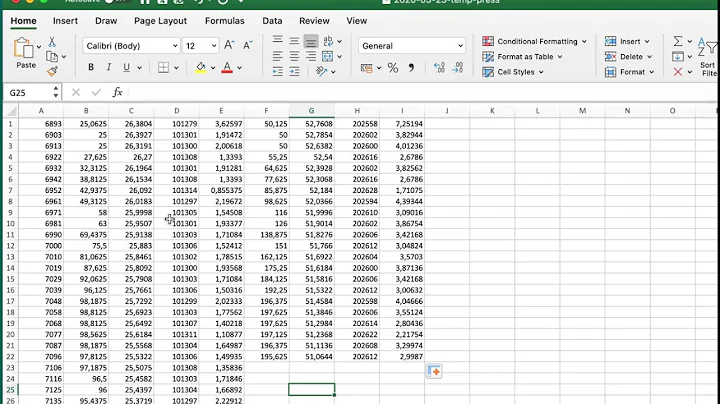Adjust decimal separator in imported charts
Solution 1
There are at least three places to look:
1) System settings (Windows: Control panel, regional settings, Ubuntu: System Settings, Language support -> Regional formats
which should reflect/be reflected by $ locale)
2) Excel / Spreadsheet settings: Excel, File, Options, Advanced (LibreOffice?)
3) Cell/Item/Object local settings: e.g. Right click 'Chart axis' select 'Format axis' and go to the 'Numbers' tab. or press CTRL+1 with a cell selected.
Solution 2
AFAICS in Office 2013, the default paste format is "Microsoft Office Graphic Object".
If you are just pasting (not linking/embedding) then you could change the separators in Excel (as you are doing), use Paste->Special to specify one of the graphic formats, then change the separators back.
If you are using Paste->Link or embed, once you have the result you need with the separators you want, you should be able to prevent Word from updating the field result by selecting the field code and using ctrl-F11 to lock it. With an embed, you can get to the menu to change the separators using a copy of Excel opened "outside Word"
Either way, when you need to change the graphic again I think you will need to unlock the field (ctrl-shift-F11, change the separators to the ones you want, update the graphic, lock the field again, then change the separators back.
Related videos on Youtube
Nico Schertler
Updated on September 18, 2022Comments
-
Nico Schertler over 1 year
I am about to write an English document with the German versions of MS Word and Excel. I use Excel to create a chart which I import into the Word document (by Copy & Paste).
I can tell Excel to use a custom decimal separator (
.instead of,) via File, Options, Advanced. However, these settings are overruled when I paste the chart into Word and the chart again uses,as the decimal separator (for axis labels).Is there a way I can configure the decimal separator for the imported chart in Word?
-
nixda over 9 yearsDespite the Excel option, there are system wide settings under your regional settings tab. Change them too
-
Nico Schertler over 9 yearsYou mean the default editing language? I tried that, too. Doesn't change the chart (after re-pasting).
-
 Hannu over 9 yearsTry to "update" the chart to make it reflect system/Excel settings. e.g. if you have numbers in the chart axis labels - check into the settings for these (right click on the axis for a menu named 'Format axis' - where you also find a 'Numbers' tab.)
Hannu over 9 yearsTry to "update" the chart to make it reflect system/Excel settings. e.g. if you have numbers in the chart axis labels - check into the settings for these (right click on the axis for a menu named 'Format axis' - where you also find a 'Numbers' tab.) -
Nico Schertler over 9 years@Hannu: Already checked this tab. But the numbers tab doesn't allow to set decimal separators.
-
 Hannu over 9 yearsNote that the mere fact that you go into the tab and change something may initiate a fresh 'readout' from the system wide settings.
Hannu over 9 yearsNote that the mere fact that you go into the tab and change something may initiate a fresh 'readout' from the system wide settings. -
Nico Schertler over 9 years@Hannu There is just no option to change regional settings in the numbers tab (nor a "use system settings"). And I'd prefer not to change the windows global settings just to get another separator.
-
 Hannu over 9 yearsIt might also be dependent on software versions - please see superuser.com/q/693613/346288
Hannu over 9 yearsIt might also be dependent on software versions - please see superuser.com/q/693613/346288
-
-
Nico Schertler over 9 yearsChanging the system settings works. But I really would like a method which doesn't change the whole system.
-
 Hannu over 9 yearsAhh... I missed the fact that you're pasting an Excel chart into Word. How about "3)" above - but for WORD or Excel via launch from FROM the embedded object in Word?
Hannu over 9 yearsAhh... I missed the fact that you're pasting an Excel chart into Word. How about "3)" above - but for WORD or Excel via launch from FROM the embedded object in Word? -
Nico Schertler over 9 yearsNo, doesn't do it either.