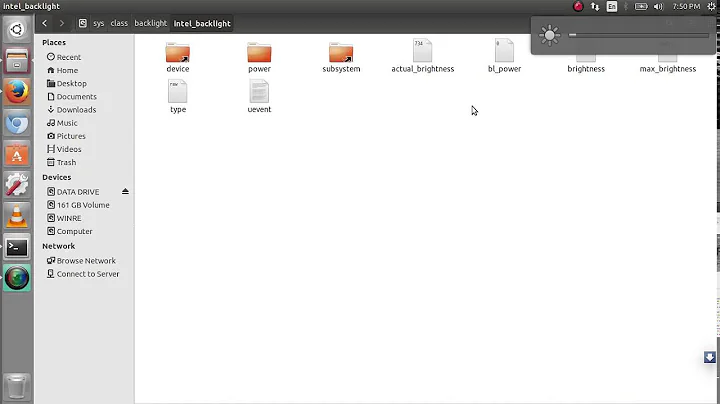Adjusting laptop display brightness doesn't work in Linux Mint 14
Solution 1
From Samsung R580, Ubuntu 10.04 and Brightness control, not written for Mint but may still work :
Edit the /etc/X11/xorg.conf file and add the RegistryDwords line (only that line) to the Device section:
Section "Device" Identifier "Default Device" Driver "nvidia" Option "NoLogo" "True" Option "RegistryDwords" "EnableBrightnessControl=1" EndSection
Solution 2
Edit this line in /etc/default/grub:
GRUB_CMDLINE_LINUX_DEFAULT="quiet splash acpi_osi="
Then:
update-grub
reboot
Solution 3
For linux mint version 8 +
gksudo gedit /etc/default/grub- Find the line which says GRUB_CMDLINE_LINUX=""
- enter acpi_backlight=vendor between the quotes ("")
sudo update-grub- reboot your laptop / pc
Source:
Related videos on Youtube
Comments
-
moeTi over 1 year
I recently installed Linux Mint 14 on my Samsung R580 laptop. The Fn-keys worked out of the box, I can switch screens, adjust volume and so on.
When I try to adjust the brightness (Fn + ↑/↓), the slider shows up and moves to the left and right, but screen brightness does not change at all, it always stays at 100%.
I tried to change the brightness in the system settings and it also doesn't do anything.
When I'm inactive for 5-10 minutes, the energy saving profile kicks in and the screen is dimmed. So the dimming does work, but not when I change it manually.
I found some threads stating that you should change the acpi_background setting to "vendor" in Grub config, but that didn't change anything for me.
What else can I try?
-
TFM over 11 yearsWelcome to superuser. Please try to add essential facts from the site to your answer. Otherwise, if the link goes down, your post will be totally useless.
-
moeTi over 11 yearsthank you, but I already tried that. the FN keys are working, I see the slider moving when I'm using FN+up/down. But the screen brightness does not change at all
-
moeTi over 11 yearsthank you so much, my eyes love you ;-) accepted and bounty awarded. only the last line is relevant, the rest of my device section looked a bit different. and a restart was required. but now everything is more than fine
-
 gilbertohasnofb over 9 yearsThis is the only solution that solved my problem with my Dell 15R SE 7520 with Linux Mint 17 Cinnamon 64-bit
gilbertohasnofb over 9 yearsThis is the only solution that solved my problem with my Dell 15R SE 7520 with Linux Mint 17 Cinnamon 64-bit