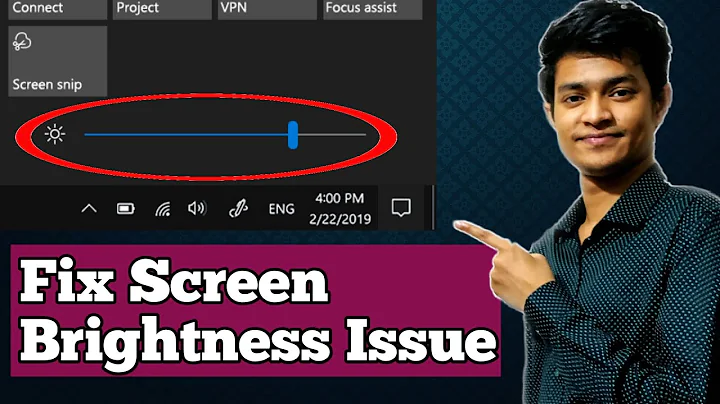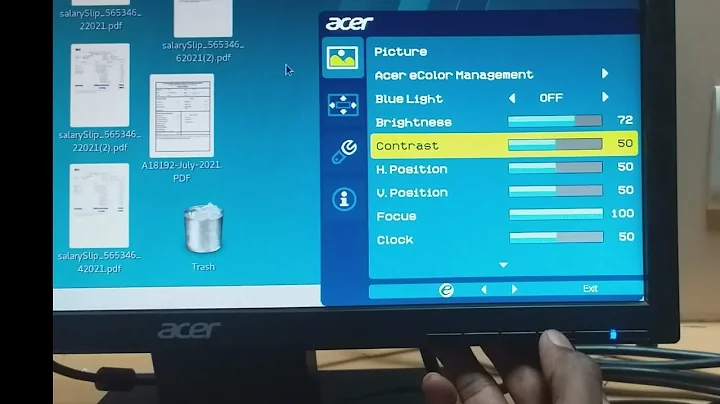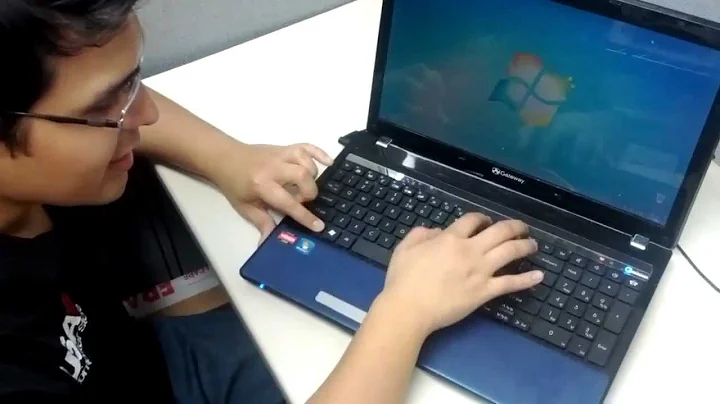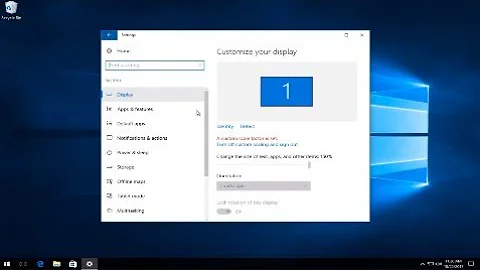How do you adjust screen brightness on Acer laptop?
Solution 1
Reading here it says KeyTouch may fix the problem, as it has done for other Acer Aspire models.
Otherwise there are the commands below that can fix via the process you described. In the terminal type:
sudo gedit /etc/default/grub
you will find a line like this:
GRUB_CMDLINE_LINUX_DEFAULT="quiet splash"
change this line to (making sure to keep the quotation marks):
GRUB_CMDLINE_LINUX_DEFAULT="quiet splash acpi_backlight=vendor"
Save the file and then in the terminal type:
sudo update-grub
Then it should be fixed.
Hope this helps. :)
Solution 2
First let us check yiour VGA device code
lspci | grep VGA
The device code looks like 00:03.0 for example.
To set brightness
sudo setpci -s '00:03.0' F4.B='xy'
where 00:03.0 is your VGA device code && xy is hexadecimal value of your screen brightness varies between 00 and FF.
Another Method
first know the output name
xrandr -q
for example my output name is DVI-I-2
The brightness can be changed like this:
xrandr --output DVI-I-2 --brightness 1
Related videos on Youtube
kiri
♫ I'd love to change the world But I don't know what to do So I'll leave it up to you ♫
Updated on September 18, 2022Comments
-
kiri over 1 year
I have an Acer Aspire one 5742 laptop. I installed Linux Ubuntu 12.10 on it. I have one problem with it. no matter how I press the Fn+↑ or Fn+↓ keys I cannot adjust the Screen Brightness. It is at its maximum brightness and this drains the laptop battery. I did some googling and found out that you needed to change some settings in the grub file but I don't know exactly what to do. Can anyone help me?
-
 Admin over 10 yearstry,
Admin over 10 yearstry,Fn+ right arroworFn+ left arrow -
 Admin almost 10 yearsUbuntu 12.10 has reached end of life. Please use a supported version of Ubuntu like 14.04 LTS.
Admin almost 10 yearsUbuntu 12.10 has reached end of life. Please use a supported version of Ubuntu like 14.04 LTS. -
 Admin almost 10 yearsSorry didn't notice.
Admin almost 10 yearsSorry didn't notice. -
 Admin about 9 yearsI had the same problem with the same solution on xubuntu 14.04
Admin about 9 yearsI had the same problem with the same solution on xubuntu 14.04
-
-
Gabriel Staples over 6 yearsPerfect! Works on my Acer Aspire 5000 (from ~2005) running Xubuntu 16.04.3 64-bit.
-
Pancho Jay over 6 yearsWorks on my Acer Aspire TimelineX 4830T-6443 running Ubuntu 16.04.3 64 bits.
-
Hwende over 5 yearsWorking for Acer Nitro 5 (this comment section looks like an Acer ad by now)