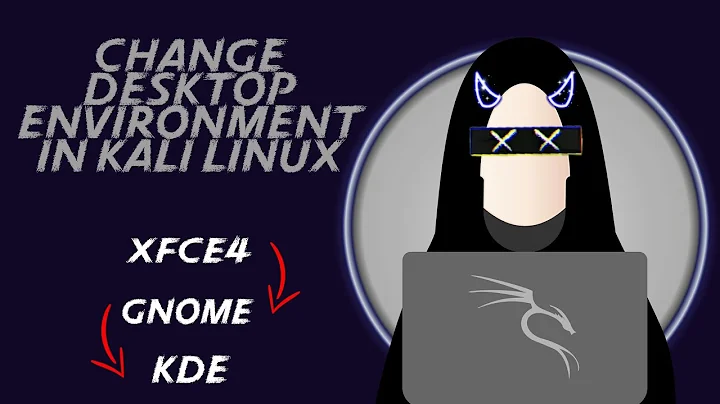After installing KDE, how do I make it the default desktop enviornment?
Found an answer on SuperUser.
First find the file names of the desktops available to you:
ls /usr/share/xsessions/
kde-plasma.desktop should be there for a KDE Plasma session. Edit ~/.dmrc to read:
[Desktop]
Session=kde-plasma
Save and reboot. KDE Plasma should now be the default desktop environment.
Related videos on Youtube
Matt
Updated on September 18, 2022Comments
-
Matt over 1 year
I'm running Ubuntu 14.04 which is required by the work I am doing. I've installed KDE. When I get to the login screen, I have to specifically select KDE plasma. I don't want to hotlink the image but the 4th image on this page is similar to what I need to do.
I have tried sudo dpkg-reconfigure kdm and sudo dpkg-reconfigure lightdm (even though it looks like they should be the same). That had no effect. This moves from the realm of minor annoyance to a problem when trying to use the system remotely.
I'm specifically using XRDP. Before suggesting another remote management solution, I have tried various flavors of VNC, No Machine, and SSH forwarding. All fall flat someplace where xrdp has provided a superior experience where things are working on another system. This is the solution I need to get working.
What happens is XRDP tries to start whatever the 'default' DM is which just gives me a desktop picture. Sometimes I can right click and get menus, sometimes not. I'm guessing there is some unconfigured value for the default somewhere, but I have no idea where.
That other system works great, and I have tried to figure out what config files to look at between the two machines, but I haven't found anything yet.
-
ravery over 6 yearsdo you mean default desktop? the DM is the login screen.
-
-
 Mote Zart over 3 yearsI don't have an xsessions dir.
Mote Zart over 3 yearsI don't have an xsessions dir.