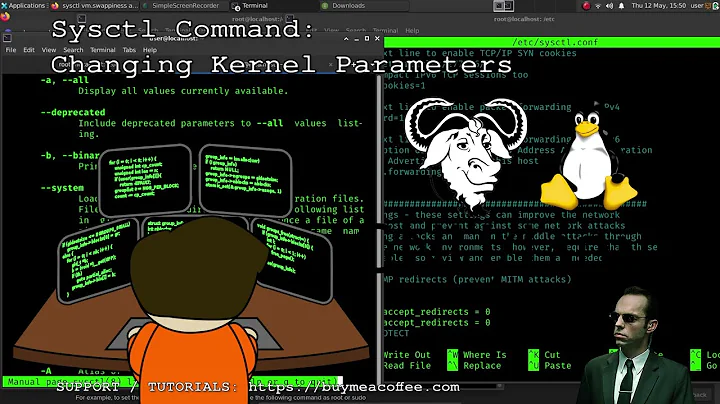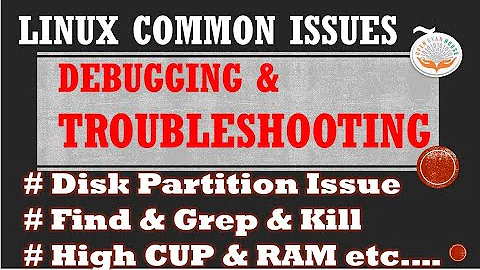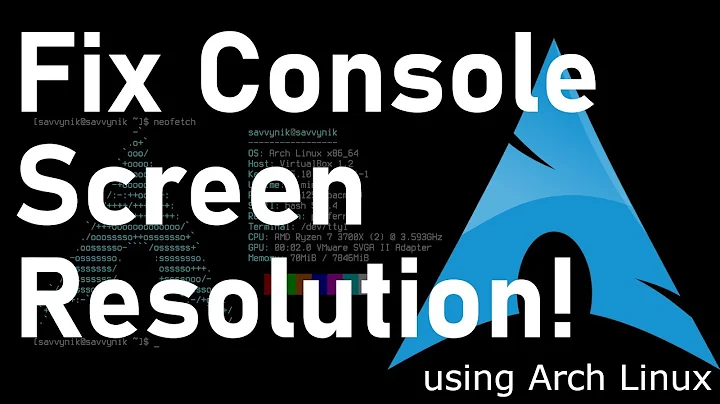AltGr doesn't work in Linux console
Solution 1
Solution for my problem is to run localectl --no-convert set-keymap cz.
This will change VC Keymap from cz-us-qwertz which doesn't seem to define AltGr combinations as they are shown here.
Solution 2
I had what looks like the same problem, after I switched to the Gnome desktop. But setting any of the de keymaps like in the first answer was no help. Apparently Gnome maps AltGr to Alt, and this can be changed with
gsettings set org.gnome.desktop.input-sources xkb-options "['mode_switch:ralt_rctrl']"
Related videos on Youtube
AmirMasoud Garavand
Updated on September 18, 2022Comments
-
 AmirMasoud Garavand over 1 year
AmirMasoud Garavand over 1 yearWhen I am in a console (not terminal emulator) (after using Ctrl+Alt+F_, AltGr+key combinations are not working.
I am using a Czech keyboard layout which (as many layouts do) maps various special characters to AltGr+key combinations (sometimes called dead keys, I believe). For example I can write
|by typing AltGr+w (AltGr is right-Alt).This works perfectly in DE (in my case GNOME Shell), but doesn't in a Linux console. Any advice how to fix it? The Czech layout is missing many important keys (like
>) so it's kinda impossible to work in terminal. I use Fedora 25 with latest updates.EDIT: I've just tried it on my second PC with Fedora 25 (but upgraded from F24 and still using X11 instead of Wayland) and it works correctly..
Output of
dumpkeys | grep -e 'AltGr\|Alt':keycode 56 = Alt Alt Alt Alt Alt Alt Alt Alt Alt Alt Alt Alt Alt Alt Alt Alt keycode 100 = AltGr AltGr AltGr AltGr AltGr AltGr AltGr AltGr AltGr AltGr AltGr AltGr AltGr AltGr AltGr AltGr keycode 119 = AltGr_Lock AltGr_Lock AltGr_Lock AltGr_Lock AltGr_Lock AltGr_Lock AltGr_Lock AltGr_Lock AltGr_Lock AltGr_Lock AltGr_Lock AltGr_Lock AltGr_Lock AltGr_Lock AltGr_Lock AltGr_LockOutput of
dumpkeys | grep -ie 'AltGr' | sed -n '1,5p; 50,55p':altgr alt keycode 2 = Meta_one shift altgr alt keycode 2 = Meta_exclam altgr control keycode 4 = Escape altgr alt keycode 4 = Meta_three shift altgr alt keycode 4 = Meta_three shift altgr alt keycode 52 = Meta_greater altgr control keycode 53 = Delete altgr alt keycode 53 = Meta_slash shift altgr alt keycode 53 = Meta_question altgr control keycode 59 = F1 altgr alt keycode 59 = Console_1Output of
localectl status:System Locale: LANG=en_US.UTF-8 LC_NUMERIC=cs_CZ.UTF-8 LC_TIME=cs_CZ.UTF-8 LC_MONETARY=cs_CZ.UTF-8 LC_PAPER=cs_CZ.UTF-8 LC_MEASUREMENT=cs_CZ.UTF-8 VC Keymap: cz-us-qwertz X11 Layout: cz,us X11 Variant: ,
![[SOLVED] How To Fix The "No Space Left on Device" Error On Linux In A VM](https://i.ytimg.com/vi/-APw5Y9ow6s/hqdefault.jpg?sqp=-oaymwEcCOADEI4CSFXyq4qpAw4IARUAAIhCGAFwAcABBg==&rs=AOn4CLBi_DdgzVhkoJBS0PhC1bOD8jaVpA)