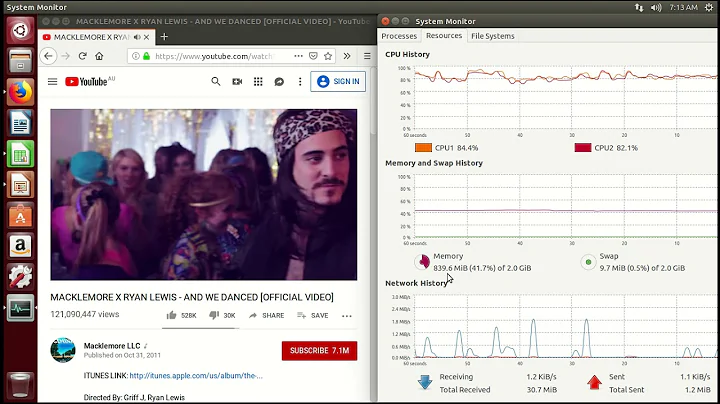AMD Radeon R5 Graphics Glitches In Ubuntu 14.04.1
It requires an additional driver. Go to Additional Drivers tab in Software & Updates and select "Video Driver for the AMD Graphics..." (second option). Then Apply changes and Restart.
OR
You can manually download and install linux proprietary driver from AMD website. See url. It required some dependency packages. Please go through this page for detailed installation procedure.
Related videos on Youtube
0x221e
Updated on September 18, 2022Comments
-
 0x221e almost 2 years
0x221e almost 2 yearsMy Laptop specs : AMD A8-6410 Radeon R5 Graphics 4 GB DDR3 500 GB HDD
I removed Windows 8.1 completely & installed Ubuntu 14.04.1 But, the graphics is just too damn slow.
The output of /usr/lib/nux/unity_support_test -p shows :
OpenGL vendor string: VMware, Inc.
OpenGL renderer string: Gallium 0.4 on llvmpipe (LLVM 3.4, 128 bits)
OpenGL version string: 2.1 Mesa 10.1.3
Not software rendered: no
Not blacklisted: yes
GLX fbconfig: yes
GLX texture from pixmap: yes
GL npot or rect textures: yes
GL vertex program: yes
GL fragment program: yes
GL vertex buffer object: yes
GL framebuffer object: yes
GL version is 1.4+: yes
Unity 3D supported: no
Why Unity 3D is not supported ? Seems like Unity animations are very slow due to this. Can anyone help me out to fix this ? Do I have to use proprietary drivers ? I am not going to game, all I want is smooth animation so I can work easily.
Please help.