An internal error has ocurred - MSTSC Crashes
With one of our terminal servers, we rebooted it each time this happened. Today, reboot did nothing so we unjoined & re-joined to the domain to fix the issue.
Related videos on Youtube
chaladi
Updated on September 18, 2022Comments
-
chaladi over 1 year
In brief: I cannot Remote desktop a particular server - say "X" from "A" server, but with MSTSC /ADMIN switch I was able to RD "X" server. But the same "X" server can be RD'd from "B" server even without ADMIN Switch.
All servers are 2012 R2 DataCenter
I am getting this weird error - An internal error has occurred, while trying to MSTSC. I was trying to remote desktop to a server from one of our servers that has connectivity allowed. All required Ports are allowed and I was able to Remote desktop to that particular server using /admin switch but not with mstsc alone. I was able to RD to other servers fine, but not to this particular server. When I try to RD it, I am getting MSTSC crash in event viewer, I get credential page and then after entering credentials I see certificate warning and then post accepting that, it says establishing connection and after few seconds it says - An internal Error has occurred. :(
I see event viewer and found Event ID 1000 -
Below is the error log:
Faulting application name: mstsc.exe, version: 6.3.9600.16384, time stamp: 0x5215e2b5 Faulting module name: ntdll.dll, version: 6.3.9600.17278, time stamp: 0x53eebd22 Exception code: 0xc0000005 Fault offset: 0x00000000000326a0 Faulting process id: 0x1d78 Faulting application start time: 0x01d0236d841ae5c5 Faulting application path: C:\Windows\system32\mstsc.exe Faulting module path: C:\Windows\SYSTEM32\ntdll.dll Report Id: ce466ba8-8f61-11e4-80f4-002dd8150a44 Faulting package full name: Faulting package-relative application ID:
I am really worried, because I was able to RD this particular failing server from a different machine, but not from this particular server.
Any idea? Please help in this case. Let me know if further information is required.
-
 joeqwerty over 9 yearsReboot server A and try again.
joeqwerty over 9 yearsReboot server A and try again. -
chaladi over 9 yearsHello @joeqwerty - I tried that, but still no luck :(
-
EliadTech over 9 years@chaladi Try copying the mstsc.exe and mstscax.dll files from another computer (maybe even with a different version), and see what happens.
-
htm11h about 9 yearsSame issues here, any update on a solution. New Server 2012 R2 install. No RDP even from Win 7, all the same cert notifications and signoffs then the error.
-
chaladi about 9 years@htm11h The issue was fixed. Identified that MTU size is the culprit. Between Source to destination server the routers are not allowing MTU size greater than 1400, in our case. So reduced the MTU size on source server to initiate traffic with less MTU size.
-
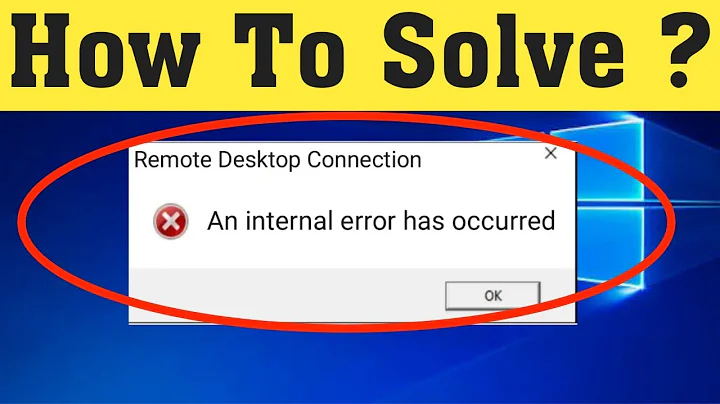


![Remote Desktop Connection ‘Internal Error Has Occurred’ [Tutorial]](https://i.ytimg.com/vi/A0pIWnaZT4Y/hq720.jpg?sqp=-oaymwEcCNAFEJQDSFXyq4qpAw4IARUAAIhCGAFwAcABBg==&rs=AOn4CLCqIgT0UN_Iy1h0WubwIFGpb1mUgA)

![Fix Remote Desktop Connection "An Internal Error Has Occurred" [Solved]](https://i.ytimg.com/vi/wmrybfQbEhI/hq720.jpg?sqp=-oaymwEcCNAFEJQDSFXyq4qpAw4IARUAAIhCGAFwAcABBg==&rs=AOn4CLCnkjf7Fp98RhQNRMRLm_-7yUXd0g)