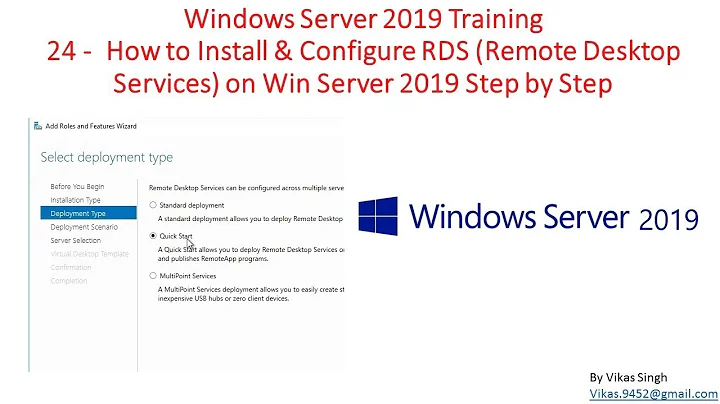Unable to install Remote Desktop connection broker role service
Figured out the issue...
While trying to install the services the Windows Internal Database was erroring out in the Event Log.
Ran services.msc and went down to the Windows Internal Database Service and went into properties and changed the logged on properties to the domain admin and restarted service. Gave it minute and the services ended up installing.
Related videos on Youtube
Comments
-
Miguel over 1 year
I'm trying to do some testing of Remote Desktop Services and I have installed a fresh version of Windows Server 2012 R2 on a brand new computer.
I have added this server onto my domain and logged in as a domain user to the account. Now when i move to add roles in the server manager I get half way onto installing the RD Connection Broker and it just fails. I get a message saying Unable to install RD Connection Broker Role service on server...
Any help is greatly appreciated.
-
Quesi over 6 yearsThis worked for me, but I had to do it while the service was attempting to install. If you change the service after failure, reboot, and reinstall it doesn't help since the reboot is required for an uninstall of the Windows Internal Database Service and services that just failed to install.