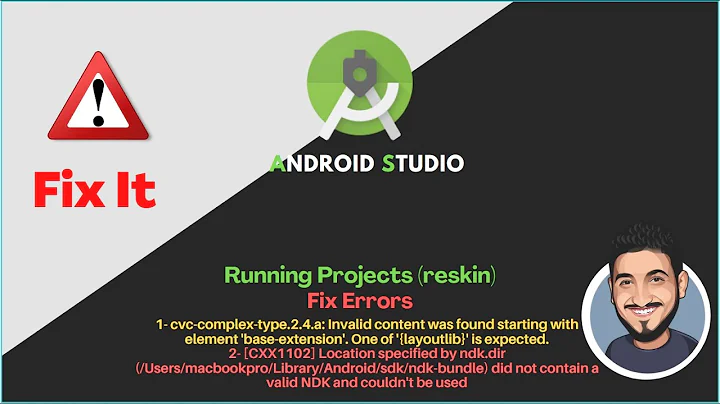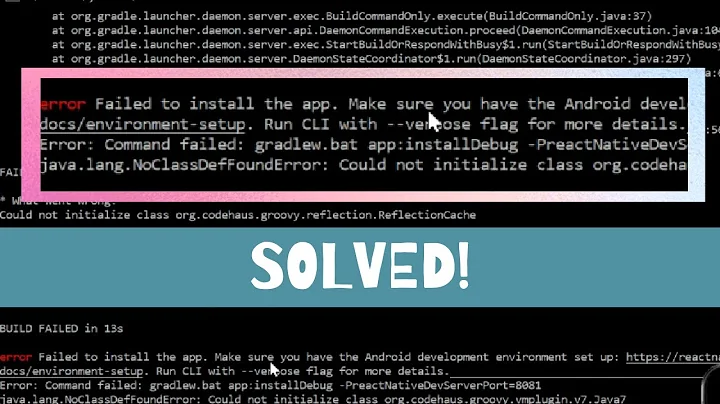Android Studio ERROR: Executing external native build for ndkBuild when trying to run Gstreamer tutorial
Solution 1
- Download the entire gstreamer android studio tutorial directory (https://gitlab.freedesktop.org/gstreamer/gst-docs/)
2)Open Android Studio -> Open an existing Android Studio Project
- Open the entire android tutorial directory
examples/tutorials/androidas a project
4)Once the project is open change the view on the left side of the screen to Project
-
Right click near local.properties file -> New -> File
-
Create a new file called
gradle.properties -
In the new
gradle.propertiesfile copy and paste the below code.
# gstAndroidRoot can be set to point to the unpacked GStreamer android top-level directory
# containing each architecture in subdirectories, or else set the GSTREAMER_ROOT_ANDROID
# environment variable to that location
gstAndroidRoot=/gstreamer_android_binaries
NOTE Change the gstAndroidRoot variable to your file path where you downloaded the gstreamer binaries and unzipped them. Gstreamer can be downloaded from here for Android (https://gstreamer.freedesktop.org/data/pkg/android/)
- Now we need to set up NDK directory. Make sure you download and have NDK enabled under SDK tools.
9)This will download the latest NDK version. However gstreamer currently will not build with the latest NDK. We need to download NDK Revision 18b (https://developer.android.com/ndk/downloads/older_releases)
If you do not use NDK version 18 you will likely get an error Android NDK: Assertion failure: SYSROOT_LINK is not defined . Stop. Open File
-
Unzip the downloaded NDK 18b directory.
-
Take the unzipped
android-ndk-r18bdirectory and move it to where the ndk folder is underAppData\Local\Android\Sdk\ndk -
You should now have two folders within
Android\Sdk\ndk.20.0.5594570 (or latest version)andandroid-ndk-r18b -
In android studio go to File -> project Structure
-
Under Android NDK location point to the NDK 18 directory. Example:
C:\Users\AppData\Local\Android\Sdk\ndk\android-ndk-r18b -
Connect a phone with USB debugging and run!
-
If you get an error on the phone stating it is for an older version of android. Go back to Android Studio and switch to
Android Viewon the left side of the screen. UnderGradle Scriptsselect thebuild.gradlefor the appropriate tutorial. Change thecompileSdkVersion 29,minSDKVersion 15, andtargetSDKVersion 29.
Solution 2
Just move your project to path without spaces
Example to /Users/myuser/Documents/android-project-folder
It helped me
Related videos on Youtube
unmanned15
Updated on June 04, 2022Comments
-
unmanned15 almost 2 years
I am trying to run the gstreamer android tutorial-5 in Android Sudio 3.5 (https://gitlab.freedesktop.org/gstreamer/gst-docs/tree/master/examples/tutorials/android)(https://gitlab.com/eduardoprado/gstreamer-tutorial5) but get the following error:
ERROR: Cause: executing external native build for ndkBuild C:\Users\Downloads\gst_docs_master_examples_tutorials_android\examples\tutorials\android\android-tutorial-1\jni\Android.mk.I have been following both the gstreamer android tutorials on the gstreamer website along with the stackoverflow thread Gstreamer examples in Android Studio.
The first goal is to get the gstreamer running on android studio.
There are some threads that error is related to white spaces in the path directory but I have checked and all folders have no white space. Below are some of the files that I have been working with and adapting to make the tutorial run.
I have also set my windows environment variable GSTREAMER_ROOT_ANDROID to the unpacked gstreamer binaries along with set it in the android.mk file.
local.properties file
## This file must *NOT* be checked into Version Control Systems, # as it contains information specific to your local configuration. # # Location of the SDK. This is only used by Gradle. # For customization when using a Version Control System, please read the # header note. #Mon Sep 09 08:16:12 EDT 2019 sdk.dir=C\:\\Users\\AppData\\Local\\Android\\Sdk ndk.dir=C\:\\Users\\AppData\\Local\\Android\\Sdk\\ndk\\20.0.5594570Android.mk
LOCAL_PATH := $(call my-dir) include $(CLEAR_VARS) LOCAL_MODULE := tutorial-5 LOCAL_SRC_FILES := tutorial-5.c LOCAL_SHARED_LIBRARIES := gstreamer_android LOCAL_LDLIBS := -llog -landroid include $(BUILD_SHARED_LIBRARY) GSTREAMER_ROOT_ANDROID := C\:\\gstreamer_android_binaries ifndef GSTREAMER_ROOT_ANDROID $(error GSTREAMER_ROOT_ANDROID is not defined!) endif ifeq ($(TARGET_ARCH_ABI),armeabi) GSTREAMER_ROOT := $(GSTREAMER_ROOT_ANDROID)/arm else ifeq ($(TARGET_ARCH_ABI),armeabi-v7a) GSTREAMER_ROOT := $(GSTREAMER_ROOT_ANDROID)/armv7 else ifeq ($(TARGET_ARCH_ABI),arm64-v8a) GSTREAMER_ROOT := $(GSTREAMER_ROOT_ANDROID)/arm64 else ifeq ($(TARGET_ARCH_ABI),x86) GSTREAMER_ROOT := $(GSTREAMER_ROOT_ANDROID)/x86 else ifeq ($(TARGET_ARCH_ABI),x86_64) GSTREAMER_ROOT := $(GSTREAMER_ROOT_ANDROID)/x86_64 else $(error Target arch ABI not supported: $(TARGET_ARCH_ABI)) endif GSTREAMER_NDK_BUILD_PATH := $(GSTREAMER_ROOT)/share/gst-android/ndk-build/ include $(GSTREAMER_NDK_BUILD_PATH)/plugins.mk GSTREAMER_PLUGINS := $(GSTREAMER_PLUGINS_CORE) $(GSTREAMER_PLUGINS_PLAYBACK) $(GSTREAMER_PLUGINS_CODECS) $(GSTREAMER_PLUGINS_NET) $(GSTREAMER_PLUGINS_SYS) G_IO_MODULES := gnutls GSTREAMER_EXTRA_DEPS := gstreamer-video-1.0 include $(GSTREAMER_NDK_BUILD_PATH)/gstreamer-1.0.mkbuild.gradle (app)
apply plugin: 'com.android.application' android { compileSdkVersion 29 buildToolsVersion "26.0.3" defaultConfig { applicationId "com.gst_sdk_tutorials.tutorial_5" minSdkVersion 14 targetSdkVersion 29 externalNativeBuild { ndkBuild { arguments "V=1" } } ndk { moduleName "tutorial-5" abiFilters 'x86', 'armeabi-v7a', 'arm64-v8a' } } buildTypes { release { minifyEnabled false proguardFiles getDefaultProguardFile('proguard-android.txt'), 'proguard-rules.txt' } } externalNativeBuild { ndkBuild { path 'src/main/jni/Android.mk' } } }build.gradle (project)
// Top-level build file where you can add configuration options common to all sub-projects/modules. buildscript { repositories { jcenter() google() } dependencies { classpath 'com.android.tools.build:gradle:3.5.0' } } allprojects { repositories { jcenter() } }gradle-wrapper.properties
#Mon Sep 09 14:10:17 EDT 2019 distributionBase=GRADLE_USER_HOME distributionPath=wrapper/dists zipStoreBase=GRADLE_USER_HOME zipStorePath=wrapper/dists distributionUrl=https\://services.gradle.org/distributions/gradle-5.4.1-all.zipUPDATE Added the argument "V=1" to the ndkBuild section and received the same error:
ERROR: Cause: executing external native build for ndkBuild C:\Users\Downloads\gstreamer-tutorial5-master\app\src\main\jni\Android.mk-
Alex Cohn over 4 yearsThis
ndkBuild_build_command.txtfile does not belong to your computer, it comes from some Linux machine. Please delete both.cxxand.externalNdkBuilddirectories, and run Gradle Sync again. You will get anotherndkBuild_build_command.txtfile. Please post it here, or use the same parameters as stated in this file, to run ndk-build.cmd from CMD prompt. I hope it will give you good hints to what went wrong.
-
-
unmanned15 over 4 yearsI added the "V=1" to the ndkBuild. I added to the post the errors that I received.
-
unmanned15 over 4 yearsThanks, moved the arguments to the appropriate section. Unfortunately still receive the original error again. I also added the errors from the run build section if that could help
-
Alex Cohn over 4 yearsBefore the errors, does there appear some other output in the build log? At any rate, look into the
C:\Users\m0l\Downloads\gstreamer-tutorial5-master\appdirectory. There is a.cxxor.externalNativeBuildsubdirectory. Inside, there should be some text files that show how your ndk-build is being invoked. -
unmanned15 over 4 years@AlexCohn I do have the .cxx and .externalNativeBuild folders. In the .cxx folder there is
ndk_locator_record.jsonandndkBuild folderwhich containsbuild_model.json&json_generation_record.json. The.externalNativeBuild foldercontainsndkBuild\debugwhich contains all of the ABI (arm64-v8a etc). Within each one of the ABI folders there isandroid_gradle_build.json, ndkBuild_build_command.txt, ndkBuild_build_output.txtI added files above that looked interesting. Seems like the executable line has a different path. I'm not sure what to look for. -
PunK _l_ RuLz over 4 yearsThank you so much for this. It has helped me a lot.
-
 Damien Doumer about 4 yearsThank you, But when I follow these steps, it builds but at some point I get an error stating "Native build error" I guess it is linke to the make file. This error is weired cause it does not state the cause of the error.
Damien Doumer about 4 yearsThank you, But when I follow these steps, it builds but at some point I get an error stating "Native build error" I guess it is linke to the make file. This error is weired cause it does not state the cause of the error. -
Wale over 3 yearsHow does this solve the problem ? it basically only might allow your gradle build without any error but it won't make the native library available.