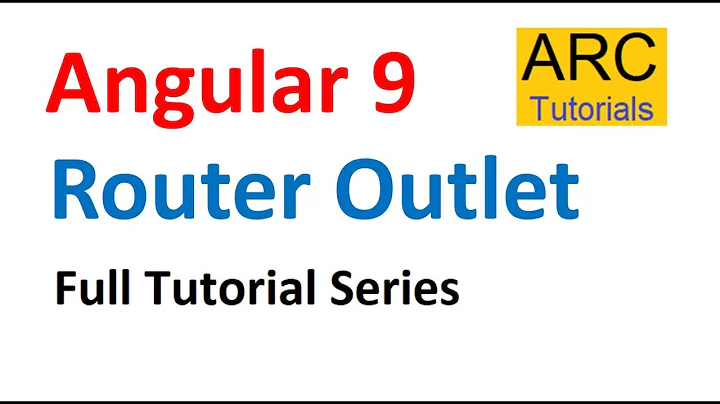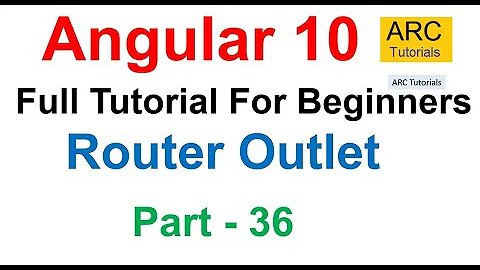Angular: How to get component instance of router-outlet
Don't try to use RouterOutlet as a provider. Instead add the (activate) attribute to your router-outlet tag like this:
<router-outlet (activate)="onRouterOutletActivate($event)"></router-outlet>
And then in the component containing the router-outlet element (your AppComponent class) you should implement the onRouterOutletActivate method:
public onRouterOutletActivate(event : any) {
console.log(event);
}
which will give you the route component instance in the event parameter, in this example written to the web console.
Related videos on Youtube
Dharan Ganesan
Develop, document, and unit-test new product features and bug fixes while ensuring compatibility in all supported browsers Provide coaching, mentoring, and leadership to junior and intermediate team members Review peer-written code and provide constructive feedback Responsible for coding the execution of complex designs and interactions that reflect the creative and art direction provided within the established technical framework.
Updated on June 11, 2022Comments
-
 Dharan Ganesan almost 2 years
Dharan Ganesan almost 2 yearshtml:
<router-outlet></router-outlet>component:
@Component({ selector: 'xx', templateUrl: './xx.html', styleUrls: ['./xx.css'], providers: [ RouterOutlet] }) export class AppComponent { constructor(private routeroutlet: RouterOutlet){ } getref() { console.log(this.routeroutlet); console.log('refresh', this.routeroutlet.component); } }i'm getting this error
core.es5.js:1224 ERROR Error: Outlet is not activated at RouterOutlet.get [as component] (router.es5.js:5449) at AppComponent.onRefreshscrum (app.component.ts:343) at Object.eval [as handleEvent] (AppComponent.ngfactory.js:111) at Object.handleEvent (core.es5.js:12251) at Object.handleEvent (core.es5.js:12975) at dispatchEvent (core.es5.js:8863) at eval (core.es5.js:11025) at SafeSubscriber.schedulerFn [as _next] (core.es5.js:3851) at SafeSubscriber.__tryOrUnsub (Subscriber.js:223) at SafeSubscriber.next (Subscriber.js:172)console result:(this.routeroutlet)
RouterOutlet { parentContexts: ChildrenOutletContexts, location: null, resolver: CodegenComponentFactoryResolver, changeDetector: ViewRef_, activated: null, …}activateEvents: EventEmitter {_isScalar: false, observers: Array(0), closed: false, isStopped: false, hasError: false, …} closed: false hasError: false isStopped: false observers: []thrown Error: null __isAsync: false _isScalar: false __proto__: Subject activated: null activatedRoute: (...)activatedRouteData: (...)changeDetector: ViewRef_ {_view: {…}, _viewContainerRef: null, _appRef: null} component: [Exception: Error: Outlet is not activated at RouterOutlet.get [as component] (webpack:///./~/@angular/router/@angular/router.es5.js?:5449:23) at RouterOutlet.remoteFunction (<anonymous>:2:26)]deactivateEvents: EventEmitter {_isScalar: false, observers: Array(0), closed: false, isStopped: false, hasError: false, …} isActivated: (...)location: nulllocationFactoryResolver: (...)l ocationInjector: (...)name: "primary" parentContexts: ChildrenOutletContexts {contexts: Map(1)}resolver: CodegenComponentFactoryResolver {_parent: null, _ngModule: NgModuleRef_, _factories: Map(52)}_activatedRoute: null__proto__: ObjectactivateWith: ƒ (activatedRoute, resolver)activatedRoute: (...)activatedRouteData: (...)attach: ƒ (ref, activatedRoute)component: (...)deactivate: ƒ ()detach: ƒ ()isActivated: (...)locationFactoryResolver: (...)locationInjector: (...)ngOnDestroy: ƒ ()ngOnInit: ƒ ()arguments: (...)caller: (...)length: 0name: ""prototype: {constructor: ƒ}__proto__: ƒ ()[[FunctionLocation]]: router.es5.js:5400[[Scopes]]: Scopes[3]constructor: ƒ RouterOutlet(parentContexts, location, resolver, name, changeDetector)get activatedRoute: ƒ ()get activatedRouteData: ƒ ()get component: ƒ ()get isActivated: ƒ ()get locationFactoryResolver: ƒ ()get locationInjector: ƒ ()__proto__: ObjectThe above console result is for console the routeroutlet obj.
I want to access the instance of the component which is rendered in router-outlet. how i access the instance of the component?
-
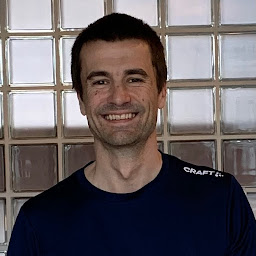 Peter Salomonsen almost 7 yearsSee app.component.ts in this plunk: plnkr.co/edit/v6YxXhAq8yHs2QT0rEFX?p=preview Open the webconsole to see the component instance written to the console log
Peter Salomonsen almost 7 yearsSee app.component.ts in this plunk: plnkr.co/edit/v6YxXhAq8yHs2QT0rEFX?p=preview Open the webconsole to see the component instance written to the console log -
 Dharan Ganesan almost 7 yearsthnks bro..! it's running
Dharan Ganesan almost 7 yearsthnks bro..! it's running -
 alex351 over 5 yearsyour plnkr is dead.
alex351 over 5 yearsyour plnkr is dead. -
 Kumaresan Sd over 4 yearsbut while initial loading, child component wont get displayed in DOM....sample - stackblitz.com/edit/…
Kumaresan Sd over 4 yearsbut while initial loading, child component wont get displayed in DOM....sample - stackblitz.com/edit/… -
aruno over 4 yearsLooks like nobody liked this - but wanted to add that this no longer works with ivy since the newly added component element is now after the existing one (so nextSibling gives you the existing component about to be replaced).
-
Captain Prinny almost 4 yearsNot finding that this works in Angular 8. event is undefined