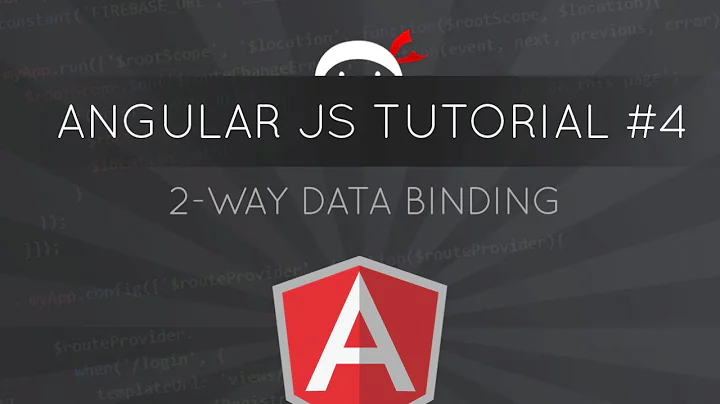AngularJS and contentEditable two way binding doesn't work as expected
Solution 1
The problem is that you are updating the view value when the interpolation is not finished yet.
So removing
// load init value from DOM
ctrl.$setViewValue(element.html());
or replacing it with
ctrl.$render();
will resolve the issue.
Solution 2
Short answer
You're initializing the model from the DOM using this line:
ctrl.$setViewValue(element.html());
You obviously don't need to initialize it from the DOM, since you're setting the value in the controller. Just remove this initialization line.
Long answer (and probably to the different question)
This is actually a known issue: https://github.com/angular/angular.js/issues/528
See an official docs example here
Html:
<!doctype html>
<html ng-app="customControl">
<head>
<script src="http://code.angularjs.org/1.2.0-rc.2/angular.min.js"></script>
<script src="script.js"></script>
</head>
<body>
<form name="myForm">
<div contenteditable
name="myWidget" ng-model="userContent"
strip-br="true"
required>Change me!</div>
<span ng-show="myForm.myWidget.$error.required">Required!</span>
<hr>
<textarea ng-model="userContent"></textarea>
</form>
</body>
</html>
JavaScript:
angular.module('customControl', []).
directive('contenteditable', function() {
return {
restrict: 'A', // only activate on element attribute
require: '?ngModel', // get a hold of NgModelController
link: function(scope, element, attrs, ngModel) {
if(!ngModel) return; // do nothing if no ng-model
// Specify how UI should be updated
ngModel.$render = function() {
element.html(ngModel.$viewValue || '');
};
// Listen for change events to enable binding
element.on('blur keyup change', function() {
scope.$apply(read);
});
read(); // initialize
// Write data to the model
function read() {
var html = element.html();
// When we clear the content editable the browser leaves a <br> behind
// If strip-br attribute is provided then we strip this out
if( attrs.stripBr && html == '<br>' ) {
html = '';
}
ngModel.$setViewValue(html);
}
}
};
});
Solution 3
Here is my understanding of Custom directives.
The code below is basic overview of two way binding.
you can see it working here as well.
http://plnkr.co/edit/8dhZw5W1JyPFUiY7sXjo
<!doctype html>
<html ng-app="customCtrl">
<head>
<script src="http://code.angularjs.org/1.2.0-rc.2/angular.min.js"></script>
<script>
angular.module("customCtrl", []) //[] for setter
.directive("contenteditable", function () {
return {
restrict: "A", //A for Attribute, E for Element, C for Class & M for comment
require: "ngModel", //requiring ngModel to bind 2 ways.
link: linkFunc
}
//----------------------------------------------------------------------//
function linkFunc(scope, element, attributes,ngModelController) {
// From Html to View Model
// Attaching an event handler to trigger the View Model Update.
// Using scope.$apply to update View Model with a function as an
// argument that takes Value from the Html Page and update it on View Model
element.on("keyup blur change", function () {
scope.$apply(updateViewModel)
})
function updateViewModel() {
var htmlValue = element.text()
ngModelController.$setViewValue(htmlValue)
}
// from View Model to Html
// render method of Model Controller takes a function defining how
// to update the Html. Function gets the current value in the View Model
// with $viewValue property of Model Controller and I used element text method
// to update the Html just as we do in normal jQuery.
ngModelController.$render = updateHtml
function updateHtml() {
var viewModelValue = ngModelController.$viewValue
// if viewModelValue is change internally, and if it is
// undefined, it won't update the html. That's why "" is used.
viewModelValue = viewModelValue ? viewModelValue : ""
element.text(viewModelValue)
}
// General Notes:- ngModelController is a connection between backend View Model and the
// front end Html. So we can use $viewValue and $setViewValue property to view backend
// value and set backend value. For taking and setting Frontend Html Value, Element would suffice.
}
})
</script>
</head>
<body>
<form name="myForm">
<label>Enter some text!!</label>
<div contenteditable
name="myWidget" ng-model="userContent"
style="border: 1px solid lightgrey"></div>
<hr>
<textarea placeholder="Enter some text!!" ng-model="userContent"></textarea>
</form>
</body>
</html>
Hope, it helps someone out there.!!
Related videos on Youtube
Misha Moroshko
I build products that make humans happier. Previously Front End engineer at Facebook. Now, reimagining live experiences at https://muso.live
Updated on July 09, 2022Comments
-
Misha Moroshko almost 2 years
Why in the following example the initial rendered value is
{{ person.name }}rather thanDavid? How would you fix this?HTML:
<body ng-controller="MyCtrl"> <div contenteditable="true" ng-model="person.name">{{ person.name }}</div> <pre ng-bind="person.name"></pre> </body>JS:
app.controller('MyCtrl', function($scope) { $scope.person = {name: 'David'}; }); app.directive('contenteditable', function() { return { require: 'ngModel', link: function(scope, element, attrs, ctrl) { // view -> model element.bind('blur', function() { scope.$apply(function() { ctrl.$setViewValue(element.html()); }); }); // model -> view ctrl.$render = function() { element.html(ctrl.$viewValue); }; // load init value from DOM ctrl.$setViewValue(element.html()); } }; });-
Kevin Hoffman about 11 yearsI just borrowed code similar to yours to get my page working (I am using contenteditable divs for edit mode as well). One problem I have is that I have a section that I'm using ng-bind-html-unsafe instead of ng-model ... How would I adapt your code to work in either situation?
-
Vanuan almost 11 years@KevinHoffman, you don't need ng-bind-html-unsafe with this code, just use ng-model.
-
-
 Alex Walker almost 9 yearsTry including some example code - link-only answers are discouraged.
Alex Walker almost 9 yearsTry including some example code - link-only answers are discouraged. -
Thomas.Benz over 8 yearsThis saves me a lot of time. Thank you.
-
 SANGEETH KUMAR S G over 7 yearsYour answer helpful for me also. Can you suggest any method if I want to add place holder to the div along with ng-model, as the text Change me! is automatically binding to ng-model
SANGEETH KUMAR S G over 7 yearsYour answer helpful for me also. Can you suggest any method if I want to add place holder to the div along with ng-model, as the text Change me! is automatically binding to ng-model -
Anze over 6 yearsHow to keep html formatting from document.execCommand in model? Like <font size="1">content</font>.
-
 Vikas Gautam over 6 yearsDon't know what are you asking for. I have left angular1 since angular2+ is out.
Vikas Gautam over 6 yearsDon't know what are you asking for. I have left angular1 since angular2+ is out. -
Anze over 6 yearsSorry for poor explanation. If i manipulate textarea/div/etc.. with execCommand, it produces some html code. This html is then stipped. Model is sanitized of html code. Any way to workaround this? Like ngBindHtml?
-
Anze over 6 yearsSolved it: instead of element.text() -> element.html(). Feeling dumb.