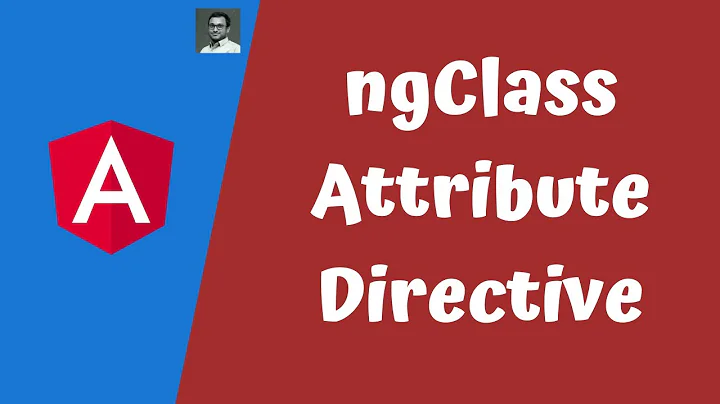AngularJS ng-style with a conditional expression
Solution 1
As @Yoshi said, from angular 1.1.5 you can use-it without any change.
If you use angular < 1.1.5, you can use ng-class.
.largeWidth {
width: 100%;
}
.smallWidth {
width: 0%;
}
// [...]
ng-class="{largeWidth: myVar == 'ok', smallWidth: myVar != 'ok'}"
Solution 2
simple example:
<div ng-style="isTrue && {'background-color':'green'} || {'background-color': 'blue'}" style="width:200px;height:100px;border:1px solid gray;"></div>
{'background-color':'green'} RETURN true
OR the same result:
<div ng-style="isTrue && {'background-color':'green'}" style="width:200px;height:100px;border:1px solid gray;background-color: blue"></div>
other conditional possibility:
<div ng-style="count === 0 && {'background-color':'green'} || count === 1 && {'background-color':'yellow'}" style="width:200px;height:100px;border:1px solid gray;background-color: blue"></div>
Solution 3
You can achieve it like that:
ng-style="{ 'width' : (myObject.value == 'ok') ? '100%' : '0%' }"
Solution 4
@jfredsilva obviously has the simplest answer for the question:
ng-style="{ 'width' : (myObject.value == 'ok') ? '100%' : '0%' }"
However, you might really want to consider my answer for something more complex.
Ternary-like example:
<p ng-style="{width: {true:'100%',false:'0%'}[myObject.value == 'ok']}"></p>
Something more complex:
<p ng-style="{
color: {blueish: 'blue', greenish: 'green'}[ color ],
'font-size': {0: '12px', 1: '18px', 2: '26px'}[ zoom ]
}">Test</p>
If $scope.color == 'blueish', the color will be 'blue'.
If $scope.zoom == 2, the font-size will be 26px.
angular.module('app',[]);
function MyCtrl($scope) {
$scope.color = 'blueish';
$scope.zoom = 2;
}<script src="https://ajax.googleapis.com/ajax/libs/angularjs/1.0.1/angular.min.js"></script>
<div ng-app="app" ng-controller="MyCtrl" ng-style="{
color: {blueish: 'blue', greenish: 'green'}[ color ],
'font-size': {0: '12px', 1: '18px', 2: '26px'}[ zoom ]
}">
color = {{color}}<br>
zoom = {{zoom}}
</div>Solution 5
if you want use with expression, the rigth way is :
<span class="ng-style: yourCondition && {color:'red'};">Sample Text</span>
but the best way is using ng-class
Related videos on Youtube
Comments
-
TigrouMeow almost 4 years
I am handling my issue like this:
ng-style="{ width: getTheValue() }"But to avoid having this function on the controller side, I would much prefer to do something like this:
ng-style="{ width: myObject.value == 'ok' ? '100%' : '0%' }"How can I do this?
-
Yoshi over 10 yearswhat version of angular are you using? At least with 1.1.5 this is possible without any changes. demo
-
TigrouMeow over 10 yearsI am using 1.0.8 :) Oh too bad, I should really try to upgrade then... thanks!
-
BornToCode over 6 yearsAlthough that with 1.1.5 your code is working, if you use other style properties instead of width (e.g. font-size) your code won't work until you change it to: ng-style="{ 'font-size': myObject.value == 'ok' ? '20px' : '10px' }" (must surround the style property with quotes).
-
Usman Iqbal over 6 yearsI dont know this is helpful but for new comers you can use ng style with an object but like this ng-style="objectBit ? { 'border':'1px solid red'} : { 'border': 'none' }"
-
-
TigrouMeow over 10 yearsOkay, thanks! I just wondered if there was a way to do it without using any classes, but everything directly using Angular on the template.
-
MGot90 over 8 yearsng-style is much faster than ng-class. If you have a large DOM with lots of conditionals it will be noticeable. Nevertheless this is clean.
-
Thanigainathan over 8 yearsHow to use this for more than one class names ?
-
 0x777 over 8 yearsAnd if I'm using angular >1.1.5 ?
0x777 over 8 yearsAnd if I'm using angular >1.1.5 ? -
Lee over 7 yearsThis doesn't exactly answer the question.
-
Adam Plocher almost 7 yearsHow might I accomplish this but with multiple independent styles/conditions? Thanks, great answer btw.
-
 Serj Sagan almost 7 yearsThis caused
Serj Sagan almost 7 yearsThis causedUncaught Error: Template parse errors: Can't bind to 'ng-style' since it isn't a known property of 'div'error for me -
netalex over 6 yearsinteresting syntax
{<value>:'<string>'}[<$scope.var>]}, where it come from? -
 Rajnish Rajput over 6 years@Arthur your example is going to check
Rajnish Rajput over 6 years@Arthur your example is going to checkisTrueand{'background-color':'green'}OR it is going to check onlyisTrueand will putbackgroundhow it will work please explain anyone? -
 Arthur Tsidkilov over 6 years@rajnish-rajput it is going to check isTrue and put background, {'background-color':'green'} by default return true as a style object
Arthur Tsidkilov over 6 years@rajnish-rajput it is going to check isTrue and put background, {'background-color':'green'} by default return true as a style object -
JWiley almost 6 yearsThis question literally asks for an example with ng-style and the accepted answer with 100+ votes does not provide that.
-
 Bernardo Dal Corno almost 6 years
Bernardo Dal Corno almost 6 yearsSyntax Error: Token '%3A' is%20an%20unexpected%20token at column 9 of the expression [ng-style%3A%... -
 Jouke almost 6 yearsthis is the wrong answer, the answer from @Arthur below is correct.
Jouke almost 6 yearsthis is the wrong answer, the answer from @Arthur below is correct. -
Jeppe almost 4 yearsThis should be the accepted answer. It actually uses ng-style and allows for conditionals for each style.
-
Tuukka Haapaniemi over 3 yearsThis does indeed work, but the syntax is really weird. Any links to documentation of this or any input on why it works with &&- and ||-operators?
-
 hmd about 3 years@ArthurTsidkilov what if I want to restrict
hmd about 3 years@ArthurTsidkilov what if I want to restrictng-styleto run only once? I can't useng-classand controller scope variable, I need to calculate all containers heights at runtime but once a property is set I want to restrict it to avoid continues execution. -
 Kit almost 3 yearsIt's just using bracket notation to access the object.
Kit almost 3 yearsIt's just using bracket notation to access the object.color['blueish'] == 'blue'