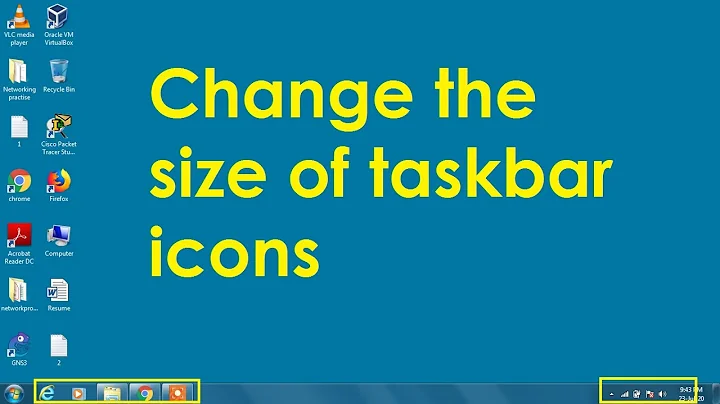Any way to make the Windows 7/8 taskbar even smaller?
Solution 1
The taskbar height is function of the icon height. You can enable the option to use small icons or auto-hide the taskbar but not set it to an arbitrary height.
Solution 2
Depends on how you want the size of your icons, and how its organized.
There are 3 ways to do this!
The most common one is by right-click on a blank spot on the taskbar, select properties, then on the taskbar buttons drop-down choose "Combine when taskbar is full" and select use small icons.
The second one allows you to customize the size of the icon. To do this you open the Registry Editor, pressing Win+R and type
regedit. Search for "HKEY_CURRENT_USER\Control Panel\Desktop\WindowMetrics", find the "MinWidth" key, if you don't have it, create it, by right-click then New and String Value.
Then you enter the new width that you want, the default size for the icons its 52 and the minimum that you can enter is 32, more lower Windows don't allow you to do it. Then press ok, restart the computer and it should make the effect. By advice to re-pin your icons, Windows use cache on the same icons.This way you can use the screen resolution. Right-Click on your desktop, select screen resolution and then click "Make text and other items larger or smaller", choose your level. There will be 3 levels, smaller, medium and larger or "select set custom text size (DPI)". Finally you can restart the computer or log-off to take the changes.
If you have problems see this link, has support with images:
http://www.wikihow.com/Customize-the-Size-of-the-Windows-7-Taskbar-Icons
Hope this can help you.
Related videos on Youtube
Admin
Updated on September 18, 2022Comments
-
 Admin over 1 year
Admin over 1 yearI want to make it smaller than the default small setting, like 10 px in height or however small I want..
Any way to do this?
Thanks.
-
 DavidPostill about 8 yearsPlease read the question again carefully. Your answer does not answer the original question. Changing the auto-hide settings does not affect the taskbar size.
DavidPostill about 8 yearsPlease read the question again carefully. Your answer does not answer the original question. Changing the auto-hide settings does not affect the taskbar size.