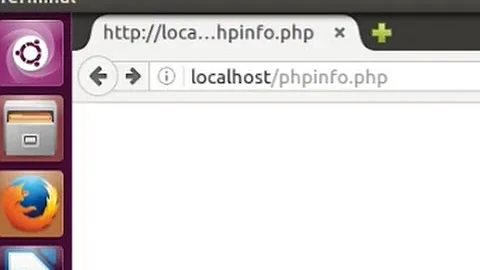Apache 2.4 Virtualhost Blank Screen
if you get blank pages on loading php pages, set display_errors = On in /path-to-your/php.ini and start apache again (e.g.: sudo service apache24 onerestart). This way instead of a blank page, the missing extension(s) will be shown on the page. Chances are that it is commented out or missing in /path-to-your/php/extensions.ini (read on a FreeBSD forum, tip from soulreaver1)
Related videos on Youtube
skubik
Updated on September 18, 2022Comments
-
skubik over 1 year
I've recently moved a PHP project I'm working on to a VM running Apache 2.4.9 from a physical box running Apache 2.2.11. I have setup a VirtualHost for the project similar to what I had on the 2.2 box. I know there are differences between 2.2 and 2.4, which I'm pretty sure I've addressed in my 2.4 Virtualhost config, but I seem to be missing something.
When I point my browser to the URL of my VM for my project VirtualHost (http://project.dev.lan, in this case), all I get it a blank (white) screen. I have another VirtualHost setup for the default Document root and it seems to be working just fine; the page comes up as expected.
Can someone help steer me in the right direction?
apachectl -S returns:
VirtualHost configuration: *:80 is a NameVirtualHost default server localhost (/usr/local/etc/apache2/extra/httpd-vhosts.conf:40) port 80 namevhost localhost (/usr/local/etc/apache2/extra/httpd-vhosts.conf:40) alias 192.168.0.130 port 80 namevhost project.dev.lan (/usr/local/etc/apache2/extra/httpd-vhosts.conf:46) alias project.dev.vm ServerRoot: "/usr/local/apache2" Main DocumentRoot: "/data/www/apache2:80" Main ErrorLog: "/var/log/apache2/error_log" Mutex rewrite-map: using_defaults Mutex proxy: using_defaults Mutex default: dir="/usr/local/apache2/logs/" mechanism=default Mutex mpm-accept: using_defaults Mutex proxy-balancer-shm: using_defaults PidFile: "/usr/local/apache2/logs/httpd.pid" Define: DUMP_VHOSTS Define: DUMP_RUN_CFG User: name="apache2" id=2000 Group: name="www" id=103My VirtualHost file contains:
<VirtualHost *:80> ServerName localhost ServerAlias 192.168.0.130 DocumentRoot /data/www/apache2:80 </VirtualHost> <VirtualHost *:80> ServerName project.dev.lan ServerAlias project.dev.vm DocumentRoot /data/www/project/SRC DirectoryIndex index.php index.html ServerAdmin [email protected] ErrorLog /var/log/apache2/project.dev.lan-error_log CustomLog /var/log/apache2/project.dev.lan-access_log common <Directory "/data/www/project/SRC"> Options +Indexes +Multiviews +FollowSymLinks AllowOverride All Require all granted </Directory> </VirtualHost>I can post my httpd.conf if necessary, though I haven't changed much from the default beyond ensuring that my extra/httpd-vhosts.conf file has been included.
Can anyone shed some light on what I'm missing?
Thanks
-
ravi yarlagadda almost 10 yearsAnything in Apache's error log?
-
skubik almost 10 yearsNo, nothing that would indicate a problem.
-
ravi yarlagadda almost 10 yearsWhat HTTP headers are you getting on the blank page response?
-
skubik almost 10 yearsHTTP/1.1 200 OK Date: Mon, 16 Jun 2014 18:26:44 GMT Server: Apache/2.4.9 (Unix) PHP/5.4.29 x-powered-by: PHP/5.4.29 Expires: Thu, 19 Nov 1981 08:52:00 GMT Cache-Control: no-store, no-cache, must-revalidate, post-check=0, pre-check=0 Pragma: no-cache Content-Length: 0 Keep-Alive: timeout=5, max=100 Connection: Keep-Alive Content-Type: text/html
-
skubik almost 10 yearsJust grabbed it from Firebug. Sorry for the lack of formatting. I suppose it's possible it's a PHP thing, but I'd assume I'd be getting something in the logs if it was. Usually when I get a blank screen like this, it's a syntax error, but again, it usually says something in my logs.
-
ravi yarlagadda almost 10 yearsLooks like the PHP hander is generating the content, so that's where we should be looking. Do you know what the config looks like for your PHP handling?
-
skubik almost 10 yearsTurns out I didn't have a php.ini set that Apache was able to load, so I copied the php.ini-development file from the PHP source into the appropriate spot and restarted Apache. phpinfo() now shows that it is loading php.ini but there's no change to the problem. I am, however, getting PHP errors in my Apache error log files, though it seems to be all PHP Warnings, Notices and 'Strict Standards', but nothing that would appear to cause my PHP scripts to fail like they are. I did add another PHP file with a simple echo and it worked fine on that virtualhost. What else should I look for?
-
telcoM over 6 yearsIs the current
/data/www/project/SRC/index.*file OK? I might try temporarily replacing it with something simpler and verifying that it works. Then replacing it with something that callsphpinfo()and verifying that the PHP environment within the virtual host is as expected.
-