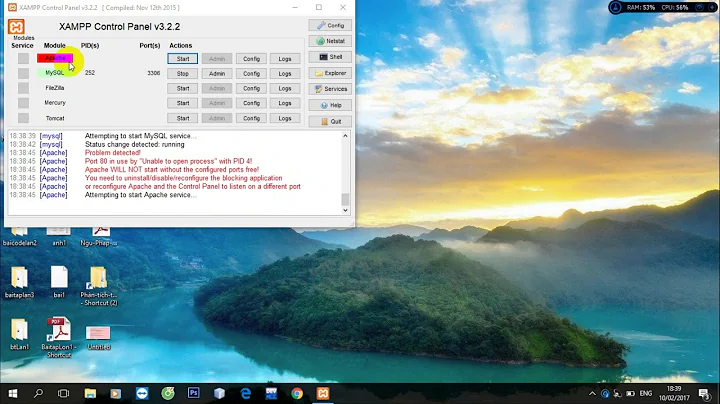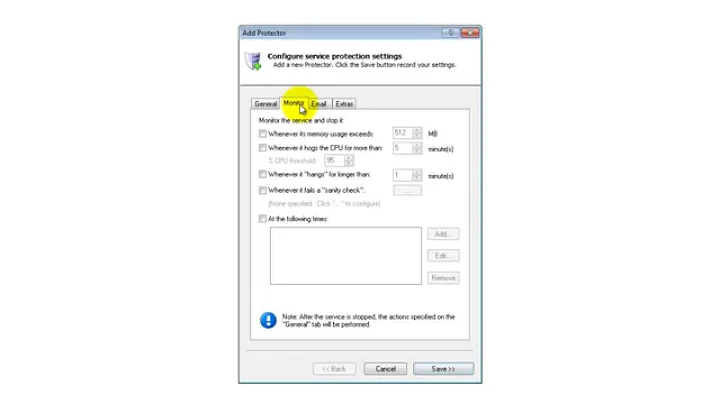Apache restart not working properly?
In the file /etc/apache2/apache.conf comment the below line:
# Include /etc/phpmyadmin/apache.conf
Then, on /etc/phpmyadmin/apache.conf make sure the following alias is there:
Alias /phpmyadmin "/usr/share/phpmyadmin/"
Restart the apache:
sudo /etc/init.d/apache2 restart
Now you should be able to use phpmyadmin and the error message should be displayed.
Hope it helps :)
Related videos on Youtube
Comments
-
RGK over 1 year
I'm newbie to
ubuntu. And I'll install thelampandphpmyadminits also working fine, but my problem is when I trying to restart the service of apache2 is not restarting good, its says looks like,ubuntu@P3-SD1:~$ sudo service apache2 restart * Restarting web server apache2 [Tue Jul 01 18:59:36.992771 2014] [alias:warn] [pid 23365] AH00671: The Alias directive in /etc/phpmyadmin/apache.conf at line 3 will probably never match because it overlaps an earlier Alias. [ OK ]Then I try check the
http://localhostandhttp://localhost/phpmyadminandphpinfo()all of them working fine...I'm trying to fix, And remove the line 3 of following directory
/etc/phpmyadmin/apache.conf at line 3Alias /phpmyadmin "/usr/share/phpmyadmin/"
then apache2 restart is looking good, looks like
ubuntu@P3-SD1:~$ sudo service apache2 restart
- Restarting web server apache2 [ OK ]
But,
http://localhost/phpmyadmin/not working its saysNot Found The requested URL /phpmyadmin/ was not found on this server. Apache/2.4.7 (Ubuntu) Server at localhost Port 80NOTE:If I add the Alias (Alias /phpmyadmin "/usr/share/phpmyadmin/") means phpmyadmin working fine.
Next,
gksu gedit /etc/apache2/apache2.conf
following line add end of the file.
Include /etc/phpmyadmin/apache.conf
- Add, this one also but not working
Include /etc/phpmyadmin/apache.conf
Thanks in advance.
-
saiarcot895 almost 10 yearsHave you checked to see what the earlier alias was, as referenced by the warning message?
-
RGK almost 10 years@saiarcot895, thanks for very first response, and I'm not checking earlier alias
-
 Lety almost 10 yearscould you post on pastebin the content of
Lety almost 10 yearscould you post on pastebin the content of/etc/phpmyadmin/apache.conf,/etc/apache2/apache2.confand/etc/apache2/sites-enabled/000-default.conf? -
RGK almost 10 years@saiarcot895, how can i check alias, like your comment? now if its possible or not?
-
 Lety almost 10 yearsAlias directive in the same context are executed in a specific order. For examples if you define
Lety almost 10 yearsAlias directive in the same context are executed in a specific order. For examples if you defineAlias /a /mydir/subdirand then later in the same contextAlias /a/b /myseconddir/subdirapache print the warning message because the second Alias will never match. If you don't post your file, is difficult give you help :)