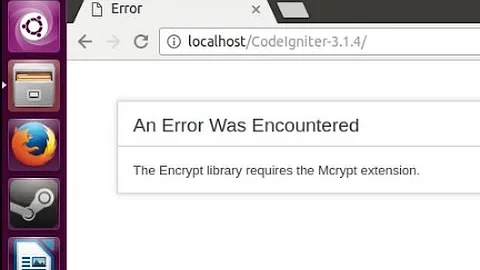Ubuntu 14.04 PHPMyAdmin can't find mcrypt extension
Solution 1
The fix that worked for me was relatively simple:
The solution: add the following line to the /etc/php5/apache2/php.ini file:
extension=mcrypt.so
This line causes the mcrypt extension to be loaded automatically when the server restarts. I don't know why Arda's instructions didn't accomplish the same thing in my case, but I think it might have something to do with upgrading from earlier versions of Linux.
Solution 2
This is a reported bug. I had the same issue, found the answer here on ubuntuforums, so all credits goes to SeijiSensei:.
1) The mcrypt.ini file in /etc/php5/conf.d needs to be copied or symlinked to /etc/php5/mods-available:
cd /etc/php5/mods-available
sudo ln -s ../conf.d/mcrypt.ini .
2) Activate the module with sudo php5enmod mcrypt.
3) Restart your web server: If using Apache, it's like this: sudo /etc/init.d/apache2 restart
Then log into the PMA, the issue will be fixed.
Related videos on Youtube
Adam
I am a computer science student and a prime number theory hobbyist. I have invented a new prime sieve algorithm based on my findings and am working with a team of fellow students to isolate the patterns in the primes so that they may be found directly. I am also involved in a project I am calling CurriConnect, which focuses on bringing the best of recent web technologies to the table for teacher collaboration on curriculum plan creation and evaluation. Other projects I am working on include a simple flash card program that uses an FFT and autocorrelation to estimate pitch and teach music sight reading, a toy game based on the 2d space shooter genre, and anything else I feel like coding at the moment. I plan to work in a research capacity, though I am open to anything I can become obsessed with and enjoy. In the mean time, I am making an honest attempt to truly and completely crack the prime numbers wide open. You will likely hear about this within the next year or two.
Updated on September 18, 2022Comments
-
Adam over 1 year
I've tried suggestions for solving this dealing with 13.10, but they don't seem to work. Hard refresh of the page doesn't remove the error. PHPMyAdmin has a box at the bottom indicating that the mcrypt extension is missing, even though it is installed for php.
How do I fix this?
-
 Admin almost 10 yearsextension=mcrypt.so did the trick for me ! Thanks !
Admin almost 10 yearsextension=mcrypt.so did the trick for me ! Thanks ! -
 nburr over 7 yearsRan into this problem earlier today, so I tried the recommended solution but was still seeing the error, so I decided to reboot and, wouldn't you know it, voila.
nburr over 7 yearsRan into this problem earlier today, so I tried the recommended solution but was still seeing the error, so I decided to reboot and, wouldn't you know it, voila.
-
-
Adam almost 10 yearsI followed these instructions exactly; the mcrypt extension message is still at the bottom of the page when I log into phpmyadmin.
-
Arda almost 10 years@Adam have you restarted your web server?
-
Adam almost 10 yearsI have; in fact, I restart my web server every time I reboot my computer, which is often, as it is a laptop I use for classes.
-
Arda almost 10 yearsWeird, have you got any errors during these steps ? I'm using exactly this way, and I don't have the issue anymore.
-
Adam almost 10 yearsNo errors in any of the error logs for Apache. The solution I selected works, but I admit I don't know enough about what's happening to understand why your solution wouldn't work for me. It may just be that I have something of a non-standard setup.
-
Arda almost 10 yearsJust for a heads-up, I've installed Apache and PHP using
sudo tasksel install lamp-server. -
Adam almost 10 yearsThat's also how I installed mine. Mine is also on a 64-bit machine (which probably makes no difference), fresh install. My guess is that both solutions work in different situations. It may also be the case that other means of fixing this problem interfered with your solution on my machine.
-
Arda almost 10 yearsSame here. Maybe during the time I've tried the first solution worked, and later they changed something during updated and now the solution that you've accepted works, I really have no idea. I'll try to make a fresh installation soon, and if it changes I'll let you know.