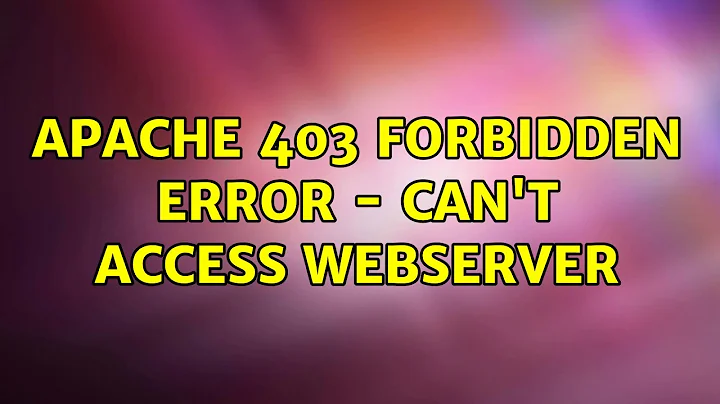Apache throwing 403 on serving images from an NFS share
Solution 1
Finally resolved this. It had been an SELinux issue all along. Found the solution here - http://www.redhat.com/docs/manuals/enterprise/RHEL-4-Manual/selinux-guide/rhlcommon-section-0068.html
In Red Hat Enterprise Linux 4 most targeted daemons do not interact with user data and are not affected by NFS-mounted home directories. One exception is Apache HTTP. For example, CGI scripts that are on the mounted file system have the nfs_t type, which is not a type httpd_t is allowed to execute.
Setting SELinux to permissive on the relevant servers did the job for me.
Solution 2
NFS always causes fun things to happen like this whenever UID/GIDs aren't lined up just right.
Assuming that your webserver is running as user "apache", make sure that the permissions on the file are such that they're world-readable.
su to the apache user and cd to the directory, and try cat'ing the files.
It's most likely a permission issue. If apache isn't writing to the directory, it doesn't care if the files it's reading are on NFS or anything else.
Related videos on Youtube
Comments
-
s1d almost 2 years
I'm repeatedly getting 403 Permission Denied errors on trying to serve images from apache running on Machine A. The images are in a directory which is an NFS share from Machine B. The entry on Machine B /etc/exports reads like this : /dir/ xxx.xxx.xxx.xxx(rw,sync,no_root_squash)
I'm able to browse the NFS mounted files/directories on Machine A successfully.
After going through httpd.conf, I also uncommented the options EnableMMAP off and EnableSendFile Off as written there.
Both machines are on RHEL5.
-
s1d about 15 yearsHmm. ls -n on the respective directory in Machine A (apache) shows this : drwxr-xr-x 4 0 0 4096 Jun 1 15:53 dirname ls -n output on Machine B (nfs source) : drwxr-xr-x 4 0 0 4096 Jun 1 15:53 dirname Both have root as user/group. Even changing a file's permissions to 777 does not help. The files are all images so only a read should be enough. But I still get the 403 error nonetheless.
-
s1d about 15 yearsI wonder why the formatting got screwed above. Btw, did try su - apache but I get the following message : This account is currently not available.
-
Dan Carley about 15 yearsThe user apache isn't usually given a shell for security purposes. If you wish to test, you can use the command
su - apache -s /bin/bash, which will override the shell set in /etc/passwd. -
s1d about 15 yearsCurrently the setting for the directory set as DocumentRoot is AllowOverride All. The NFS share is mounted inside that directory itself.
-
s1d about 15 yearsI created a test text file on Machine B. It shows up alright when I su - apache on Machine A using your method and cat it.
-
Dan Carley about 15 yearsCan you access files over HTTP from the parent directory, below the mount point? Also at a slight tangent is there a
sec=option on the mount when youcat /proc/mountsfrom Machine A. If so, what does it say? -
s1d about 15 yearsI assume you said if I can access /dir/image.jpg where /dir/nfs is the NFS mount, yes I can. I didn't see any sec= option in /proc/mounts on Machine A (apache). I'm pasting the relevant line here for your reference : nfsd /proc/fs/nfsd nfsd rw 0 0 xxx.x.x.x:/dir/images /var/www/html/dir/images nfs rw,vers=3,rsize=32768,wsize=32768,hard,proto=tcp,timeo=600,retrans=2,sec=sys,addr=xxx.x.x.x 0 0
-
Dana the Sane over 13 yearsThanks for tracking this down, I knew I should have just disabled SELinux when I setup the system X-(
-
s1d almost 13 yearsYou're most welcome :). I know how you feel, took me ages to figure this out!
-
sbditto85 over 12 yearsTHANKS SO MUCH ... i had no clue what was happening ... saved me hours
-
Terence Johnson almost 11 yearsYou can also use
setsebool -P httpd_use_nfs 1to allow apache to access NFS shares. -
Drew Khoury over 10 yearsI'm not sure chmod 777 is the best advice.
-
 Hunter Eidson over 10 yearsI'm pretty sure 777 is absolutely the wrong advice... sure it'll work, but there are precious few situations that removing all restrictions to a file are actually a good idea.
Hunter Eidson over 10 yearsI'm pretty sure 777 is absolutely the wrong advice... sure it'll work, but there are precious few situations that removing all restrictions to a file are actually a good idea. -
s1d over 10 yearsBad Idea. I always avoid using chmod 777.
-
djhaskin987 almost 10 yearsBroken URL, I think it's this now --> access.redhat.com/documentation/en-US/Red_Hat_Enterprise_Linux/…
-
 dan over 4 years@TerenceJohnson This a very old question (and answer) but you should post your comment as an actual answer and it should be the accepted answer. Disabling SELinux completely isn't a solution; configuring it properly is.
dan over 4 years@TerenceJohnson This a very old question (and answer) but you should post your comment as an actual answer and it should be the accepted answer. Disabling SELinux completely isn't a solution; configuring it properly is.