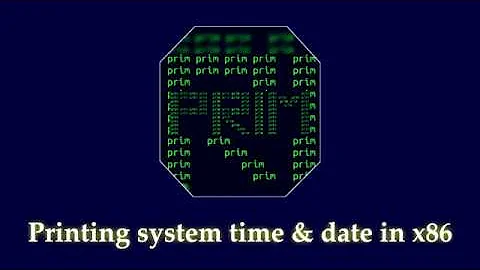Assembly A86 - Get and Display Time
All those individual (but very similar) functions for converting BCD into characters are somewhat messy and near guarantee you'll mess up some minor thing, such as forgetting to preserve registers when you may not the values in them later on.
If you're interested in avoiding this, look into the DRY (don't repeat yourself) principle (as opposed to WET (write everything twice). The Wikipedia page for DRY is a good start.
If you spend some time thinking about what can be moved to common code (i.e., refactoring), you'll end up with far less code to worry about, and therefore far less opportunity for bugs to sneak in.
The prime example in your case is the code that takes each BCD value and creates two characters from it. This consumed about forty lines of actual code (and that's just for the date bit, I assume there would have been another thirty-odd lines for the time, had you shown that).
If you look at the code below, you'll see I've refactored this out into put_bcd2 for a total of thirteen lines of code - even if you bump that up to twenty-seven because of the extra lines needed to call it, that's still a massive reduction. This greatly simplifyies both the code that does the conversion and the code that uses it.
; Main program.
call get_date ; get date/time into string.
call get_time
lea dx, output ; then output the string.
mov ah, 09h
int 21h
mov ax, 4c00h ; exit program.
int 21h
; Variables.
output:
db "The current date is: "
date:
db "00/00/0000", 0dh, 0ah
db "The current time is: "
time:
db "00:00:00", 0dh, 0ah, '$'
; Subroutines.
; Gets the date and inlines it into the output.
get_date:
mov ah, 04h ; get date from bios.
int 1ah
mov bx, offset date ; do day.
mov al, dl
call put_bcd2
inc bx ; do month.
mov al, dh
call put_bcd2
inc bx ; do year.
mov al, ch
call put_bcd2
mov al, cl
call put_bcd2
ret
; Gets the time and inlines it into the output.
get_time:
mov ah, 02h ; get time from bios.
int 1ah
mov bx, offset time ; do hour.
mov al, ch
call put_bcd2
inc bx ; do minute.
mov al, cl
call put_bcd2
inc bx ; do second.
mov al, dh
call put_bcd2
ret
; Places two-digit BCD value (in al) as two characters to [bx].
; bx is advanced by two, ax is destroyed.
put_bcd2:
push ax ; temporary save for low nybble.
shr ax, 4 ; get high nybble as digit.
and ax, 0fh
add ax, '0'
mov [bx], al ; store that to string.
inc bx
pop ax ; recover low nybble.
and ax, 0fh ; make it digit and store.
add ax, '0'
mov [bx], al
inc bx ; leave bx pointing at next char.
ret
Related videos on Youtube
aadria
Updated on July 24, 2022Comments
-
aadria almost 2 years
I am working on an Assembly program to get system time and date, convert it to ASCII, and display it on the monitor. I am having trouble getting it to display properly and cannot find where I've gone wrong. This is for an assignment, and I'd rather have explanations than just solutions, if possible. Here is my code:
TITLE GETDTTM PAGE 60, 132 ; This program retrieve the system date and time, ; converts it to ASCII, and displays it to the screen ; Define constants ; CR EQU 0DH ;define carriage return LF EQU 0AH ;define line feed EOM EQU '$' ;define end of message marker NULL EQU 00H ;define NULL byte ; ; Define variables ; JMP START PROMPT DB CR, LF, "The current time is: ",EOM PROMPT2 DB CR, LF, "The date is: ",EOM TIME DB "00:00:00", CR, LF, EOM DATE DB "00/00/0000", CR, LF, EOM ; ; Program code ; START: CALL GET_TIME ;call function to get system time CALL GET_DATE ;call function to get system date LEA DX, PROMPT ;print time prompt to screen MOV AH, 09H INT 21H LEA DX, TIME ;print time MOV AH, 09H INT 21H LEA DX, PROMPT2 ;print date prompt to screen MOV AH, 09H INT 21H LEA DX, DATE ;print date MOV AH, 09H INT 21H CVT_TIME: ;converts the time to ASCII CALL CVT_HR CALL CVT_MIN CALL CVT_SEC RET CVT_HR: MOV BH, CH ;copy contents of hours to BH SHR CH,4 ;convert high char to low order bits ADD CH, 30H ;add 30H to convert to ASCII MOV [TIME], CH ;save it AND BH, 0FH ;isolate lower 4 bits ADD BH, 30H ;convert to ASCII MOV [TIME+1], BH ;save it RET CVT_MIN: MOV BH, CL ;copy contents of minutes to BH SHR CL, 4 ;convert high char to low order bits ADD CL, 30H ;add 30H to convert to ASCII MOV [TIME+3], CL ;save it AND BH, 0FH ;isolate lower 4 bits ADD BH, 30H ; convert to ASCII MOV[TIME+4], BH ;save it CVT_SEC: MOV BH, DH ;copy contents of seconds to BH SHR DH, 4 ;convert high char to low order bits ADD DH, 30H ;add 30H to convert to ASCII MOV [TIME+6], DH ;save it AND BH, 0FH ;isolate lower 4 bits ADD BH, 30H ;convert to ASCII MOV[TIME+7], BH ;save it GET_DATE: ;get date from the system MOV AH, 04H ;BIOS function to read date INT 1AH ;call to BIOS, run 04H CALL CVT_DATE RET ;CH = Century ;CL = Year ;DH = Month ;DL = Day ;CF = 0 if clock is running, otherwise 1 CVT_DATE: CALL CVT_MO CALL CVT_DAY CALL CVT_YR CALL CVT_CT RET CVT_MO: ;convert the month to ASCII MOV BH, DH ;copy month to BH SHR BH, 4 ;convert high char to low order bits ADD BH, 30H ;add 30H to convert to ASCII MOV [DATE], BH ;save in DATE string MOV BH, DH ;copy month to BH AND BH, 0FH ;isolate lower 4 bits ADD BH, 30H ;convert lower bits to ASCII MOV [DATE+1], BH;save in DATE string RET CVT_DAY: ;convert the day to ASCII MOV BH, DL ;copy days to BH SHR BH, 4 ;convert high char to low order bits ADD BH, 30H ;add 30H to convert to ASCII MOV [DATE+3], BH ;save in DATE string MOV BH, DL ;copy days to BH AND BH, 0FH ;isolate lower 4 bits ADD BH, 30H ;convert lower bits to ASCII MOV [DATE+4], BH;save in DATE string RET CVT_YR: ;convert the year to ASCII MOV BH, CL ;copy year to BH SHR BH, 4 ;convert high char to low order bits ADD BH, 30H ;convert to ASCII MOV [DATE+8], BH ;save it MOV BH, CL ;copy year to BH AND BH, 0FH ;isolate low order bits ADD BH, 30H ;convert to ASCII MOV [DATE+9], BH ;save in DATE string RET CVT_CT: ;convert the century to ASCII MOV BH, CH ;copy century to BH SHR BH, 4 ;convert high char to low order bits ADD BH, 30H ;convert to ASCII MOV [DATE+6], BH ;save it MOV BH, CH ;copy century to BH AND BH, 0FH ;isolate low order bits ADD BH, 30H ;convert to ASCII MOV [DATE+7], BH ;save it RET ; ;Program End ; EndAnd here's what I get when I run it at 9:11AM on 2/19/2015:
The current time is: 09:00:00 The date is: 02/09/0005I've tried to add lots of comments of my intentions, so that you can get an idea of what I'm trying to do and easier see if there's some kind of logic error. I think it's pretty clear from the output that I'm missing getting my minutes and seconds into TIME and have some ideas on how to fix that, but after noon, I get some weird times, and I'm confused as to what's happening to my date. Any help is much appreciated.
Edit: Got time to work by splitting it up and actually dealing with minutes and seconds... whoops. Now my output is as follows:
Run at 9:23AM on 02/19/2015
The current time is: 09:23:02 The date is: 02/09/0005EDIT2: Getting closer! Thanks for the [DATE] catch - I fixed that and am getting correct month and day values, and closer on year values. Figured out I wasn't shifting far enough since year is 4 characters long - 16 bits, not 8! - so I couldn't get the whole thing by only SHR 4 bits! My output now looks like:
The current time is: 09:43:02 The date is: 02/19/0015EDIT 3: Added CVT_CT to convert the century to ASCII and add it to the [DATE] string, but am still getting the same output...
The current time is: 10:06:02 The date is: 02/19/0015EDIT 4: I forgot to add a call to my new function... Wow. Working now!!! Thank you all for your help!
The current time is: 10:09:02 The date is: 02/19/2015Side question: Any idea why the seconds would always be 02?
-
Jester about 9 yearsKudos for asking a question properly. If you want to learn, you should single step it in a debugger and see where it doesn't do what you want. In the current form, you of course don't do anything with
CLandDHso obviously you don't get any output for minutes or seconds. The same logic you used for the hours should do the trick. You might want to pass in the location where you want the output to theCVT_TIMEfunction so you can reuse it for all 3 parts.
-
-
 Peter Cordes about 6 yearsIf you
Peter Cordes about 6 yearsIf youmov ah, al/shr ah, 4you can unpack both nibbles in parallel.and ax, 0f0fh/add ax, '00'/mov [bx], ax/add bx, 2. I guess you were writing this for human-readability, not for efficiency, though? Or were you optimizing for code-size by usinginc bxtwice, instead of 3-byteadd bx, 2and a[bx+1]addressing mode (+1 byte)? Probably not, or you would have usedalinstead ofaxfor the 2-byteadd/and al, imm8encodings. -
 Peter Cordes about 6 yearsAnyway, yes, DRY is good, but in assembler sometimes macros instead of functions are the right way to avoid it, if the reason for using assembly is performance.
Peter Cordes about 6 yearsAnyway, yes, DRY is good, but in assembler sometimes macros instead of functions are the right way to avoid it, if the reason for using assembly is performance.

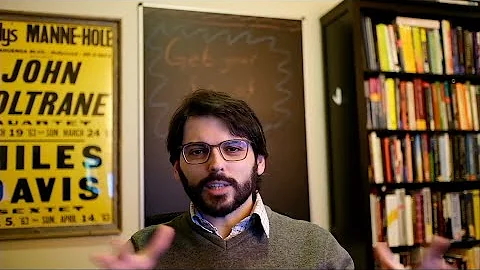
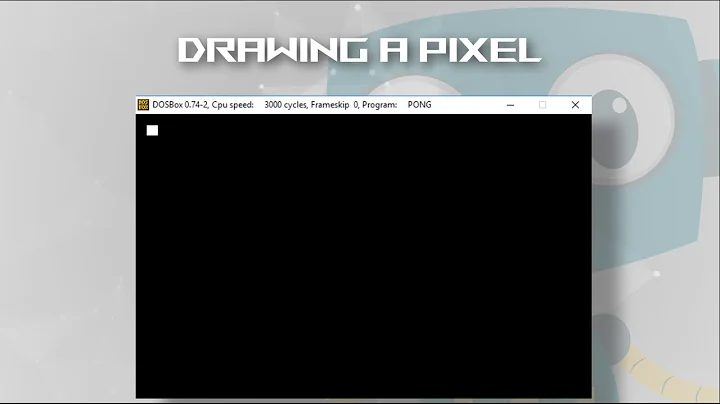


![x86: [An Assembly Interlude] How to use mode 13h](https://i.ytimg.com/vi/4a6zd11CzY8/hq720.jpg?sqp=-oaymwEcCNAFEJQDSFXyq4qpAw4IARUAAIhCGAFwAcABBg==&rs=AOn4CLCBMuQI7ey-x18VJGYCRHhUzaYTNQ)