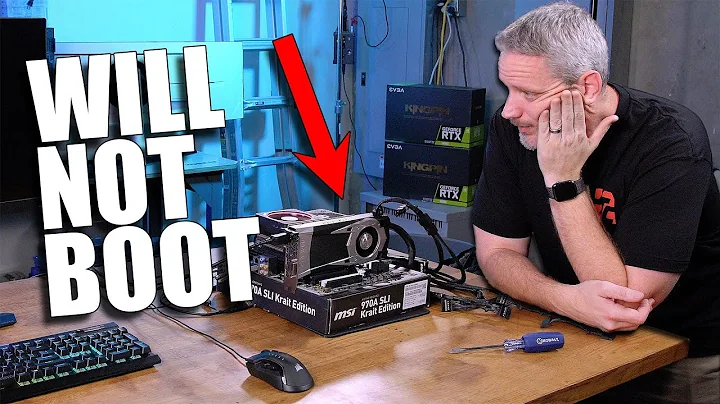Asus Z170-A No POST
With the help of ASUS and other forums I have found out:
- The ASUS Diagnose LEDs only work if the CPU is installed.
- In case of No-Post always connect the speaker to detect failure beep-codes. Those beep-codes can be explained with the manual, in my case the manual from the ASUS Z170-PRO, because the Z170-A manual does not include that table.
The order of failure probability is:
- Wrong installation
- PSU
- Motherboard
- CPU
My case was a little bit more complicated: My PSU had worked fine with my older Gigabyte motherboard. But on the new ASUS board I had No POST. Then after trying again on the older motherboard, that one also failed! But other than the ASUS board the Gigabyte board did provide continuos beeps. And the Gigabyte manual states:
Continuous short beeps: Power error
Then it was quite clear that the problem was the PSU. So now I have a new Power Supply and everything is working perfectly.
I hope this helps others facing similar problems.
Related videos on Youtube
JanCG
Updated on September 18, 2022Comments
-
 JanCG over 1 year
JanCG over 1 yearMy recently build system mainly contains the following components:
- Mainboard: ASUS Z170-A
- Processor: Intel I5-6600
- PSU: BeQuiet S6 550W
(Until now I have been using the same PSU with a Gigabyte GA-P55-UD3 + i3-530 micro)
The motherboard has the following connections:
- 24 and 8 Pin Power connectors
- CPU and CPU-FAN
- No memory (same effect with memory inserted)
- Speaker (optional)
Results:
I switch on the PSU: PWR-LED on motherboard lights up. When I start the motherboard (the z170-a has a small pwr switch directly on the board), the CPU-FAN runs but no other LEDs light up (not even blink). It is the same effect when I do not connect the 8-Pin Power connector. The speaker (when connected) does not make any sound.
I think that something is broken or short-circuited.
Tests I have done:
- PSU: connect old motherboard + old processor, works ok.
- motherboard: uninstall motherboard and run outside the case, same result. There seems to be no visible damage on the motherboard .
- CPU: No visible damage. Little connector feet on motherboard seem ok, too.
My Questions:
How can I know whether the problem is the CPU or the motherboard ?
When does the CPU-Diagnose LED indicate error? Should it light up when I remove the CPU?
Regards
Jan
-
 JanCG over 8 yearsNo offense at all :-) But would connecting the cpu-fan to the wrong connector reproduce my results? The CPU-fan is actually the only thing working.
JanCG over 8 yearsNo offense at all :-) But would connecting the cpu-fan to the wrong connector reproduce my results? The CPU-fan is actually the only thing working. -
Corran Blyth over 8 yearsIt would yes, if the CPU-fan is connected to the secondary connector and nothing is connected to the primary connector it will presume there is no cooling for the processor and therefore refuse to POST.
-
Bill IV about 8 yearsIn my case, all the individual pieces, chassis fans, SATA disk, RAM, power supply, and the processor,, worked A-OK in with other motherboards. I had a bad motherboard- just that simple. I built another box using a different motherboard and processor, transferred everything from the one that wasn't working. All good. Bought a new motherboard, moved the processor to it. Worked fine.
-
Gyrogearloose over 7 yearsOne other thing.. I tested whether it matters whether the CPU fan is installed on the right connector. If installed on the wrong connector, the board will still boot, but the bios reports an error message. So, the CPU fan needs to be on the right connector, but getting this wrong won't prevent beeps and display from working.