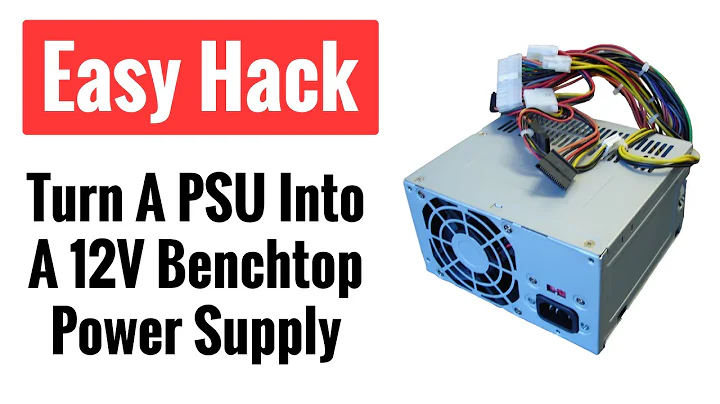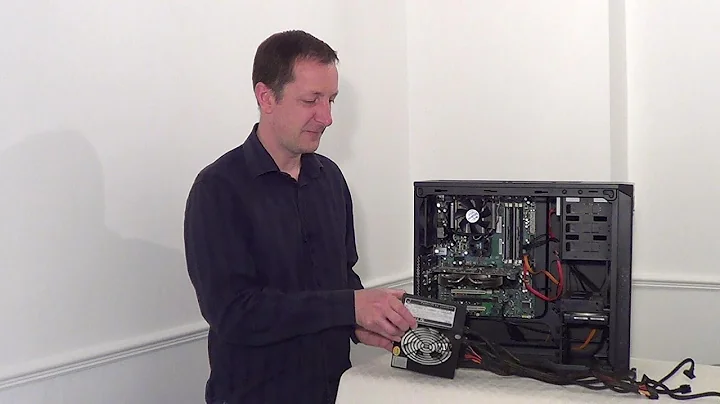how many amps on the PSU 12v rail is used by a motherboard and CPU?
Straight answer:
The only way to measure the true current flowing on the 12V rail is using a Clamp amperemeter, also called a Current clamp. To be specific, you need one that is able to measure DC currents, so one using Hall effect feedback loop, preferably with a digital display.
See https://en.wikipedia.org/wiki/Current_clamp
These are not cheap, but still affordable.
To measure the current, you select all the yellow wires from your ATX power connector or a PCIe 6 or 8 pin connector or a HDD power connector and clamp the clamp around them and around them only. These yellow wires are used for 12V. Similarly, red is 5V and orange is 3.3V. Black is GND.
Then you see the current on the display of the current clamp.
Done.
Further thoughts:
If you can't get a hold of a clamp amperemeter, then using a cheap power meter between the wall socket and the power cable will give you the total power used by the computer. The PSU efficiency ranges from between 70% to 95% based on the 80Plus rating of the PSU. In addition if you assume that 90% of that power goes over 12V rails, you'll be right for a modern system. So
wall_socket_power × psu_efficiency × 90% / 12V
is also a good guess for the currents going through the 12V rail.
Nowadays, most of CPU, memory and mainboard power comes from the 12V rail, as well as hard drive and external PCIe GPU power. Non-GPU PCIe cards typically use the 3.3V rail. The 5V rail is largely unused, except for HDD electronics in some cases. Your calculation is right for the peak case in this regard, including power conversion efficiency. 90% is optimistic, but possible. You should add 3W for each stick of memory and 5-10W for mainboard chipset, though.
Altogether, your PSU appears to be enough for normal usage and the only moment when it'll get anywhere near its full capacity is upon boot, when the drives are all spinning up at once and the CPU is not yet programmed for power-saving and runs full-throttle. If this becomes an issue, the drives can be configured to be spun up in a staggered manner by the OS.
If you're suspecting the PSU to be a reason of unstability, attaching an oscilloscope to the individual voltage rails and watching for voltage fluctuation under different loads is a much better indication of an insufficient or failing PSU than measuring the rail current.
Related videos on Youtube
BeowulfNode42
Updated on September 18, 2022Comments
-
BeowulfNode42 over 1 year
How many amps on the 12V rail does the motherboard, CPU, and RAM use? And how to find out for specific boards? I imagine this would be a reasonably common question people have when designing a new system as well.
I'm looking at expanding the storage I have on my home server but I'm concerned about the PSU having enough amps on the 12V rail as it only provides 18A. I've found info on the HDD manufacturer's website for peak power requirements for the drives and believe most of that is from the 12V rail. However I can't seem to find info for the motherboard, CPU, or RAM.
I would think that most, if not all, of the 12V rail power going in to the motherboard is provided to the fans, expansion cards and driving the voltage regulator for the CPU, as I would think the rest of the motherboard and ram uses the other lower voltage rails. Can anyone confirm if this is true?
Any tips on where I might look to see how many amps I'm currently using on the 12V rail? particularly what my peak usage could be? As this could help me identify the required numbers.
I have in there
- Motherboard: Asus M4A78LT-M-LE
- CPU: AMD Athlon II X2 235E CPU AM3 45W
- RAM: Kingmax 8G(2x4G) NANO PC-12800 1600MHZ DDR3
- HDD: 6x SATA green disks (each max peak 1.8A from the 12V rail)
- OS: ESXi 5.0, but am going to install debian linux
Existing 12V rail peak usage guesses:
- HDD: 6 * 1.8 = 10.8A
- CPU: 45W / 12V / 0.9 (guess that motherboard voltage converter is about 90% efficient) = 4.17A
- Fans: 2 * 0.125A = 0.25A
Total of peaks: 15.22A.
Adding 2 more HDD at 1.8A each would take that peak value to 18.82A, which is too high for the PSU. Though I am guessing the only time peak power draw from the HDDs is during spin up at power on that the CPU will not be using its peak power draw. The normal power usage of the HDDs during read/write should only be about 0.5A each. So I'm guessing I should be able to do the storage upgrade without upgrading the PSU but it will be close.
Edit: The ability to stagger HDD startup is I believe done with a 5 or 6 wire SATA power cable (pin 11) and requires a HDD that supports this feature. My PSU only uses 4 wires for power (molex to sata converters) so it doesn't support staggered startup. Also the HDDs and MB SATA controller are cheap and seem to spin up everything at once.
Given that it is a cheap PSU, there is no documentation relating to capabilities for short term spike usage maximums for things like inrush currents. So I have to assume that its capabilities are limited in this regard.
-
 Nikola Dimitrijevic over 10 years
Nikola Dimitrijevic over 10 years -
 Nikola Dimitrijevic over 10 years18Apmps (even less) on the 12V rail should be enough for your configuration if you really have Amperage stated on PSU, since cheap PS often have overrated Amperage on their labels. Your configuration isn't power hungry, since the main 12V rail users are VGA at first place (which is not the problem in your case since you are using the integrated one) and the CPU (which is not the case with your since you have the low power CPU)
Nikola Dimitrijevic over 10 years18Apmps (even less) on the 12V rail should be enough for your configuration if you really have Amperage stated on PSU, since cheap PS often have overrated Amperage on their labels. Your configuration isn't power hungry, since the main 12V rail users are VGA at first place (which is not the problem in your case since you are using the integrated one) and the CPU (which is not the case with your since you have the low power CPU) -
K7AAY over 10 yearsAsus is your best source for this information. The only other way I would know is to actually measure it by putting an ammmeter in series (in line) for the 12v rail from the power supply to the motherboard.
-
user2813274 over 9 yearsNote that aside from the high start-up current, HDD's don't use that much power, and systems with many hard drives typically stagger their start-up such that they don't all compete for power at the same time. Good PSU's are also rated for their "continuous" power output, but should be able to handle short spikes (usually an extra 100W or so) without any issues.