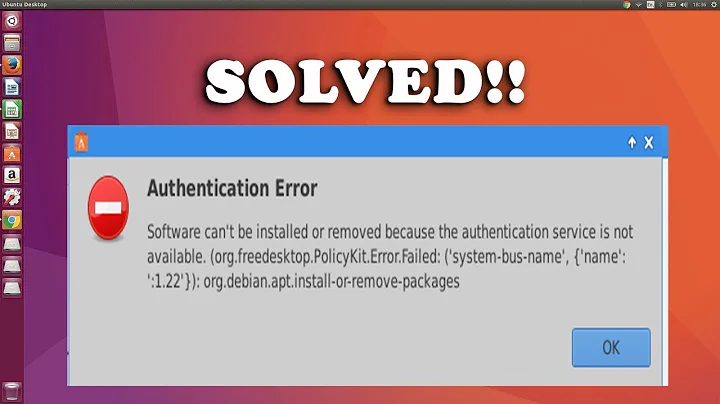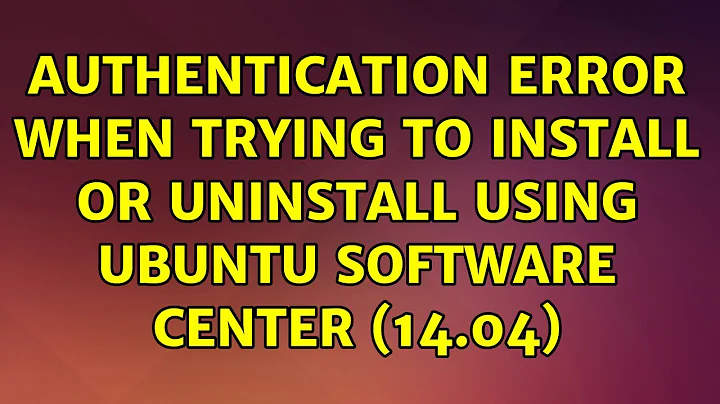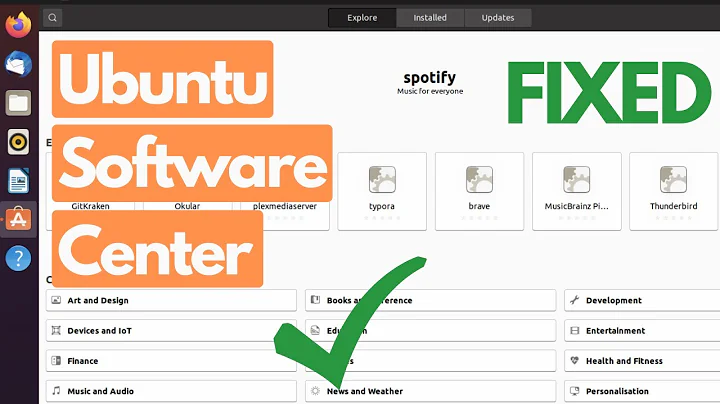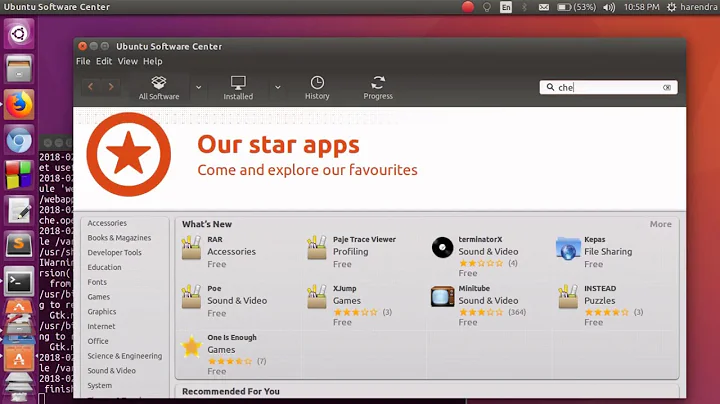Authentication error when trying to install or uninstall using Ubuntu Software Center (14.04)
I was faced with the same problem and the following solution fixed my case:
check whether you have
policykit-1-gnomeinstalled. (I only had policykit-1 installed before). If not, install it using apt-get.run
/usr/lib/policykit-1-gnome/polkit-gnome-authentication-agent-1. Now try to start software center from launcher and software should be able to be installed successfully.add
/usr/lib/policykit-1-gnome/polkit-gnome-authentication-agent-1to your startup applications. press super key and search "startup applications" in all programs. Open it and click "add" to add this command line.
Good luck.
Related videos on Youtube
Koung
Updated on September 18, 2022Comments
-
Koung over 1 year
when trying to install or uninstall from Ubuntu Software Center (14.04). I'm getting the error message
**Software can't be installed or removed because the authentication service is not available. (org.freedesktop.PolicyKit.Error.Failed: ('system-bus-name', {'name': ':1.85'}): org.debian.apt.install-or-remove-packages**when I try to install or uninstall anything from the Center.
I'm running this through Crouton on a Chromebook. Is there anything I can do to fix this issue?
-
 Vinod Tigadi almost 9 yearsHi, Winter and @hmayag, you have clearly nailed the issue. It helped to resolve the issue. Thanks.
Vinod Tigadi almost 9 yearsHi, Winter and @hmayag, you have clearly nailed the issue. It helped to resolve the issue. Thanks. -
ArcherGodson almost 9 yearsThanx. It fix me. Who knows how it happened and how to fix without adding to "startup applications"?
-
Elia Weiss over 5 yearsWhat is the supper key? the windows key doesn't do anything for me, is there another way to open the
startup applications?