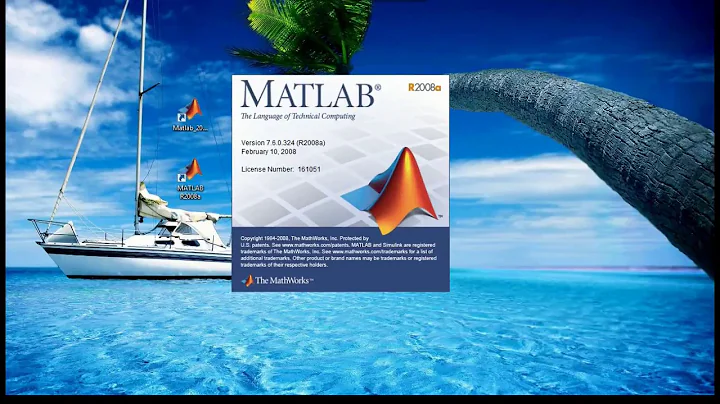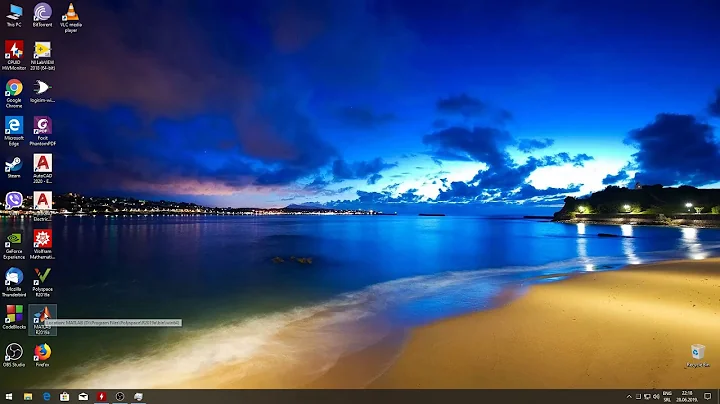Does not show installed Matlab!
You can run it from the command prompt but you need to know the directory it was installed. The default path is in /usr/local/MATLAB_VERSION where MATLAB_VERSION is the Matlab version you have installed.
To run it just type:
/usr/local/MATLAB_VERSION/bin/matlab &
You can also create shortcut to your Desktop. You need to create a file using
gedit Desktop/matlab.desktop
with the following contents
[Desktop Entry]
Name=Matlab 2014a
Comment=Start MATLAB - The Language of Technical Computing
Version=R2014a
Exec=/opt/matlab/R2014a/bin/matlab -desktop
#Icon=/opt/matlab/R2014a/X11/icons/matlab_logo.svg
Terminal=false
Type=Application
and make it executable using:
chmod +x Desktop/matlab.desktop
You need to also replace above the path with the correct location from your installation. The Icon location is also optional.
If you want Matlab to be accessible in the dash search you need to also copy the matlab.desktop file from my answer to /usr/share/applications folder:
sudo cp Desktop/matlab.desktop /usr/share/applications
Related videos on Youtube
samsamara
Updated on September 18, 2022Comments
-
samsamara over 1 year
I have installed MATLAB on ubuntu 14.04 and when I type matlab the installation doesn't come up. It is even not showing in the ubuntu software center. But I could perfectly run MATLAB using the command prompt.
-
Volker Siegel over 9 yearsSounds like the installation process of Mathlab is broken somehow; So you should ask their customer service.
-
-
samsamara over 9 yearsthanks for the answer. I mean I could run MATLAB using terminal but it just doesn't come up when I search the name in the search bar
-
Harris over 9 yearsIf you want Matlab to be accessible in the search you need to also copy the
matlab.desktopfile from my answer to/usr/share/applicationsfolder.