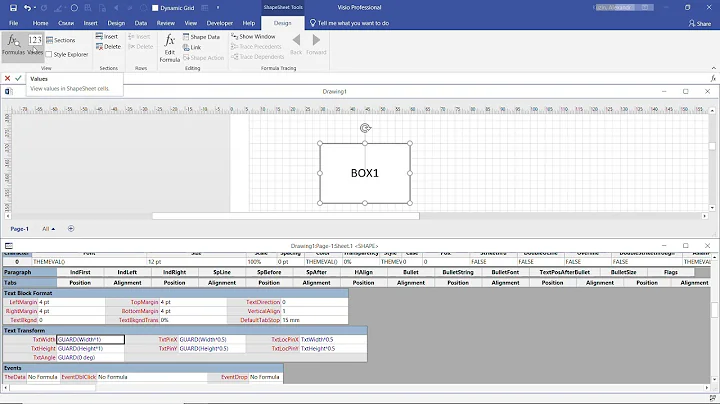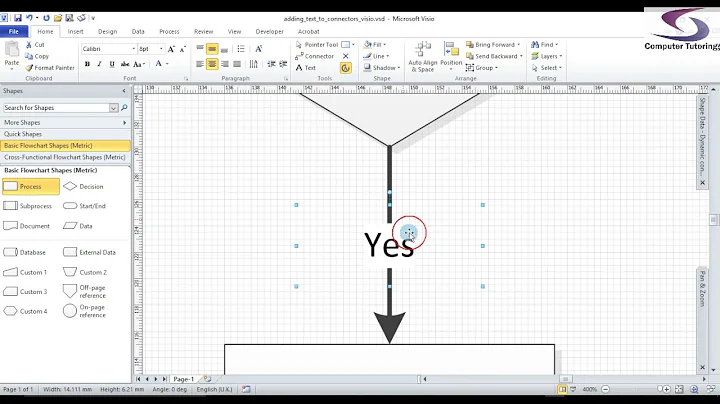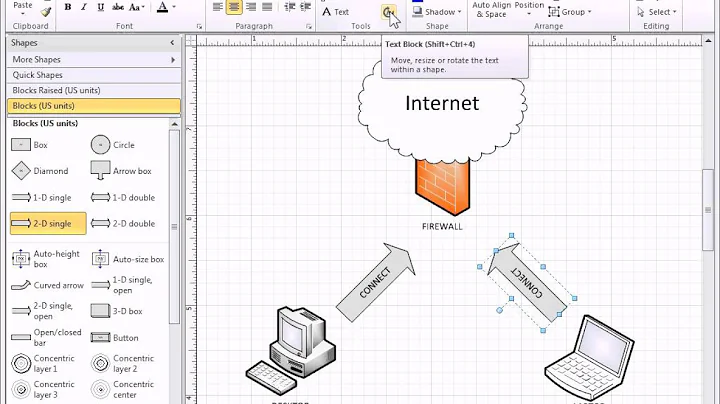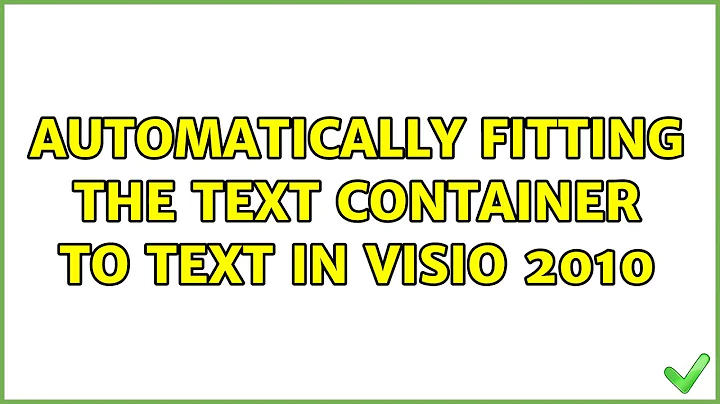Automatically fitting the text container to text in Visio 2010
6,317
Open the shape's shapesheet and:
Resizing shape's width with text: Set cell Width = GUARD(TEXTWIDTH(TheText))
Resizing shape's width with text, but with a minimum size (10mm in this case): Set cell Width = GUARD(MAX(TEXTWIDTH(TheText), 10mm))
Screenshots:
1) Open the shape's shapesheet:
2) Change the shape's width:
Related videos on Youtube
Author by
James
Updated on September 18, 2022Comments
-
James over 1 year
How can I have the text container automatically fit to the text entered in to it?
For example, if I have a text container with a word like 'dog' in it, I have to use the handles to resize the text container manually. This gets tedious on large numbers of text containers. I'd like to have the text container automatically fit to the word 'dog' after I've finished typing.
-
 Franck Dernoncourt over 8 yearsAlso works in Microsoft Visio 2013 Professional.
Franck Dernoncourt over 8 yearsAlso works in Microsoft Visio 2013 Professional. -
 Paul Herber about 6 yearsShould work with every version of Visio up to the latest version.
Paul Herber about 6 yearsShould work with every version of Visio up to the latest version.