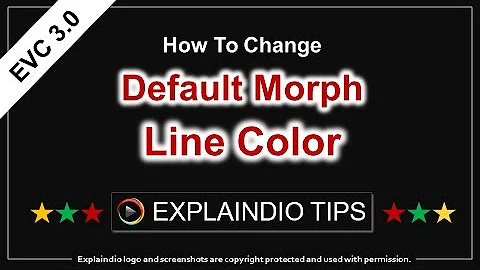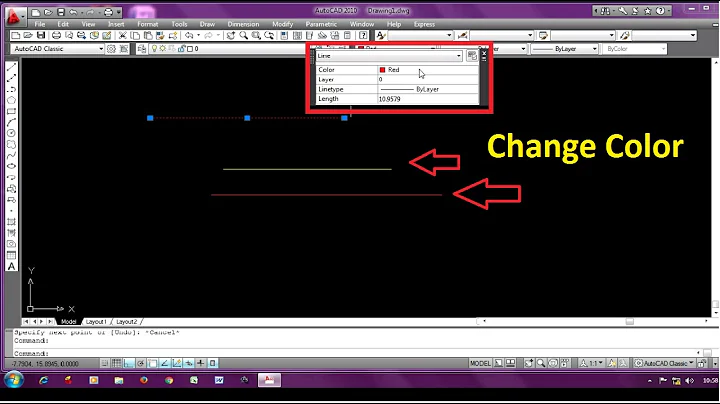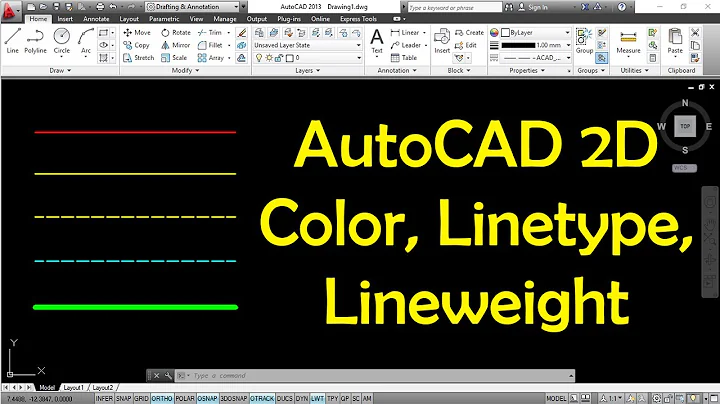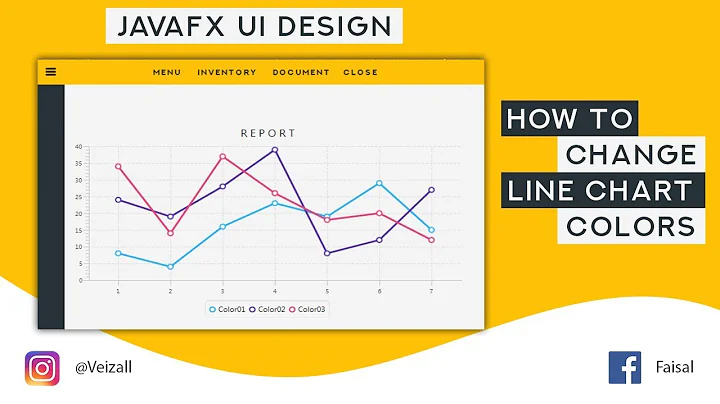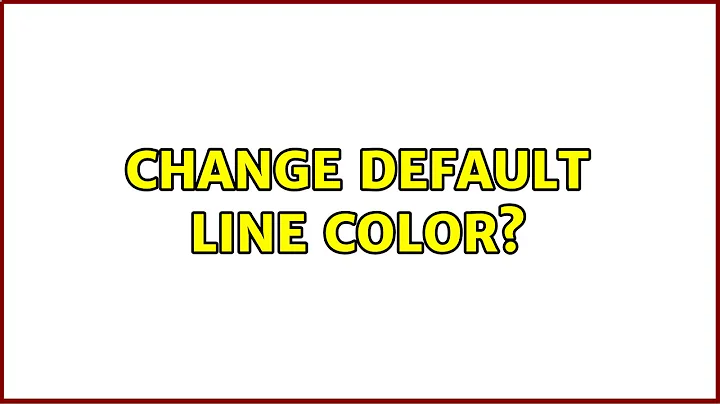Change default line color?
13,568
You apply default colours through Themes. You can create a new blank drawing, customise one of the existing themes then save the drawing as a template so that you get access to the customised theme.
Related videos on Youtube
Author by
Dani
Updated on September 18, 2022Comments
-
Dani over 1 year
The default line color in Visio is blue. How can I change that default?
We have found that you can change each line as you draw but that is a hassle.
I have tried changing the color in the styles menu but it will only hold for one line then flips back to the default.
-
 Ravindra Bawane almost 9 yearspossible duplicate of How can I change the default properties of Visio's connector tool?
Ravindra Bawane almost 9 yearspossible duplicate of How can I change the default properties of Visio's connector tool? -
Julian Knight almost 9 yearsNot really a duplicate since the previous answer talks about changing the master. While this does do the job, there is no longer a need to do this with 2010+
-