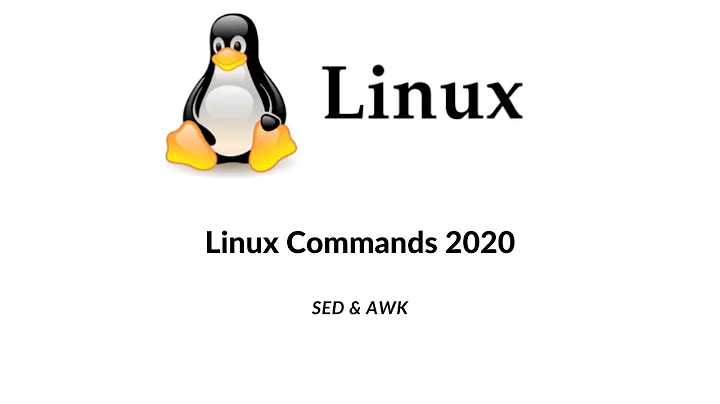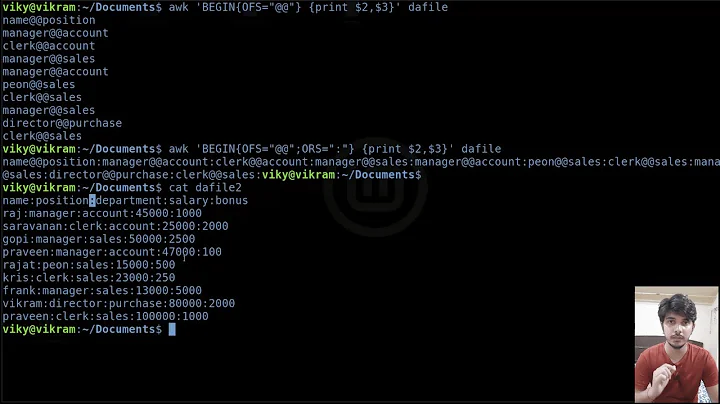awk / sed to print only up to the underscore character
55,793
Solution 1
This can be done with cut:
cut -d _ -f 1
e.g.
$ echo host100_044 2 | cut -d _ -f 1
host100
Also with awk can be done with awk -F_ '{print $1}' (probably there is a cleaner way of doing that)
Solution 2
Another alternative for sed:
echo 'host100_044 2' | sed 's/^\(.*\)_.*$/\1/'
If you have these in a file, you could call it as follows;
cat fileName | sed 's/^\(.*\)_.*$/\1/'
Solution 3
Using sed:
echo host100_044 2 | sed 's;_.*;;'
Using sed in place edit option,
sed -i.old 's;_.*;;' infile
Solution 4
echo host100_044 2 host101_045 2 host102_046 2| sed 's/_/ /g' | awk 'BEGIN { RS="host"} {printf("host%s ", $1)}' | cut -d ' ' -f2-
Output:
host100 host101 host102
With newlines:
echo host100_044 2 host101_045 2 host102_046 2| sed 's/_/ /g' | awk 'BEGIN { RS="host"} $1 ~ /[0-9]/ {print "host"$1}'
Output:
host100
host101
host102
Solution 5
$ echo "host100_044 2" | awk -F'_' '{print $1}'
host100
The -F'_' instructs awk to use underscores as field delimiters. The awk script itself just prints the first field.
Related videos on Youtube
Author by
Renan
Updated on September 18, 2022Comments
-
Renan almost 2 years
How can I use awk or sed to print a string only up to the first underscore character?
Before:
host100_044 2 host101_045 2 host102_046 2After:
host100 host101 host102 -
Daniel Andersson about 12 yearsWas just writing the same, even though
awksolution is already posted (andcutis probably best in this case), since he asked aboutsed, but you beat me with seconds :-) . You can even strip the$, since it will match.*to end of line by default. -
kuhi about 12 years@DanielAndersson: yes.
-
BioMan almost 9 years@Renan How do I modify this cut-function if I want the output to contain all the input information in addition to performing the cut?